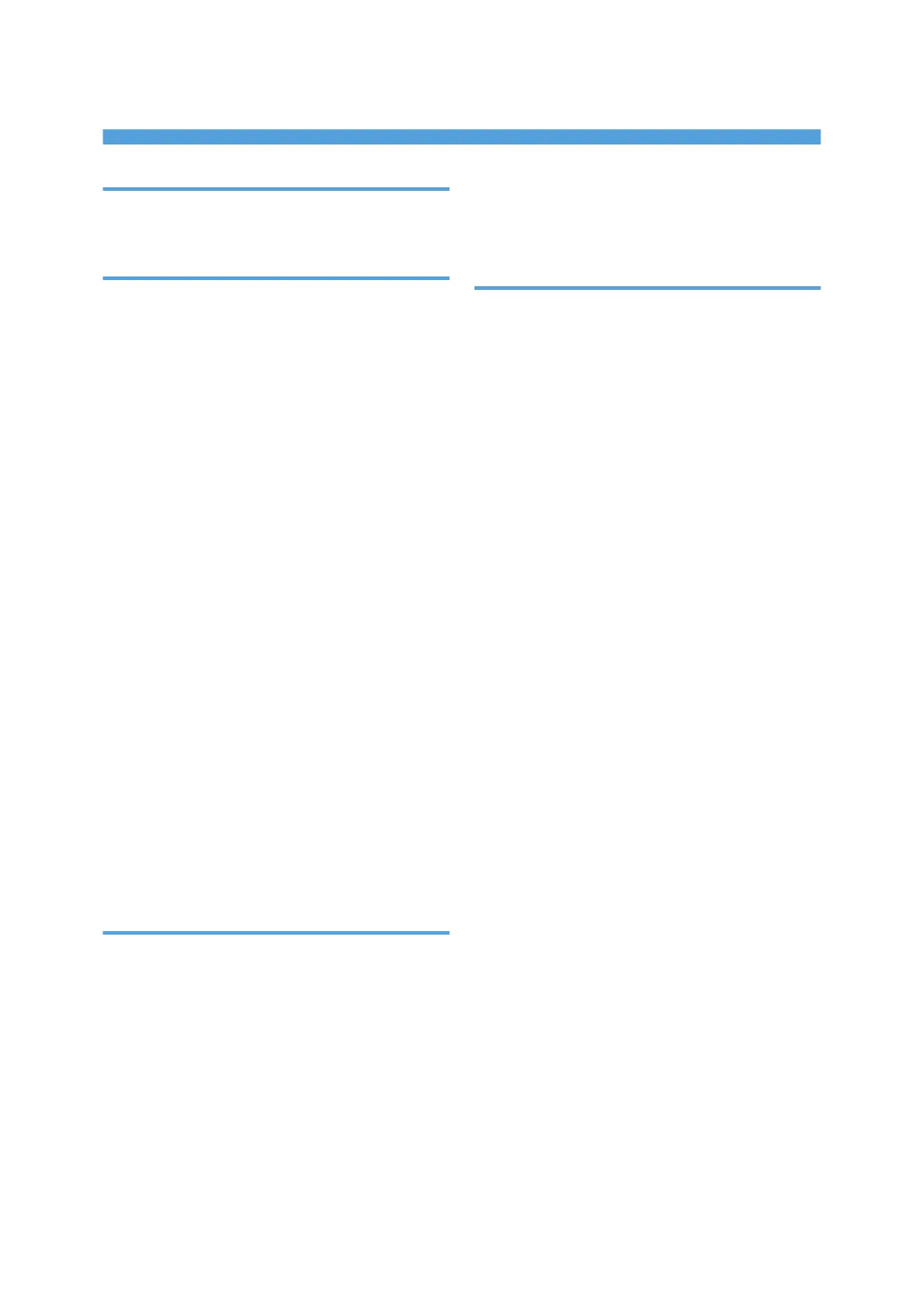INDEX
1 Sided 2 Sided Auto Margin TtoB...................225
1 Sided 2 Sided Auto Margin TtoT...................225
A
A.C.S. Priority......................................................238
A.C.S. Sensitivity..................................................238
Accessing User Tools..........................................217
ADF...............................................16, 21, 22, 23, 29
Adjust Color..................................................12, 115
Adjust Color Image.............................................238
Adjust U.C.R................................................116, 119
Adjusting colors............................................12, 112
Adjusting colors based on the selected color..........
..............................................................................121
Adjusting copy image density............................125
Adjusting image qualities.............................13, 112
Administrator Tools.............................................239
Alert Sound Original left on Exposure Glass...........
..............................................................................220
ARDF.......................................................................16
Auto Color Select................................................107
Auto document feeder....................................16, 22
Auto Image Density.............................................125
Auto Image Density Priority................................219
Auto Paper Select.........................................23, 129
Auto Reduce/Enlarge...........................................60
Auto reverse document feeder.............................16
Auto Start...............................................................41
Auto Tray Switching............................................220
Available color functions........................................9
B
Back Cover..........................................................181
Back Margin Left / Right....................................225
Back Margin Top / Bottom................................225
Background Density.............................13, 116, 118
Background Density of ADS (Full Color)...........238
Background Numbering......................11, 139, 229
Base point of Reduce/Enlarge.............................55
Basic procedure....................................................39
Batch.......................................................................32
Binding margin....................................................160
Black & White.................................................9, 107
Booklet.................................................................177
Booklet/Magazine.............................................177
Border Erase........................................................161
Bypass tray................................................43, 45, 46
C
Center Erase........................................................161
Centering.............................................................172
Changing a stored program..............................102
Changing default settings...................................217
Changing the color balance..............................114
Changing the default functions..........................105
Changing the file name......................................201
Changing the number of print copies................208
Changing the number of sets................................80
Changing the order of jobs..................................98
Changing the password.....................................202
Changing the user color name...........................123
Chapters...............................................................186
Checking the contents of jobs...............................97
Checking the details of a stored document.......202
Checking the job history.....................................100
Color Background..........................................9, 111
Color Balance...............................................12, 112
Color Balance Program......................................113
Color functions....................................................107
Color Sensitivity...................................................238
Combine.................................................................66
Combined auto and manual image density......126
Contrast................................................13, 116, 118
Convert Colors................................................9, 108
Copier functions..........................................160, 191
Copy on Designating Page in Combine............226
Copy Order in Combine....................................226
Copy Orientation in Duplex Mode...................220
Copying.................................................................39
Copying from the bypass tray..............................43
Copying onto envelopes................................50, 53
Copying onto OHP transparencies......................48
Copying onto thick paper.....................................49
Copying onto thin paper......................................48
Copying originals of various sizes.......................34
Covers..................................................................181
245
