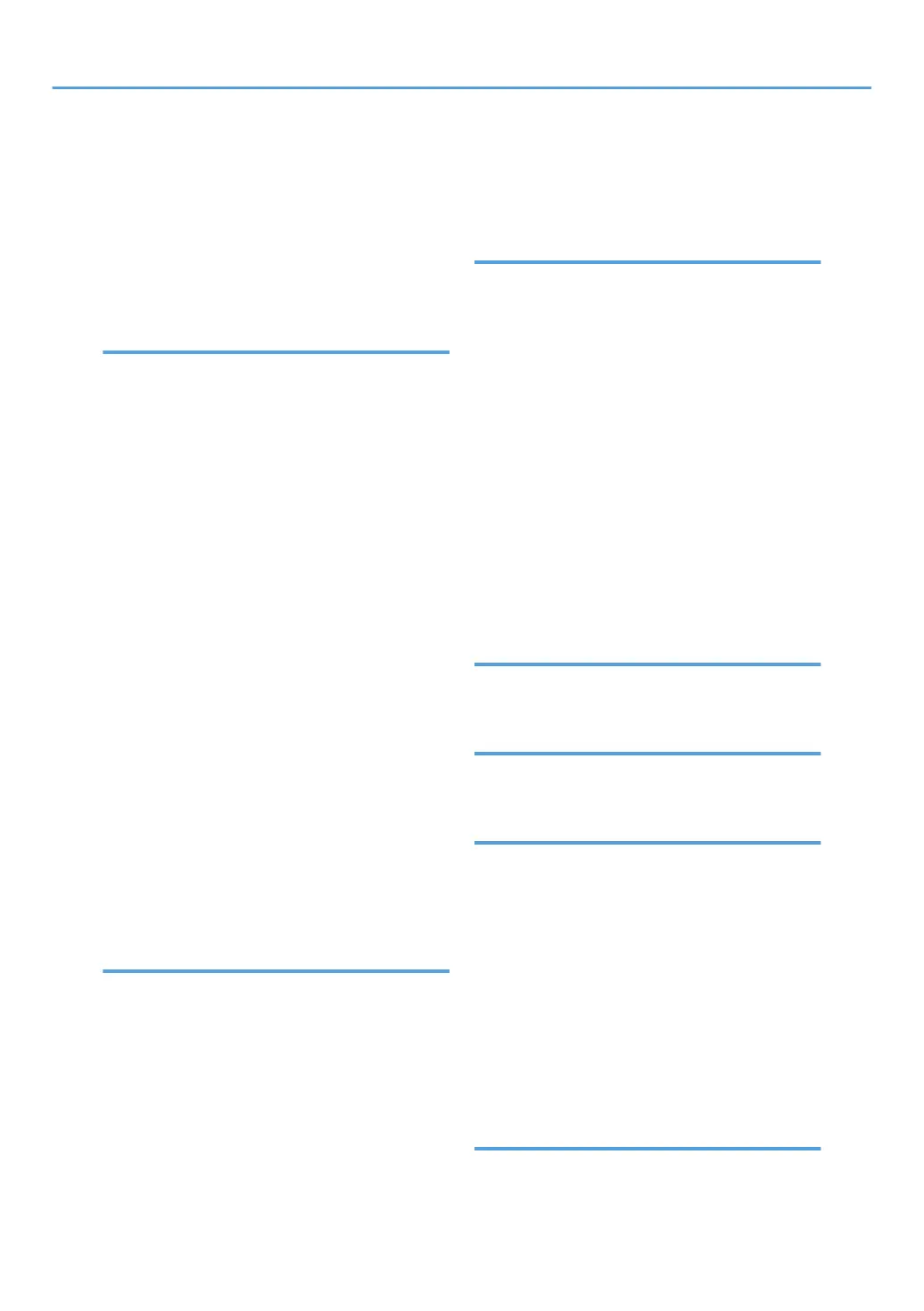Create Margin.....................................................138
Creating colors by specifying the density.........122
Custom size originals............................................36
Custom size paper.................................................46
Customize Function Copier................................221
Customize Function Document Server Storage.......
..............................................................................221
D
Date......................................................................151
Date format..........................................................151
Date Stamp...........................................11, 149, 231
Default settings............................................105, 214
Deleting a stored document...............................211
Deleting a stored program.................................103
Deleting jobs..........................................................99
Deleting the color balance.................................115
Deleting the user stamp.......................................148
Deleting user colors............................................123
Density..................................................................229
Designate.............................................................184
Detectable original sizes.......................................23
Directional Magnification..........................133, 134
Directional Size Magnification (mm).................136
Display panel.........................................................19
Displaying stored documents.............................212
Document Server..................................94, 191, 214
Document Server Display...................................192
Double Copies....................................................171
Double Copies Separation Line.........................227
Downloading stored documents........................213
Duplex....................................................................62
Duplex Back Page Stamping Position................233
E
Edit........................................................................225
Enlarging originals................................................55
Erase.....................................................................161
Erase Border..............................163, 164, 165, 166
Erase Border Width............................................225
Erase Center.......................................164, 165, 166
Erase Center / Border.......................161, 165, 166
Erase Center Width.............................................226
Erase Color..........................................................109
Erase Original Shadow in Combine..................226
Erase Specified Color.............................................9
Exposure glass..........................................21, 23, 28
F
Facsimile functions...............................................191
Finishing.................................................................74
First Printing Number.........................156, 157, 158
First Printing Page...............................156, 157, 158
Folding copies to make a booklet.....................177
Folding copies to make a magazine.................177
Font..............................................................232, 233
Format..................................................................232
Frequently used functions...........................101, 214
Front Cover..........................................................181
Front Cover Copy in Combine...........................226
Front Margin Left / Right....................................225
Front Margin Top / Bottom................................225
Full Color.........................................................9, 107
Function compatibility.........................................241
G
General Features.................................................219
Generation Copy................................................127
H
Holding jobs..........................................................98
How to read this manual.......................................15
I
Image density......................................................125
Image position of Combine..................................66
Image Repeat......................................................167
Image Repeat Separation Line...........................227
Important..................................................................8
Initial display................................19, 105, 192, 214
Input / Output.....................................................235
Interrupt Copy........................................................40
Interrupting a print job........................................208
Invert.....................................................................173
Item.........................................................................16
J
Job End Call........................................................221
Job List screen........................................................96
246
