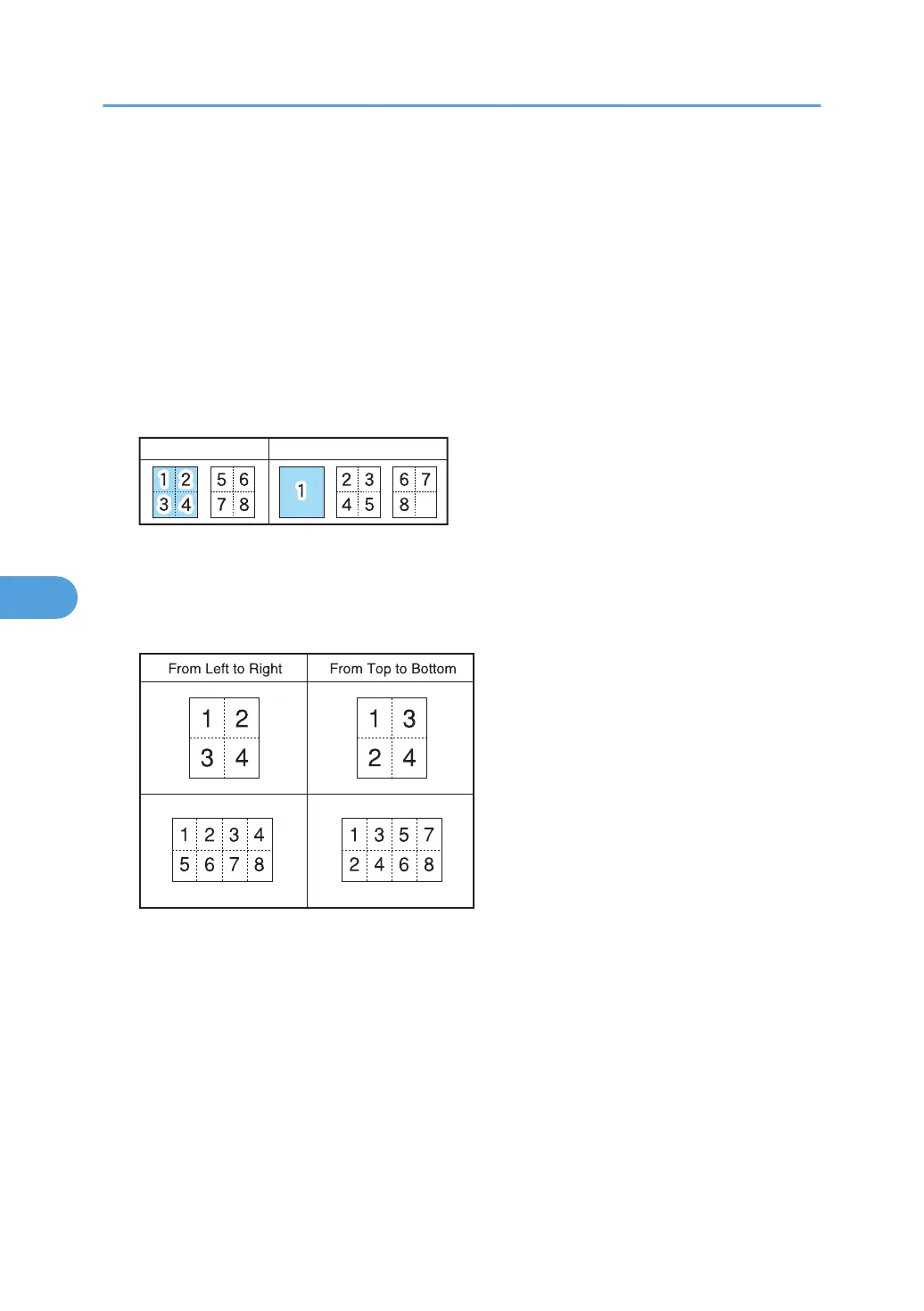Erase Original Shadow in Combine
In Combine mode, you can specify whether to erase a 3 mm, 0.1 inch boundary margin around all
four edges of each original.
Default: [On]
Erase Center Width
Specify the width of the erased center margins with this function.
Default: [0.4 inch]
Front Cover Copy in Combine
You can make a combined copy on the front cover sheet when you select Front Cover mode.
BZK040
Do not CombineCombine
Default: [Combine]
Copy Order in Combine
You can set the copy order in Combine mode to From Left to Right or From Top to Bottom.
Default: [From Left to Right]
Orientation: Booklet, Magazine
Select the opening orientation of copies made using Booklet or Magazine mode.
Default: [Open to Left]
Copy on Designating Page in Combine
Specify whether to make a combined copy on the inserted slip sheets in Desig./Chapter mode.
Default: [Combine]
6. Copier and Document Server Features
226
