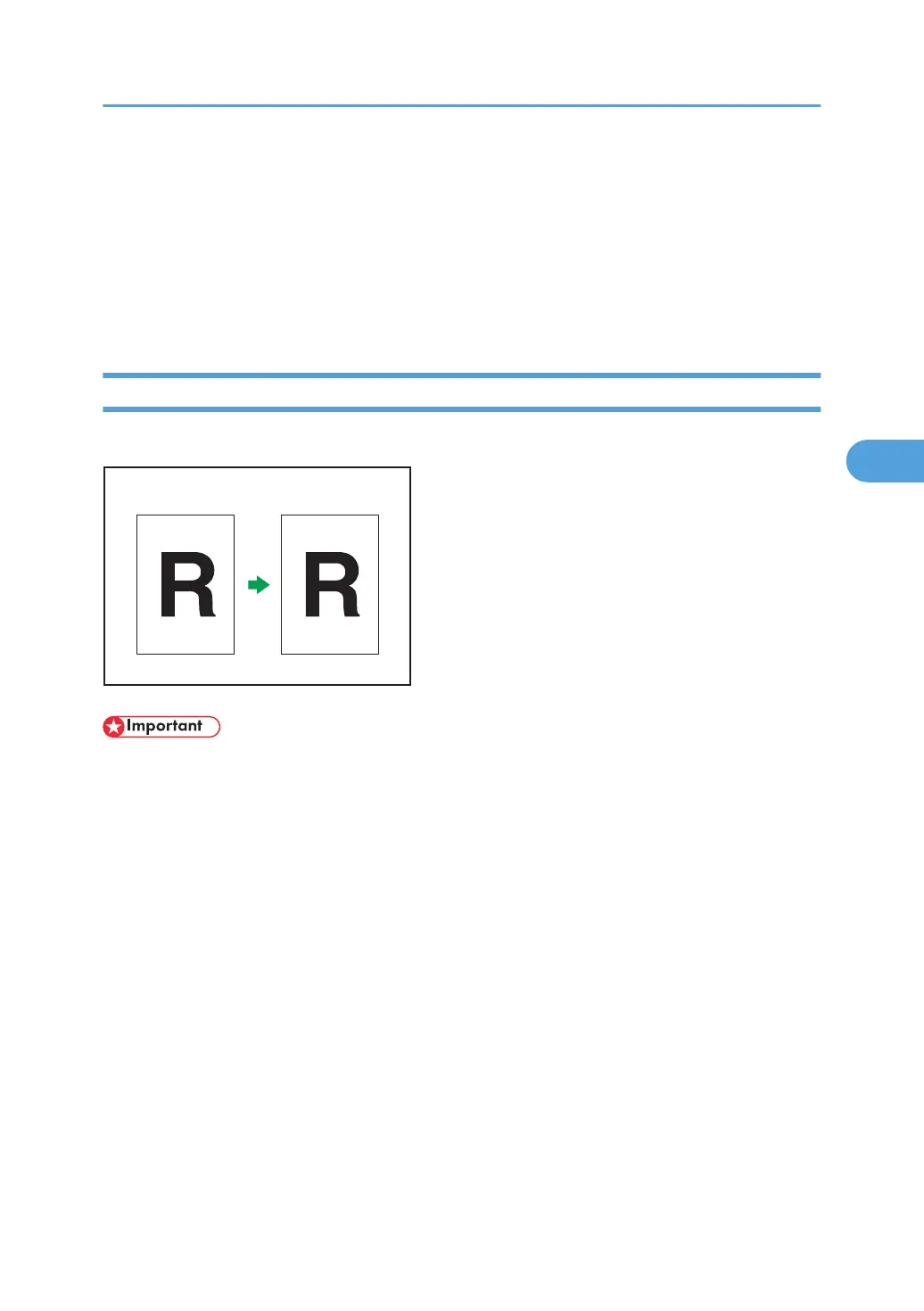6. Press [Delete], and then press the stamp number you want to delete.
7. Select [Yes], and then press [Exit].
8. Press [Exit].
The display returns to the User Tools / Counter / Inquiry screen.
9. Press [Exit].
Exits settings and gets ready to copy.
Date Stamp
Use this function to print dates on your copies.
• You cannot use the bypass tray with this function.
You can select from the following styles:
• MM/DD/YYYY
• MM.DD.YYYY
• DD/MM/YYYY
• DD.MM.YYYY
• YYYY.MM.DD
Stamp position and original orientation
The date stamp positions differ according to the orientation in which you place the originals.
Stamps
149