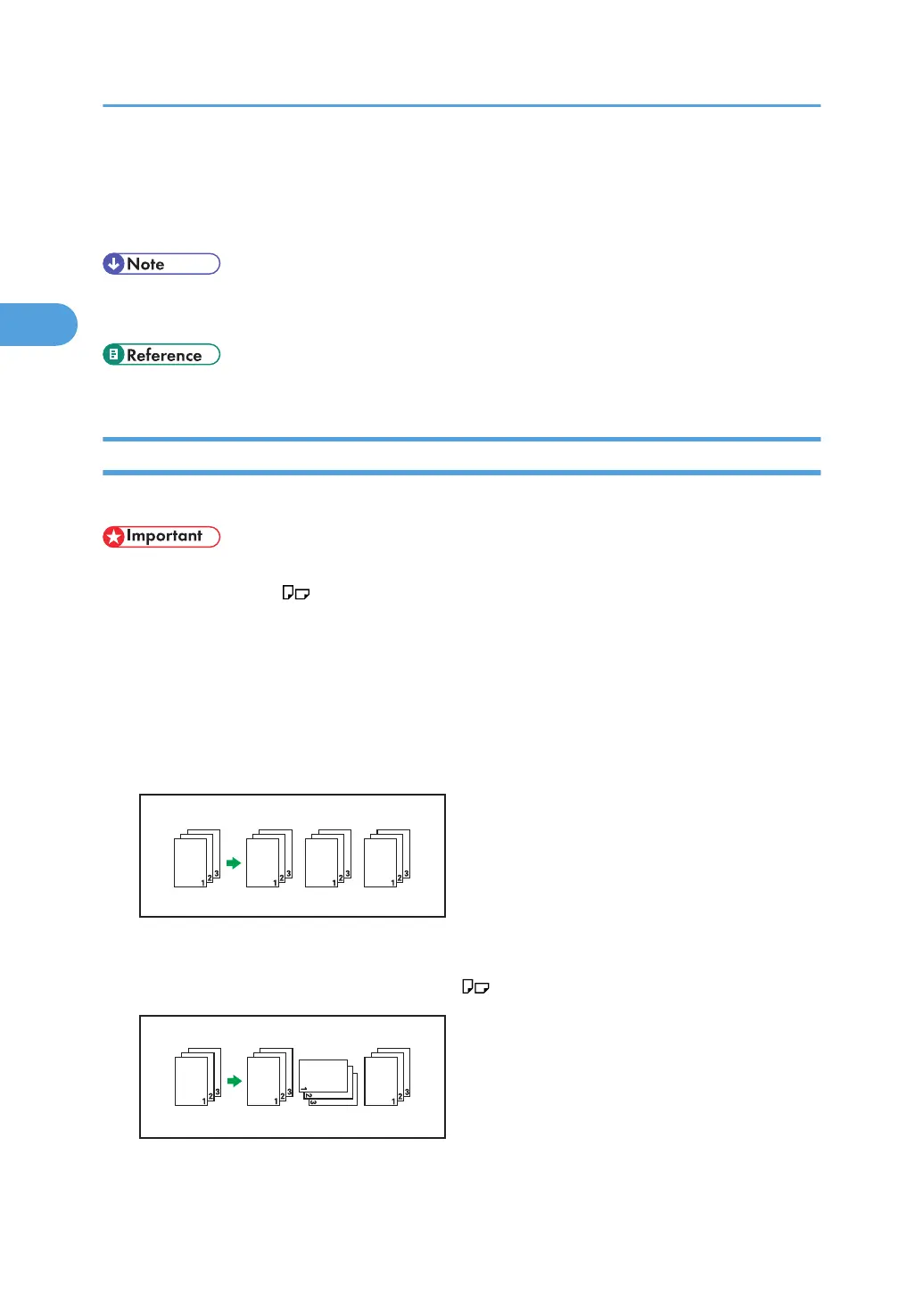Finishing
You can sort, staple, and punch your copies.
• Depending on your model and which options are installed on it, some of these functions might not be
available. For details, see “Functions Requiring Optional Configurations”.
• p.18 "Functions Requiring Optional Configurations"
Sort
The machine assembles copies as sets in sequential order.
• To use the Rotate Sort function, two paper trays loaded with paper of the same size and type, but in
different orientation ( ) are required. See “System Settings”, Network and System Settings
Reference.
• You cannot use the bypass tray with Rotate Sort.
Sort/Shift Sort
Copies are assembled as sets in sequential order.
To use Shift Sort, a finisher or the internal shift tray is required. Each time the copies of one set or a
job are delivered, the next copy is shifted to separate each set or job.
Rotate Sort
Every other copy set is rotated by 90 degrees ( ) and delivered to the copy tray.
2. Basic Copying
74
