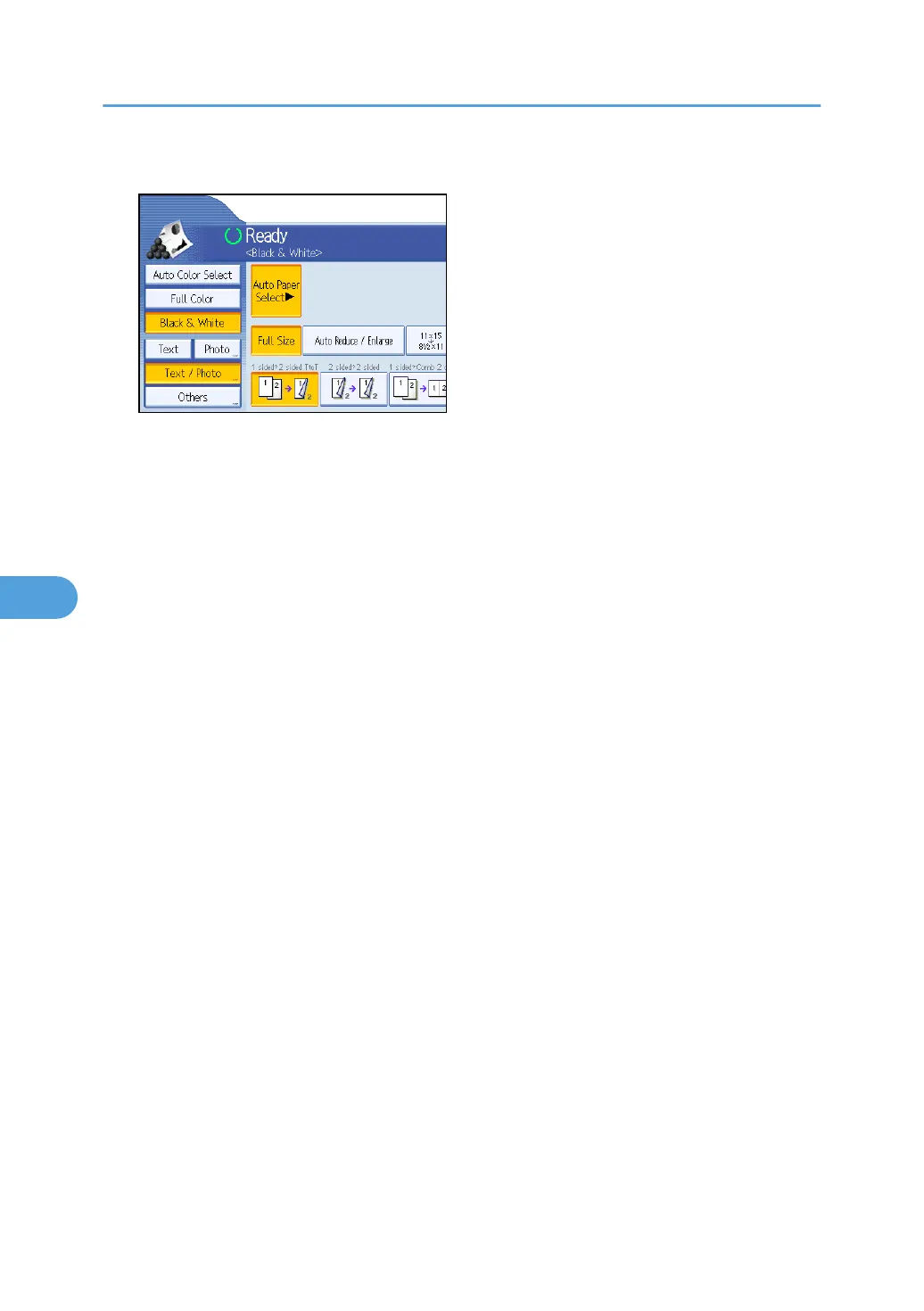If you select “Hide”, the display is shown as below.
Press [Auto Paper Select] to display paper sizes.
Original Orientation in Duplex Mode
You can set the orientation of the originals when copying two-sided originals.
Default: [Top to Top]
Copy Orientation in Duplex Mode
You can set the orientation of the copies when making two-sided copies.
Default: [Top to Top]
Max. Copy Quantity
The maximum copy quantity can be set between 1 and 999.
Default: [999 sheet(s)]
Auto Tray Switching
If you load paper of the same size in two or more trays, the machine automatically shifts to the other
when the first tray runs out of paper (when Auto Paper Select is selected). This function is called “Auto
Tray Switching”. This setting specifies whether to use Auto Tray Switching or not.
Default: [With Image Rotation]
• With Image Rotation
Use to copy when using the Auto Tray Switching function.
• Without Image Rotation
Only copies with Auto Tray Switching if you load paper of the same size and in the same
orientation in two or more trays. If the paper is not the same size and in the same orientation,
copying is interrupted and the message "Load paper." is displayed.
• Off
When a paper tray runs out of paper, copying is interrupted and the message "Load paper." is
displayed.
Alert Sound: Original left on Exposure Glass
You can set whether to use a buzzer to alert you when you forget to remove an original.
6. Copier and Document Server Features
220
