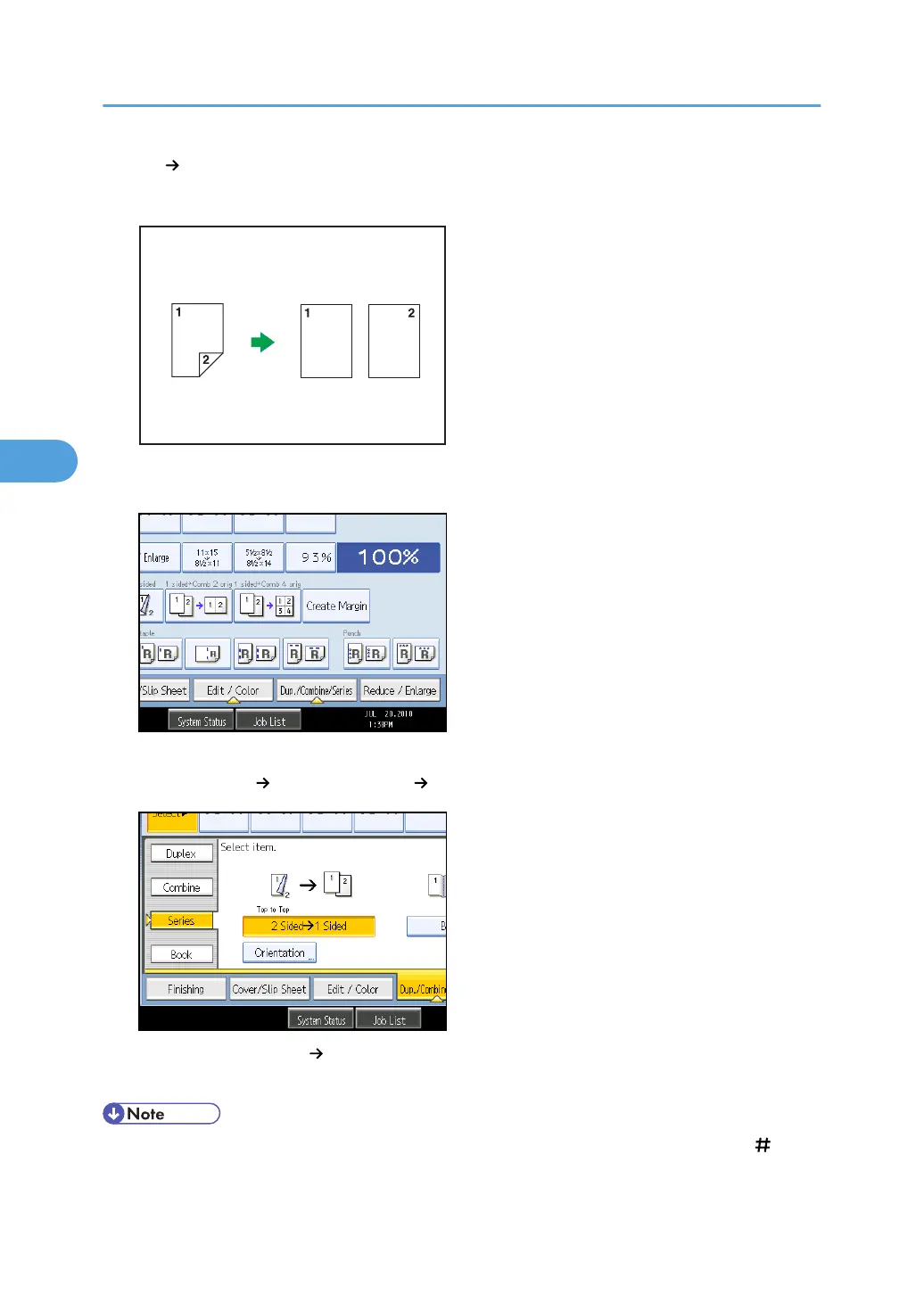2 Sided 1 Sided
You can make 1-sided copies from 2-sided originals.
1. Press [Dup./Combine/Series].
2. Press [Series].
3. Select [2 Sided 1 Sided] or [Book 1 Sided], and then press [OK].
If you specified [2 Sided 1 Sided], you can specify the orientation. For details, see “Originals and
Copy Orientation”.
• When placing originals on the exposure glass or in the ADF using Batch mode, press the [ ] key
after all originals have been scanned.
4. Advanced Copying
176
