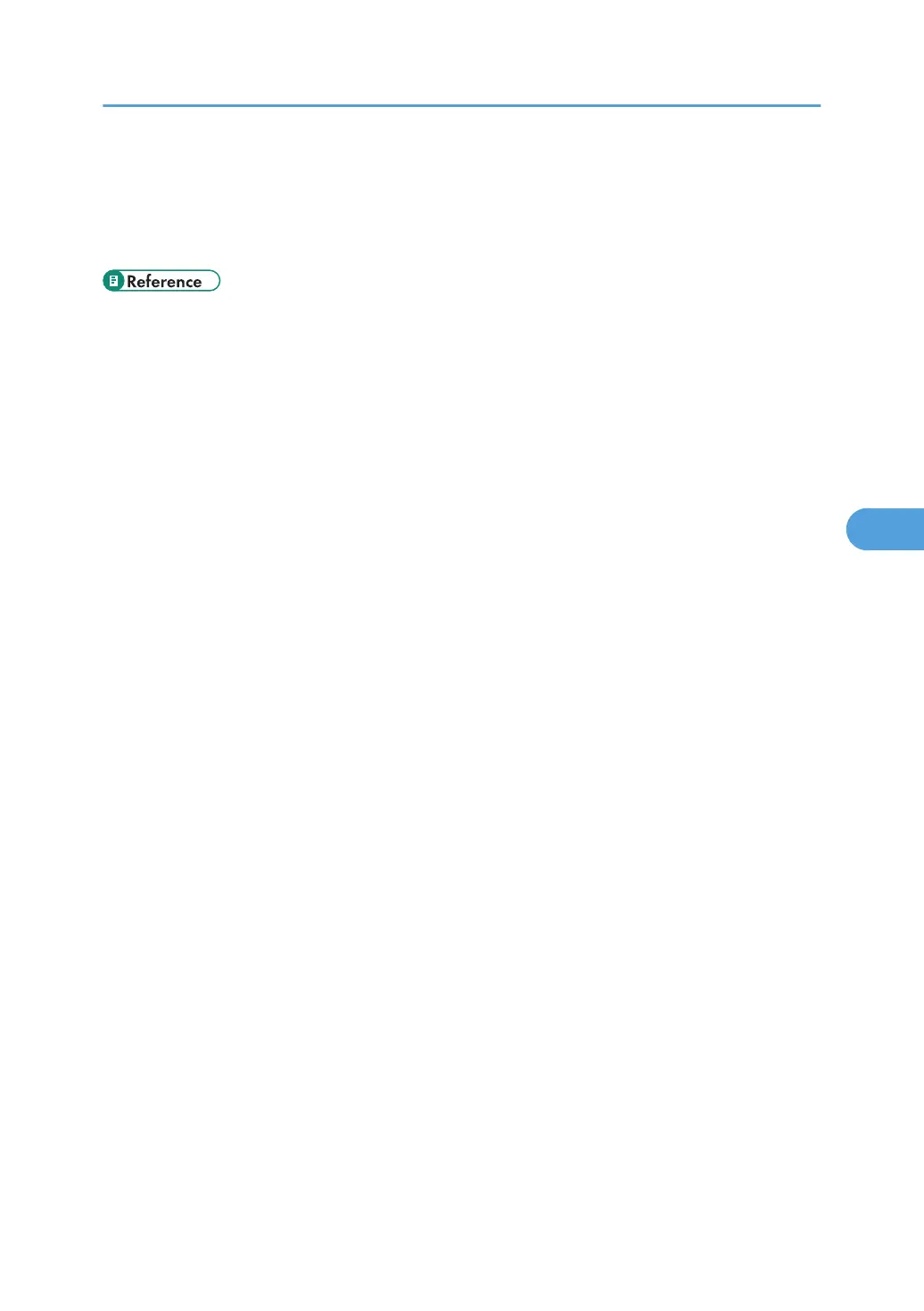For details about how to configure the default functions displayed on the initial document print screen, see
“Changing the Default Functions of the Copy's Initial Display”.
To configure the default functions displayed on the initial scan original screen, press the [Program] key and
then press [Program].
• p.105 "Changing the Default Functions of the Copy's Initial Display"
Using the Document Server
215
