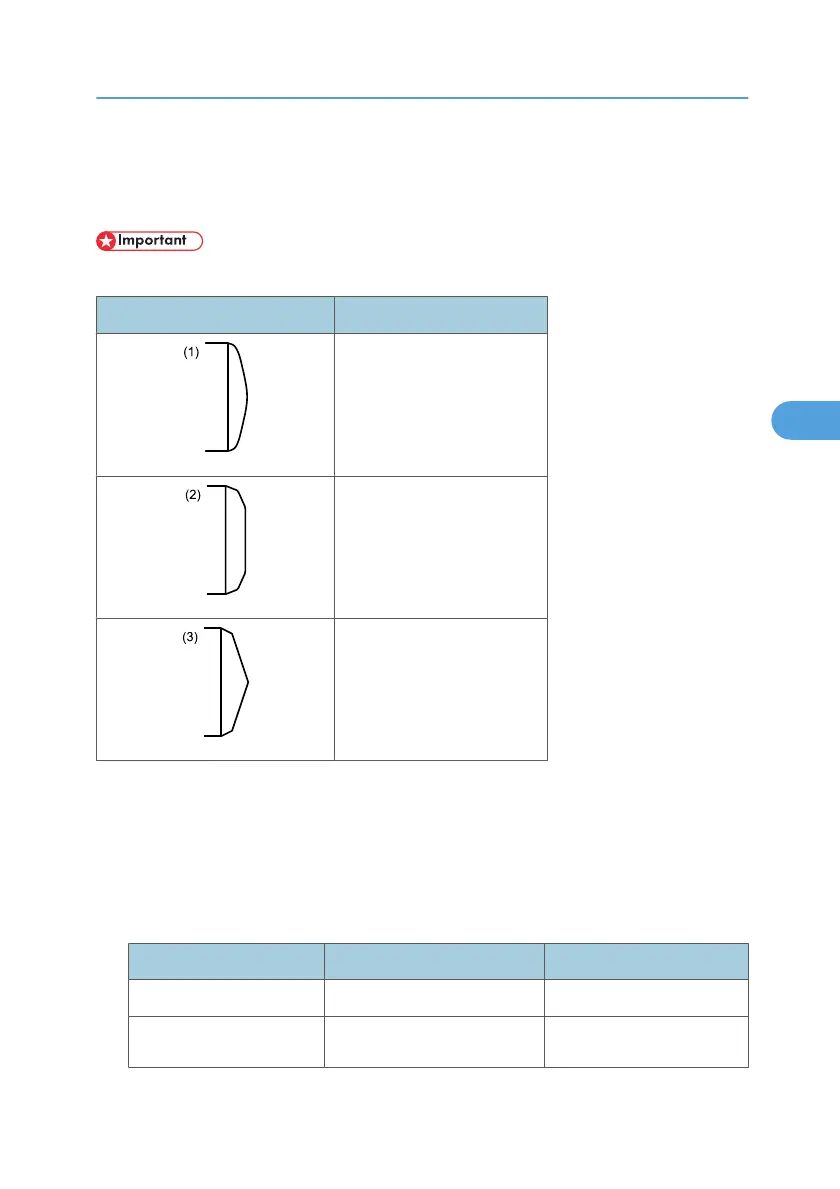Envelopes
This section describes loading envelopes.
• Only envelopes (1) and (2) as shown below are supported.
Envelope types Supported/Not supported
Supported
*1
Supported
*1
Not supported
*1
Misfeeds might also occur when using envelopes (1) and (2) depending on the length and shape of the flaps.
• To print on envelopes, load them on the bypass tray or in the wide large capacity tray (Wide LCT)
and be sure to specify the appropriate paper type.
See “Copying from the Bypass Tray”, Copy/Document Server Reference, and “Setting Paper on the
Bypass Tray”, Printer Reference.
• Specifications for envelopes are as follows:
Metric version Inch version
Weight 72 - 90 g/m
2
19 - 24 lb.
Recommended weight and
size
80 g/m
2
, 114 × 229 mm
(C5/6)
24 lb., 4
1
/
8
× 9
1
/
2
(Com10)
Envelopes
111
