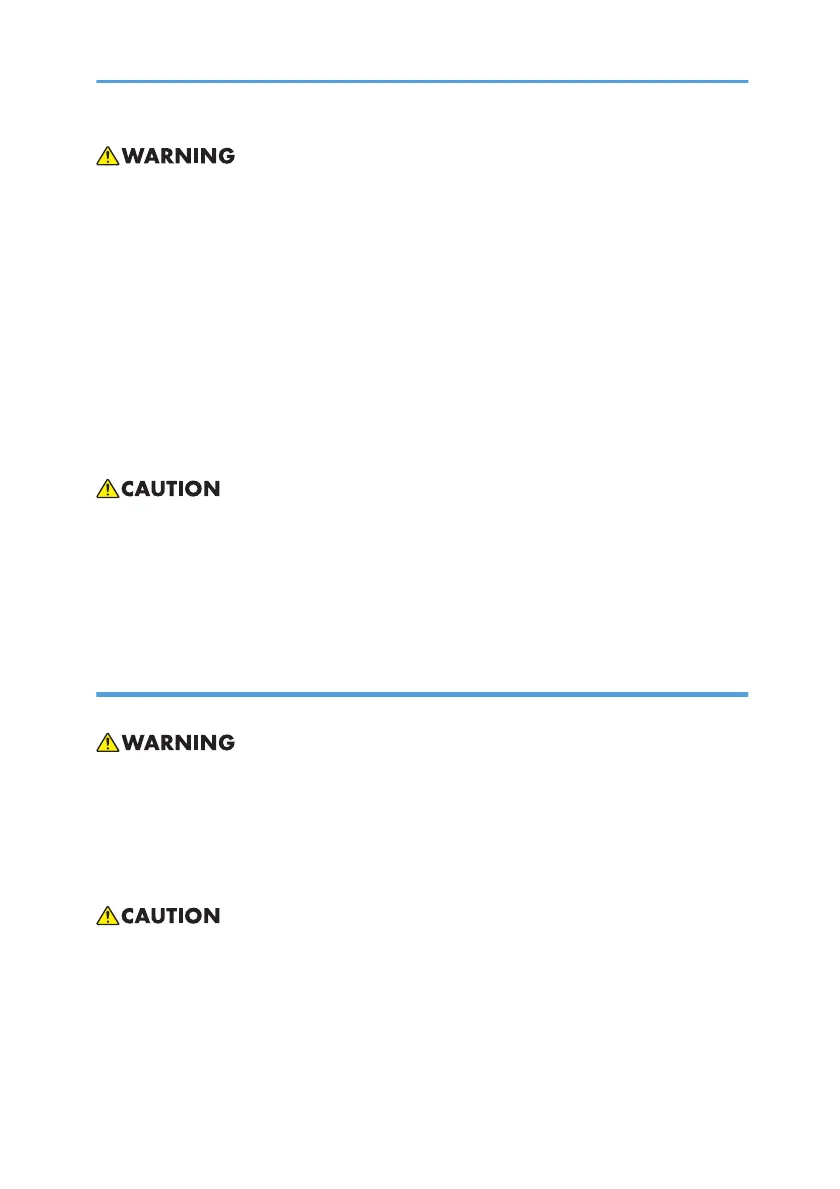• Connect the machine to the power source specified on the inside front cover of this manual and do
not use any other power sources. Connect the power cord directly to a wall outlet and do not use an
extension cord. Power sources not specified on the inside front cover of this manual and extension
cords are electric shock or fire hazards.
• Power cords that are damaged, broken, modified, trapped under heavy objects, pulled hard, or bent
severely are electric shock and fire hazards.
• Disconnect the power plug (by pulling the plug, not the cable) if the power cable or plug becomes
frayed or otherwise damaged.
• If the power cord is damaged (exposure of the core, disconnection, etc.), contact your service
representative to change a new one. Operating the machine with a damaged power cord may cause
an electric shock or fire.
• It is dangerous to handle the plug with wet hands. Doing this may result in receiving an electric shock.
• When you disconnect the power plug from the wall outlet, always pull the plug (not the cable).
• To disconnect the power cord, pull it out by plug. Do not drag the cord itself. Doing so may result in
damage to the cord, leading to fire or electric shock.
• For safety reason, unplug the power cord from the wall outlet if the machine will not be used for an
extended period of time such as holidays.
Handling the main machine
This section explains safety precautions about handling the main machine.
• Turn off the power and disconnect the power plug (by pulling the plug, not the cable) if any of the
following occurs:
• You spill something into the machine.
• You suspect that your machine needs service or repair.
• The external housing of your machine has been damaged.
• Protect the machine from dampness or wet weather, such as rain and snow.
• Unplug the power cord from the wall outlet before you move the machine. While moving the machine,
you should take care that the power cord will not be damaged under the machine.
• After you move the machine, use the caster fixture to fix it in place. Otherwise the machine might move
or come down to cause an injury.
21
