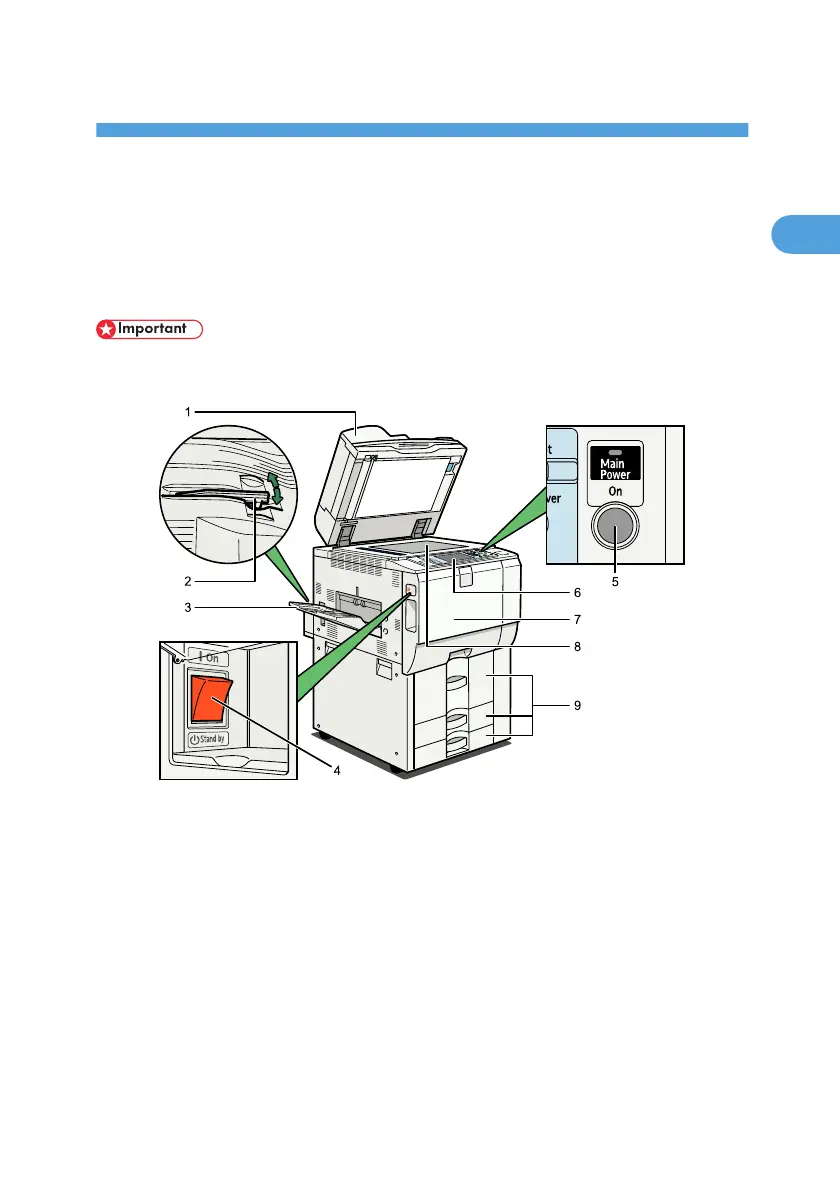1. Getting Started
This section describes how to start using this machine.
Guide to Components
This section introduces the names and functions of the components.
• Do not obstruct the ventilation holes by placing objects near them or leaning things against them. If
the machine overheats, a fault might occur.
1. Auto Document Feeder (ADF)
If you load a stack of originals in the auto document feeder (ADF), the ADF will automatically feed the originals
one by one.
This document feeder can be used for two-sided originals.
2. Copy tray guide
When copying or printing onto OHP transparencies and translucent paper, raise the guide to prevent output
paper from curling when delivered.
3. Copy tray (optional)
Copied/printed paper and fax messages are delivered here.
4. Main power switch
If the machine does not operate after turning on the operation switch, check if the main power switch is turned
on. If it is off, turn it on.
31
