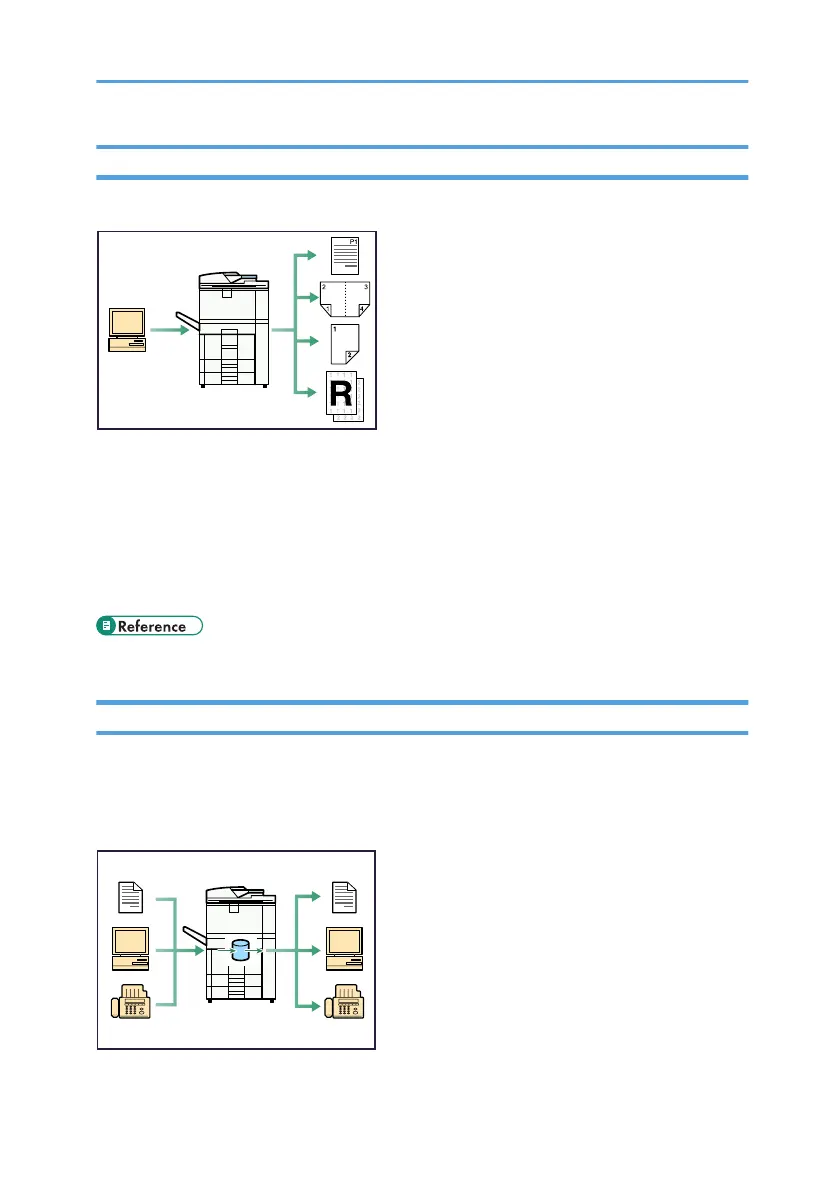Using This Machine as a Printer
You can print documents created in applications.
• This machine supports network and local connections.
• You can send PDF files directly to the machine for printing, without having to open a PDF application.
• You can print or delete print jobs stored on the machine's hard disk, which have been previously sent
from computers using the printer driver. The following types of print jobs can be selected: Sample
Print, Locked Print, Hold Print, and Stored Print.
• The optional finisher allows you to collate, staple, punch holes in, and Z-fold your prints.
• See Printer Reference.
Utilizing Stored Documents
You can store files scanned in copier, printer, or scanner mode on the machine's hard disk. With
DeskTopBinder (optional) or Web Image Monitor, you can use your computer to search for, view, print,
delete, and send stored files via the network. You can also change print settings and print multiple documents
(Document Server).
5
