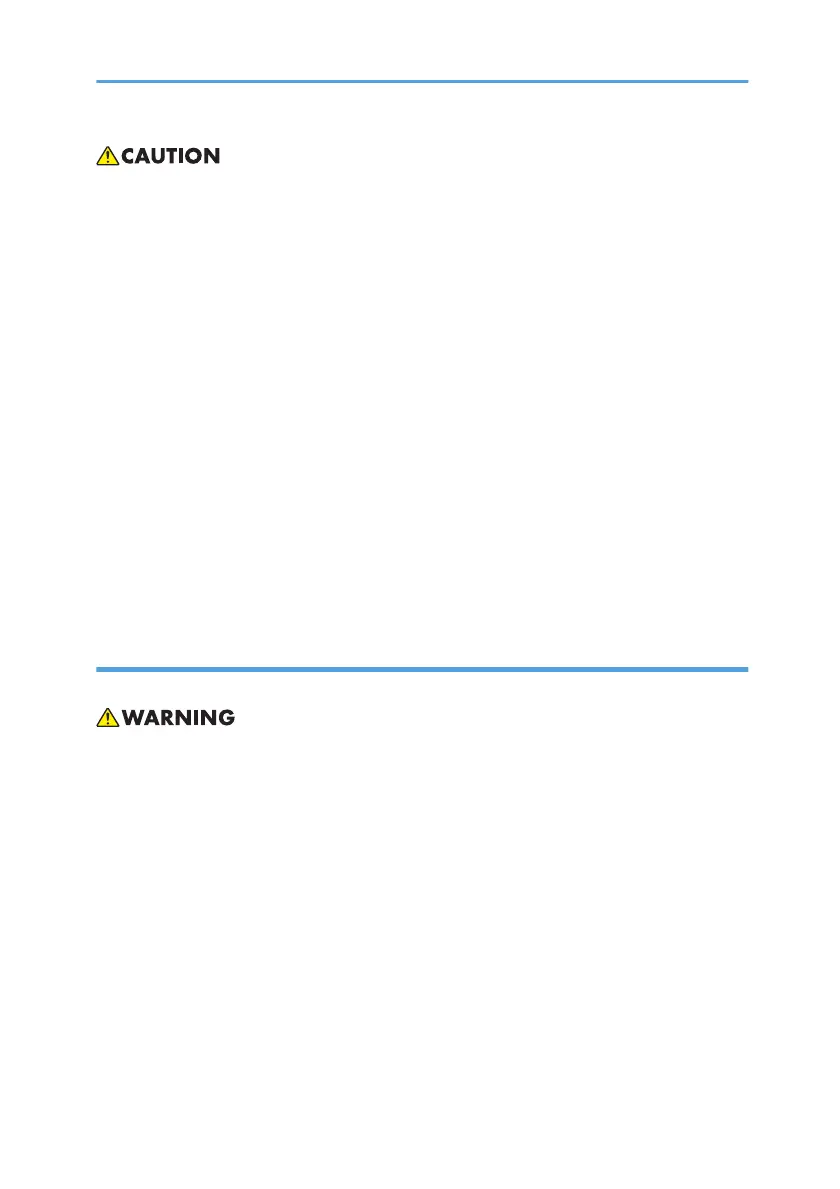• To avoid fire or machine failure, do not use aluminum foil, carbon paper, or similar conductive paper.
• Do not open toner containers forcefully. Toner can spill, dirtying your clothes or hands, and possibly
resulting in accidental ingestion.
• Keep toner (used or unused) and toner containers out of reach of children.
• If toner or used toner is inhaled, gargle with plenty of water and move into a fresh air environment.
Consult a doctor if necessary.
• If toner or used toner gets into your eyes, flush immediately with large amounts of water. Consult a
doctor if necessary.
• If toner or used toner is swallowed, dilute by drinking a large amount of water. Consult a doctor if
necessary.
• Avoid getting toner on your clothes or skin when removing a paper jam or replacing toner. If your
skin comes into contact with toner, wash the affected area thoroughly with soap and water.
• If toner gets on your clothing, wash with cold water. Hot water will set the toner into the fabric and
may make removing the stain impossible.
• When loading paper, take care not to trap or injure your fingers.
• Keep your hands clear of the booklet finisher tray when pulling out or pushing in the finisher's staple
unit. You can trap your fingers if you do not.
For people using a pacemaker
This section explains safety precautions for people using a pacemaker.
• This machine generates a weak magnetic field that can interfere with pacemaker regulation. We
advise people with pacemakers to consult a doctor and not to use this machine if they experience
irregular pacemaker activity while near the machine.
23
