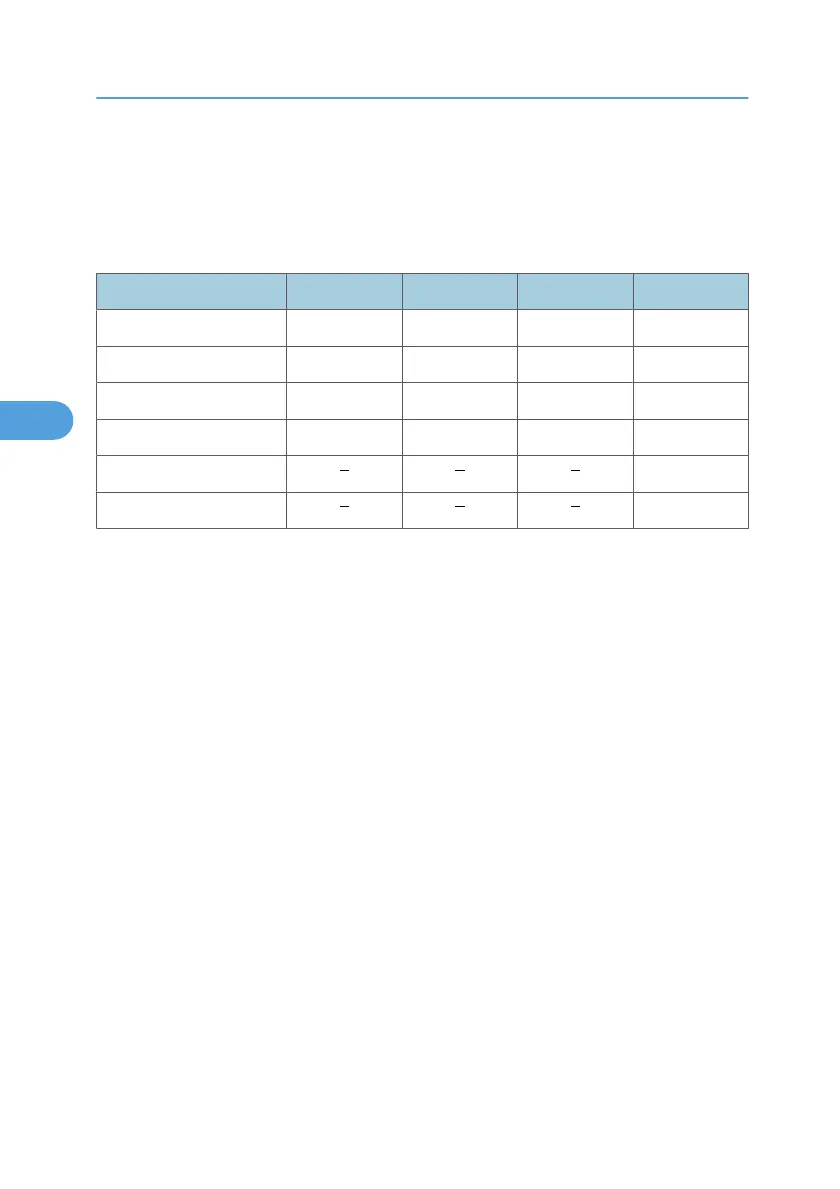Server 2003/2003 R2 x64, or Windows NT4.0, you must download the printer drivers from the
supplier's Web site. Select this machine and the operating system you are using, and then download
them.
Printing requires installation of a printer driver for your operating system. The following drivers are included
on the CD-ROM labeled “Printer Drivers and Utilities”.
Printer Language PCL 6 PCL 5c RPCS PostScript 3
Windows 2000
*1
OK OK OK OK
Windows XP
*2
OK OK OK OK
Windows Vista
*3
OK OK OK OK
Windows Server 2003
*4
OK OK OK OK
Mac OS
*5
OK
Mac OS X
*6
OK
*1
Microsoft Windows 2000 Professional /Microsoft Windows 2000 Server/Microsoft Windows 2000
Advanced Server
*2
Microsoft Windows XP Professional/Microsoft Windows XP Home Edition
*3
Microsoft Windows Vista Ultimate/Microsoft Windows Vista Enterprise/Microsoft Windows Vista Business/
Microsoft Windows Vista Home Premium/Microsoft Windows Vista Home Basic
*4
Microsoft Windows Server 2003 Standard Edition/Microsoft Windows Server 2003 Enterprise Edition/
Microsoft Windows Server 2003 Web Edition/Microsoft Windows Server 2003 Datacenter Edition/Microsoft
Windows Server 2003 R2 Standard Edition/Microsoft Windows Server 2003 R2 Enterprise Edition/Microsoft
Windows Server 2003 R2 Datacenter Edition
*5
Versions 8.6 to 9.2 of the Mac OS (Mac OS X Classic mode is supported.)
*6
Mac OS X 10.1 or later (Native mode)
PCL printer drivers
Two kinds of PCL printer driver (PCL 5c and PCL 6) are included. These drivers allow your computer
to communicate with this machine via a printer language.
RPCS printer driver
This printer driver allows the computer to communicate with the printer using a printer language. In
addition to the conventional user interface, another preset user interface is provided.
Adobe PostScript Printer Drivers and PPD files
Adobe PostScript printer drivers allow the computer to communicate with the printer using a printer
language. PPD files allow the printer driver to enable specific printer functions.
PPD files
PPD files allow the printer driver to enable specific printer functions.
4. Appendix
64
