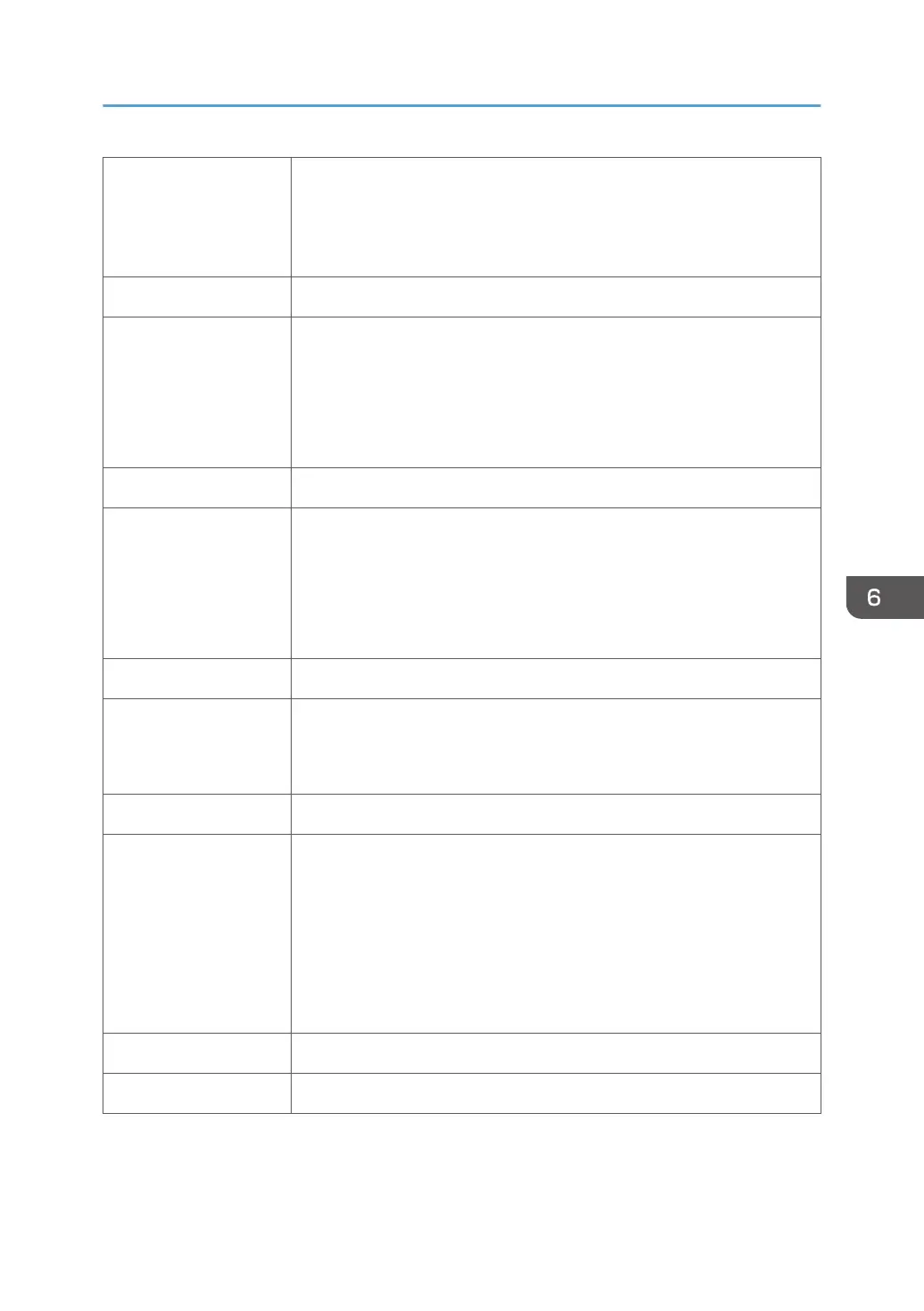• Check the paper specifications to be sure that the paper is within the
range of paper thickness allowed for the printer.
• The print heads can abrade extremely thick or thin paper and cause
smears and running.
Driver settings Is the driver setting correct for the paper size?
• Open the printer driver.
• Make sure that the paper size setting in the printer driver is correct for
the paper in use.
• Check the settings in the "Print On:" list in the Printer Properties dialog
box.
Is the driver setting correct for the paper type?
•
Open the printer driver.
•
Make sure that the paper type setting in the printer driver is correct
for the paper in use.
• Check the settings in the "Print On:" list in the Printer Properties dialog
box.
Have the print quality settings been made?
• Open the printer driver
•
In the "Select Print Quality:" box, check and set the "Quality Priority"
and "Speed Priority" settings for the job.
Application Does the same problem occur with other applications?
Confirm whether the problem occurs with only one application or with
other applications as well.
• If the problem does not occur with another application use that
application to do the print job.
• If the problem occurs with the same file using other applications, try
saving the file under a different name and then printing out this
renamed file.
Firmware Has the firmware in the machine been updated to the latest version?
If not, update the firmware to the latest version.
Image Problems
189
