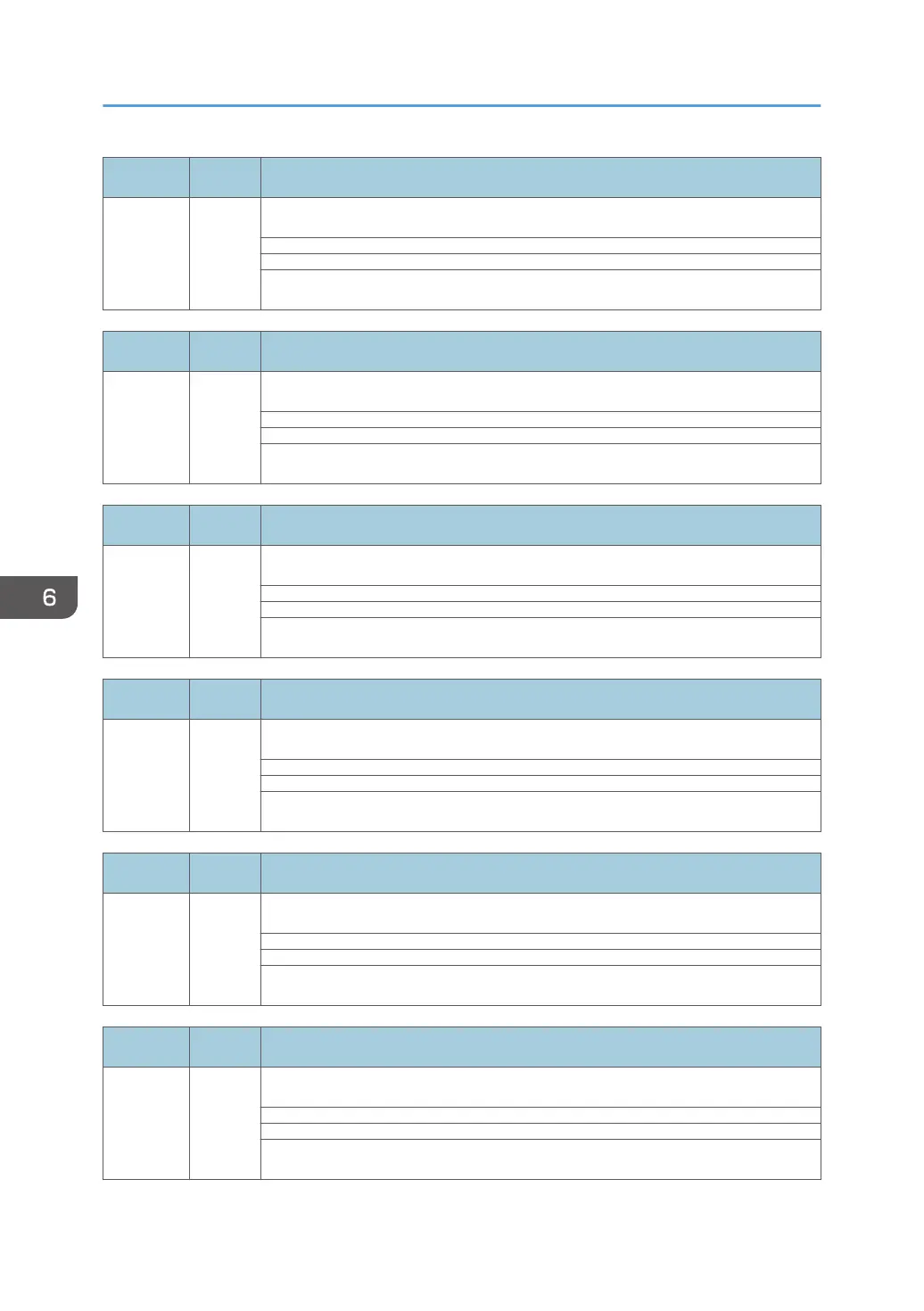SC Pattern Error Name / Detection Criteria / Major Cause / Solution
28221 D
Air detection frequency error (Print Head 1 error)
Turn the main power switch off and then back on.
SC Pattern Error Name / Detection Criteria / Major Cause / Solution
28222 D
Air detection frequency error (Print Head 2 error)
Turn the main power switch off and then back on.
SC Pattern Error Name / Detection Criteria / Major Cause / Solution
28223 D
Air detection frequency error (Print Head 1, 2 error)
Turn the main power switch off and then back on.
SC Pattern Error Name / Detection Criteria / Major Cause / Solution
29201 D
Auto washing error
Turn the main power switch off and then back on.
SC Pattern Error Name / Detection Criteria / Major Cause / Solution
29500 D
Air release error (Air purge detection switch error or air release lever error)
Turn the main power switch off and then back on.
SC Pattern Error Name / Detection Criteria / Major Cause / Solution
49002 D
The right ink sump is full.
Turn the main power switch off and then back on.
6. Troubleshooting
218
