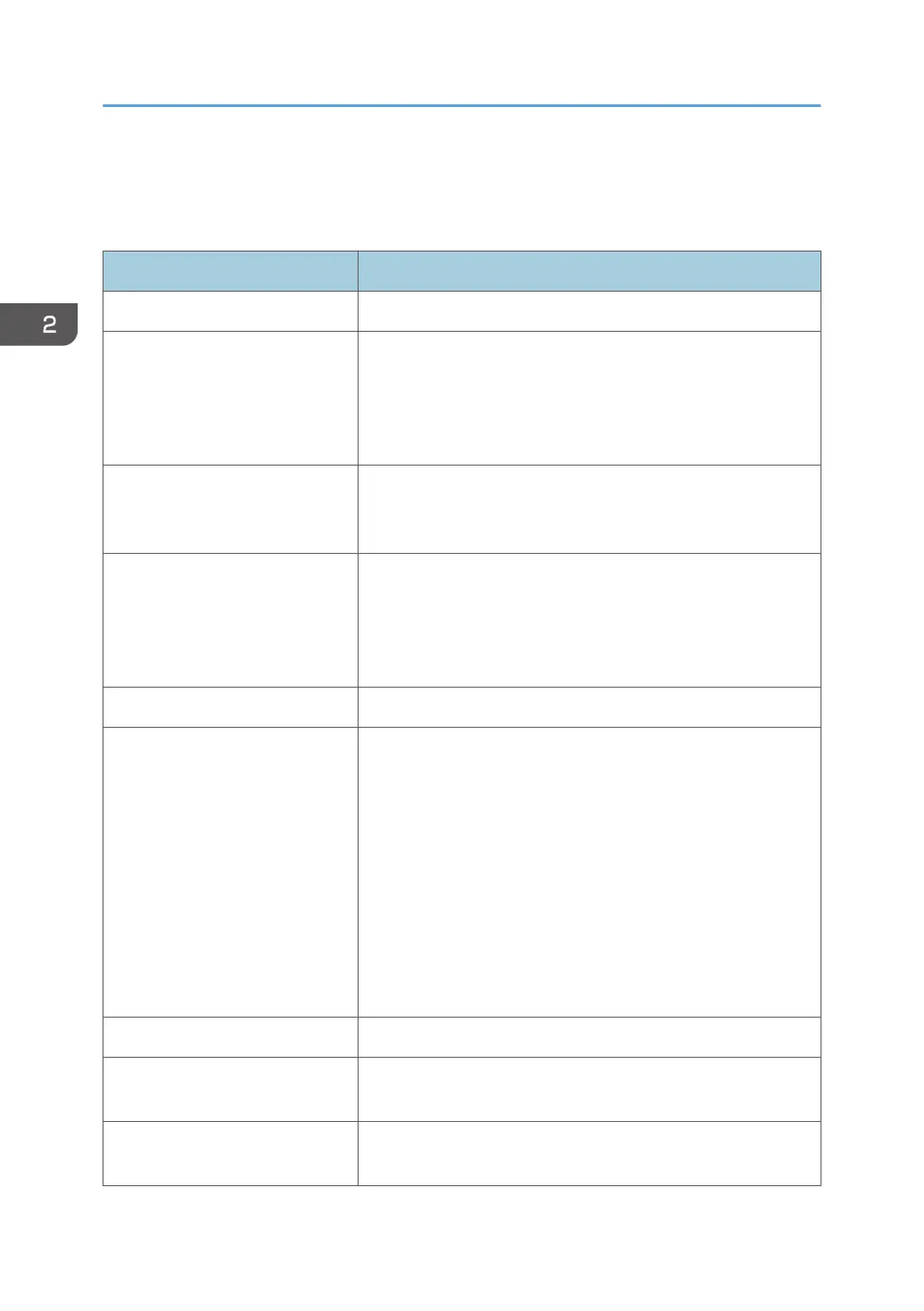If you changed a setting the machine may switch off. Press [Power] to switch the machine on again.
This enables the new setting(s).
These items are available on the Service Menu.
Item Function
Bit Switch Bit switches 1 to 8. (Described in detail below.)
Reset Settings
• Initialize Sys
Clears all SP code settings are restores their default settings.
• Clear Counters
Clears all counters.
Service Summary
Prints the Service Summary. The service summary lists information
about the current status of the machine. For more details, see
Section 4.
Version Display
• Printer Version
Displays the version of the printer's engine.
• WLAN Version(J029 only)
Displays the version of the wireless LAN interface.
Serial No. Edit You can display the machine's serial number and edit it.
Counter Settings
• Counter Display
Switches the counter display on and off.
• LevColor Disp
Switches the level counter display on and off.
• Coverage Count
Switches the coverage counter on and off.
• Double Count
Switches double counting on and off.
The default setting for all theses items is "Off".
Fax No. Not Used.
E. Saver Display
You can specify whether or not to display the setting to enable/
disable the Energy Saver timer on the user menu.
Emergency Print
You can specify whether or not to enable the Emergency Print
function.
2. Appendix: SP Mode Tables
24
