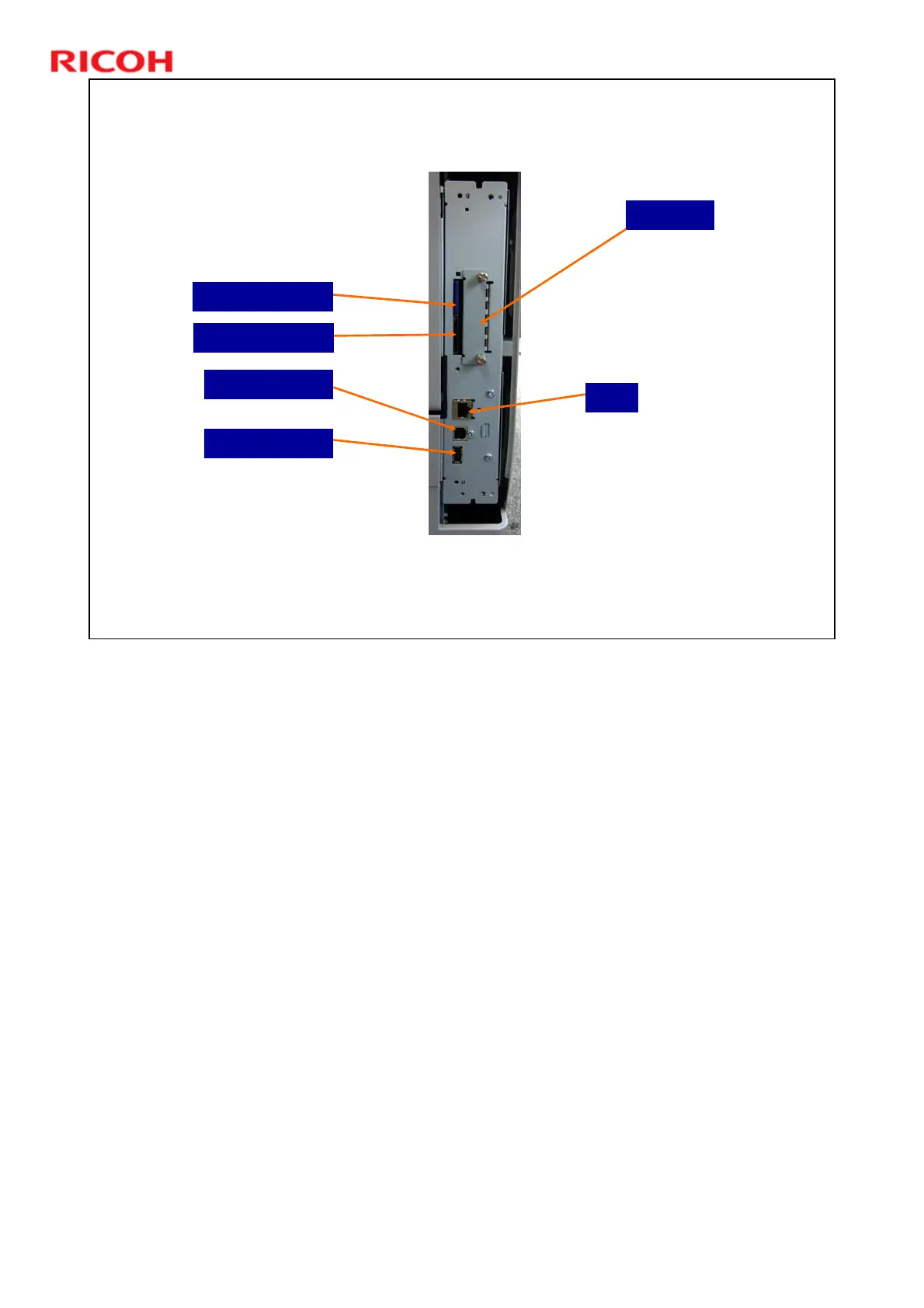SH-P1 Training
16
Slide 16
Slots/Plugs for Controller Options
One of three options can be installed in the I/F slot -- Wireless
LAN, Gigabit Ethernet, or IEEE 1284 interface board .
I/F Slot
LAN
SD Card Slot 1
USB (type B)
USB (type A)
SD Card Slot 2
The SD Card slots are discussed in more detail on the next few slides.
Remove the covers to access the SD card slots and I/F slot.