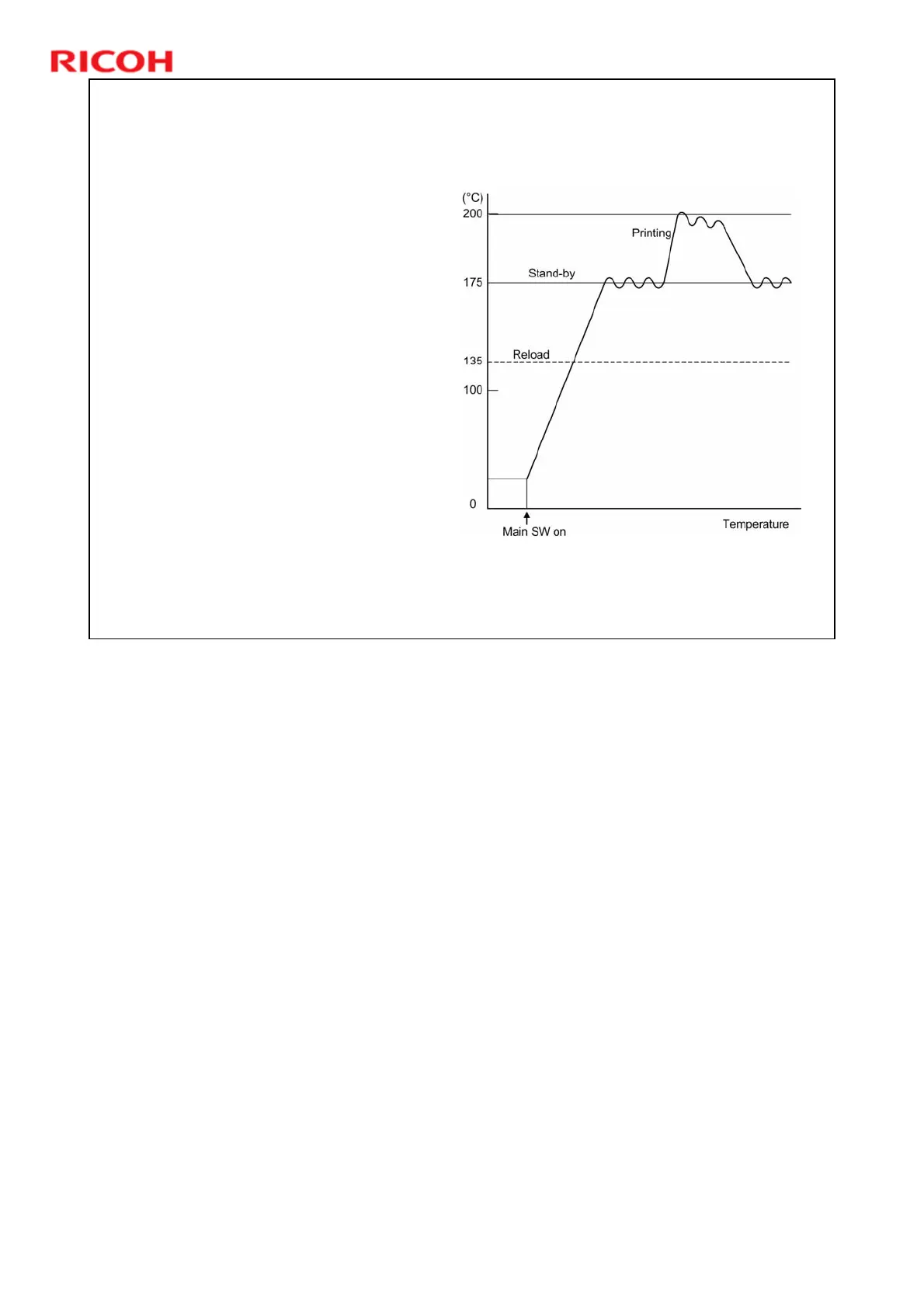SH-P1 Training
82
Slide 82
Fusing Temperature Control
When the main switch turns
on, the CPU turns on the
fusing lamp using the soft
start process. (The soft start
process prevents the room
lights from flickering.)
The lamp stays on until the
thermistor detects the
standby temperature.
Then the CPU maintains this
temperature using on-off
control.
At the start of printing, the
CPU raises the fusing
temperature to the printing
temperature.
At the "Reload" temperature, the user can start job input.