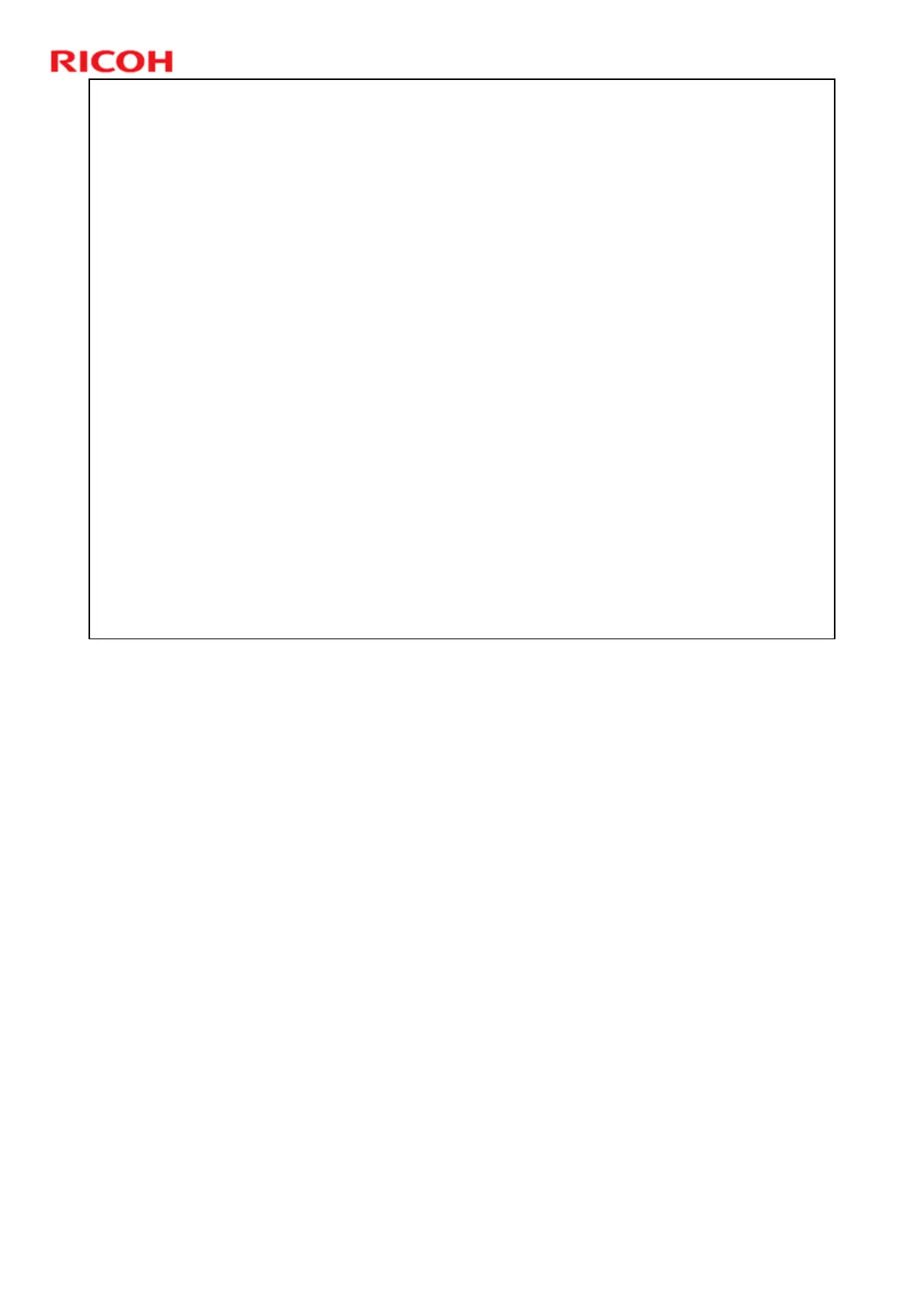SH-P1 Training
27
Slide 27
PM Counter Reset
User Maintenance Mode (default)
If the machine is set for user maintenance, all PM
counters are automatically reset when
maintenance kit parts are replaced.
Service Maintenance Mode (click charge set to
ON with SP5930-001)
The fusing unit counter resets automatically.
The following counters must be reset manually
using SP7804.
» All clear: SP7804-002
» Transfer roller: SP7804-004
» Feed roller: SP7804-005
You can do a forced reset of the fusing unit with
SP7804-003. (Useful if using a rebuilt fusing unit.)
Refer to "New Fusing Unit Detection" in the fusing section of this course.