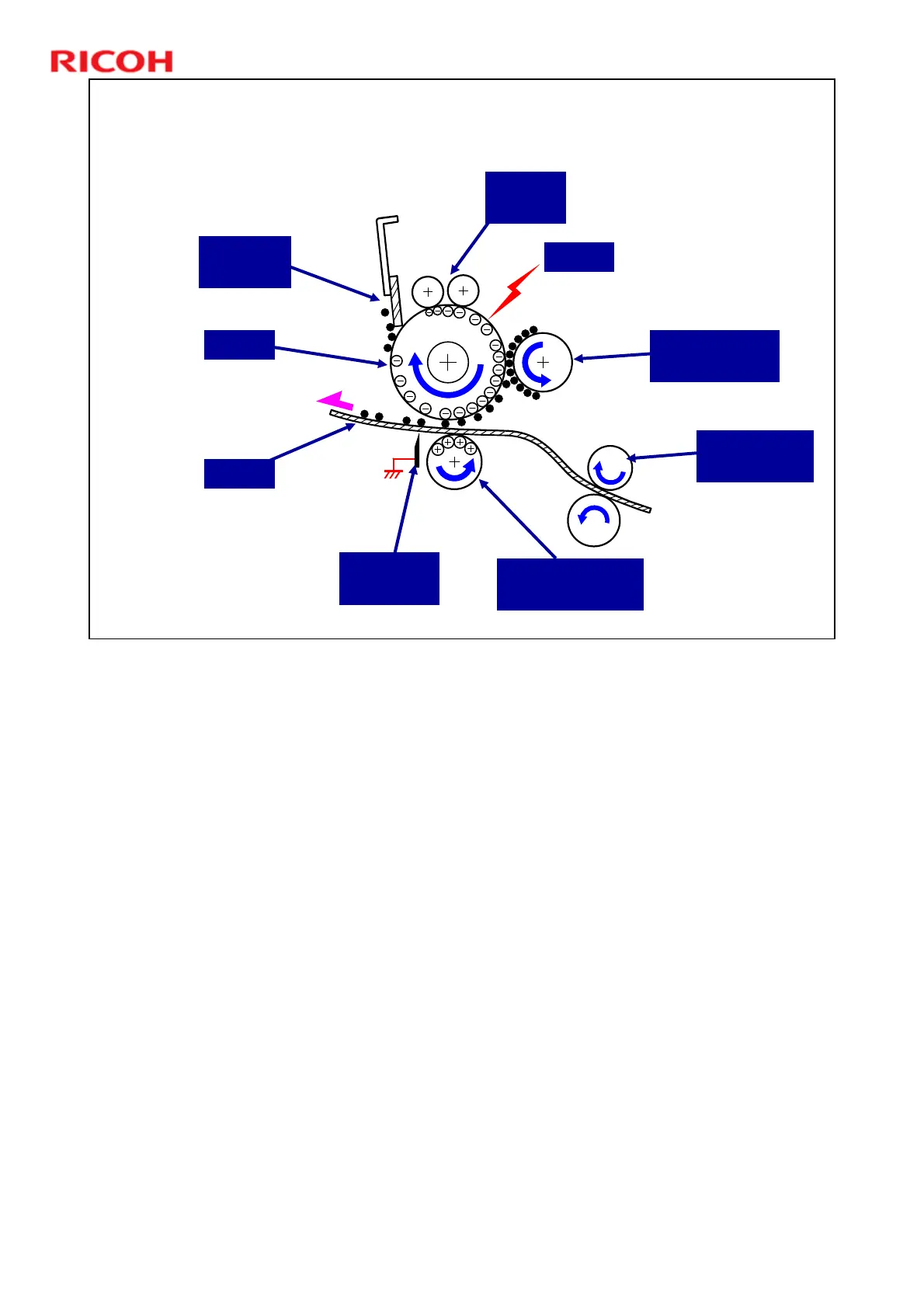SH-P1 Training
35
Slide 35
Printing Process
Laser
Development
Roller
Drum
Drum
Cleaning
Registration
rollers
Image Transfer
Roller
Discharge
Plate
Drum
Charge
Paper
The illustration shows the basic printing/copying processes.
¾ Paper registration: The registration roller controls the paper feed timing to
make sure that the image transfers to the correct location on the paper. It
also removes skew.
¾ Drum charge: The charge rollers give the drum a negative charge
¾ Laser exposure: To make a latent image on the drum, the machine turns
the laser beam on and off.
¾ Development: The development roller moves toner to the drum where the
toner is attracted to the latent image on the drum surface.
¾ Image transfer: The charge that is applied to the image transfer roller pulls
the toner from the drum to the paper.
¾ Separation: The paper separates from the drum. The discharge plate
immediately after the transfer roller helps to remove the paper from the
drum.
¾ Cleaning: The cleaning blade removes any toner remaining on the drum
surface after the image transfers to the paper.
Refer to the Core Technology manual for more information about basic
processes.