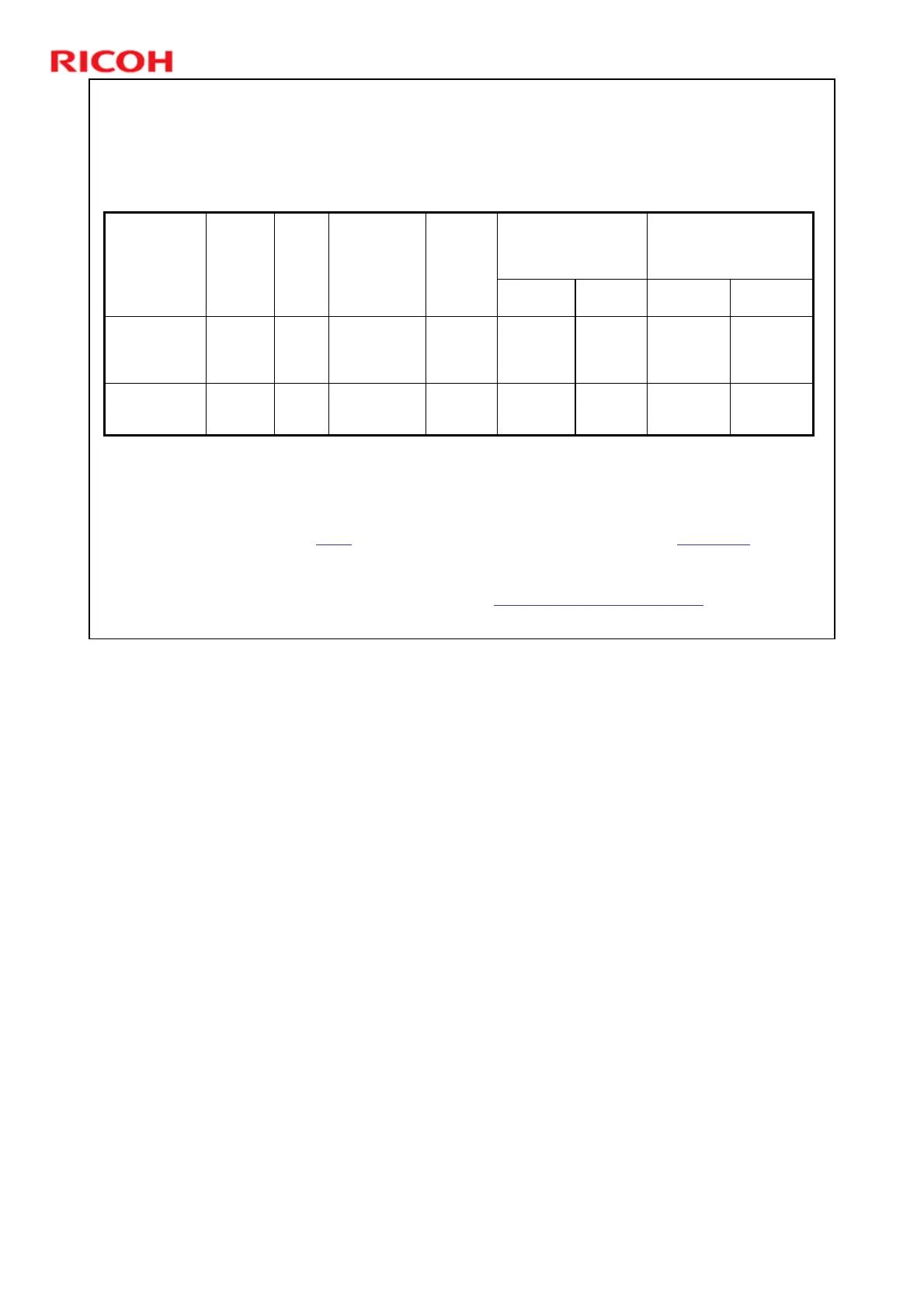SH-P1 Training
25
Slide 25
Alert Display & Machine Condition
The table below shows the alert display for supply items.
Message is
not shown
(2)
Message is
not shown
(2)
Message
is shown
Message is
shown
Useable1250 prints
before the end
120K
prints
ReplaceKit SP5200
Toner "End"
message is
shown (1)
Toner "Near
End"
message is
shown (1)
Toner
"End"
message
is shown
Toner
"Near End"
message is
shown
Cannot
print
1250 prints
before the end
25K
prints
ReplacePrint cartridge
(AIO)
EndNear endEndNear end
Alert:
(Meter click charge ON,
SP5930-1 set to 1)
Alert:
(Meter click charge
OFF, SP5930-1 set to
0, = default)
Machine
condition
at the
end
Near End
Alert Timing
Alert
timing
ActionMaintenance
Kit
The yield figures in the above table are based on the following conditions:
A4 (LT) short-edge feed
5% image coverage
The expected yield measurement for the Print Cartridge is based on ISO 19798.
(1) In addition to the toner
Near End/End messages, you can also turn on drum yield
Near End/End messages with SP5930-003. 0 = message shown, 1 = message not
shown (Default: 1)
(2) SP5930-002 sets the display for Kit SP5200 when meter click charge is ON
. 0 =
message shown, 1 = message not shown (Default: 1)
No additional notes.