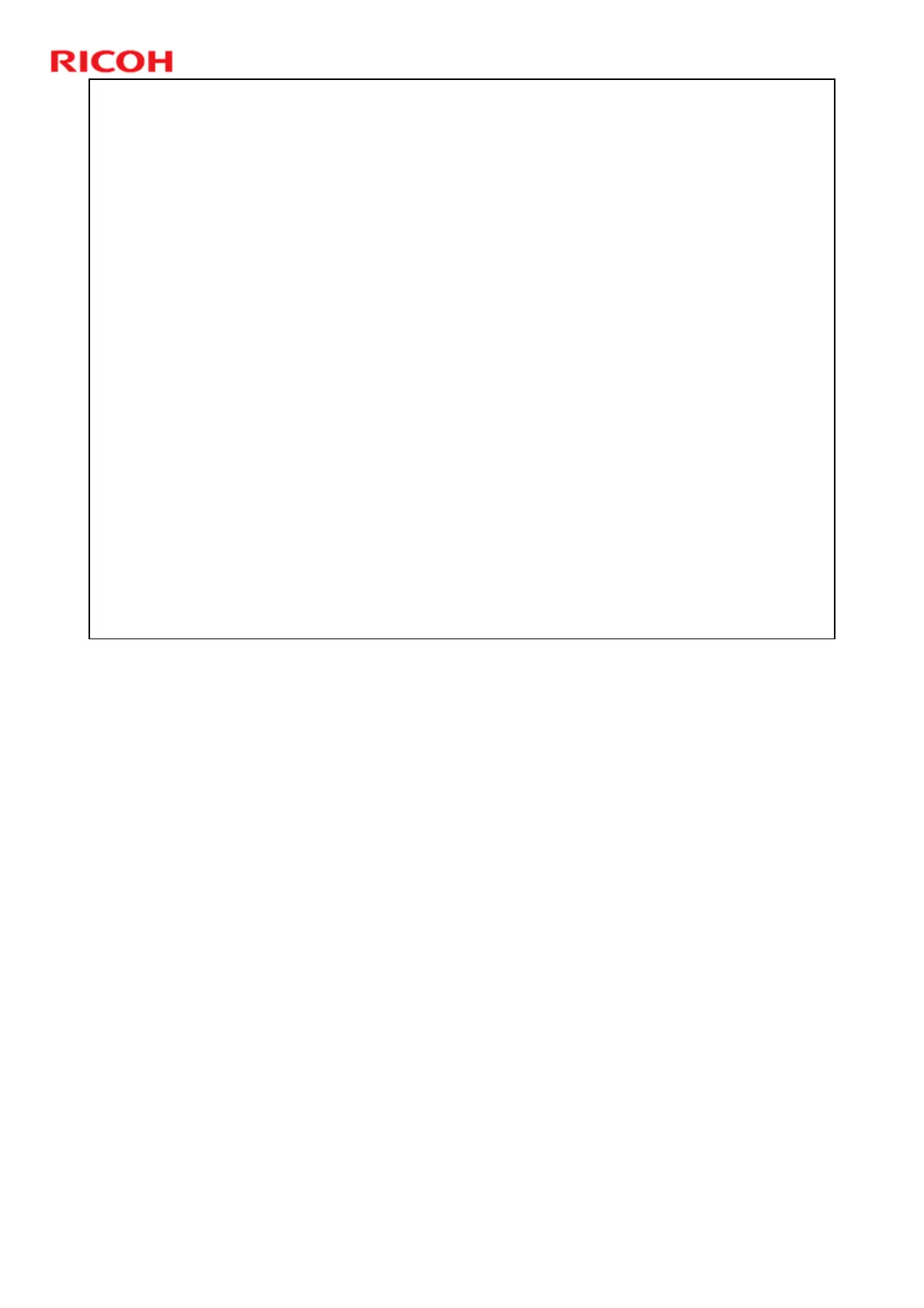SH-P1 Training
46
Slide 46
Replacing the NVRAMs
(Data is alive)
Make sure you have the SMC report (factory settings) that
comes with machine.
Print out the SMC first if possible.
Copy NVRAM data to SD card with SP5-824-001 if possible.
Replace new NVRAM on the Controller board.
Make sure the NVRAM units are oriented correctly.
The notches must be oriented as shown in the illustration on the
previous slide.
Copy the data from SD card to NVRAM with SP5-825-001.
Refer to the FSM for the detailed Controller board
replacement procedure.
9 The value of Total counter is reset to “0” when NVRAM is
replaced.
9 When Encryption is ON please refer to the information RTB
issued separately. (See notes below.)
At the time of writing, the latest information was in general RTB "RGene039".
However, this RTB was scheduled for update; so, consult your RTB database or
the service supervisor.