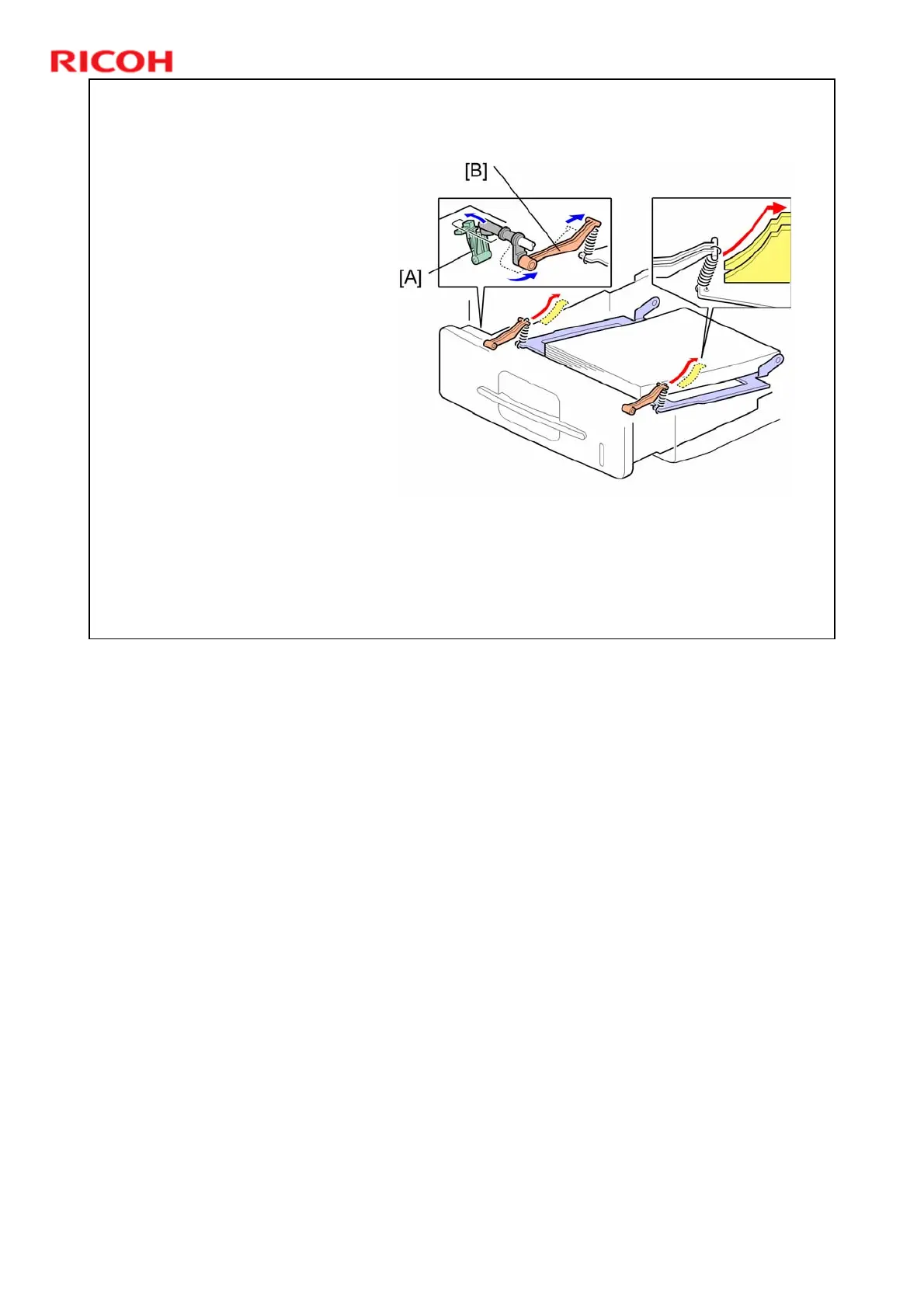SH-P1 Training
53
Slide 53
Tray Lift Pressure Adjustment
The paper thickness selector [A] can change the lift pressure of the
bottom plate. When changing the position of the paper thickness
selector from the normal position (right) to thicker paper position
(left), the tray arms move to the rear side a little bit. As a result, the
spring tension of the tray arms is stronger than before changing the
selector's position.
Normal position (right)
for paper 105 g/m2 or
less (28 lb or less)
Thicker paper position
(left) for paper more
than 105 g/m2 (28 lb)
No additional notes.