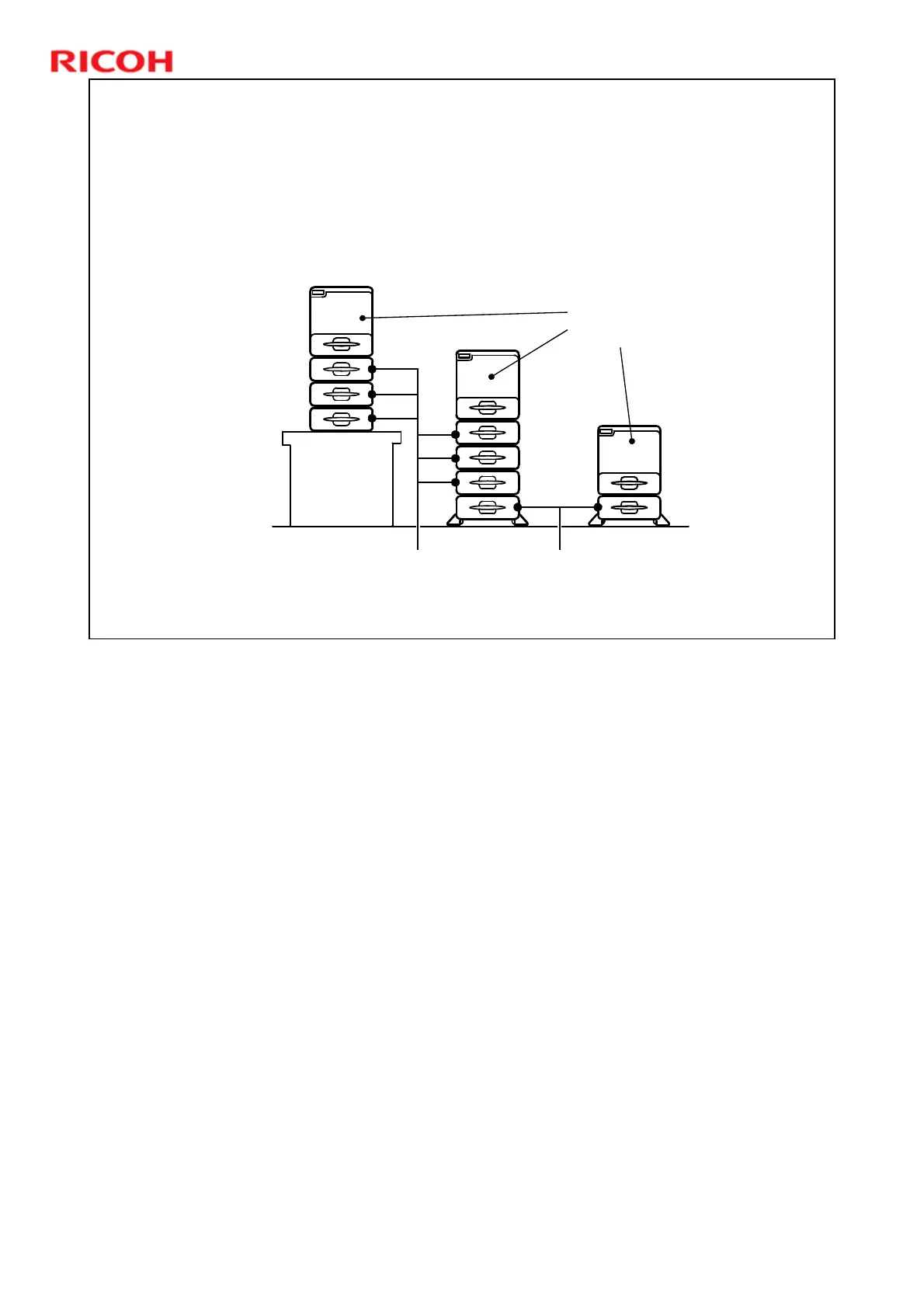SH-P1 Training
6
Slide 6
Configuration
Configuration depends on the number of optional paper feed
units.
If the printer is installed on the floor, the bottom paper feed unit
must be a TK1130 (has casters).
7
Paper feed
units TK1120
(M386)
Paper feed
unit TK1130
(M389)
Basic printer
(Includes one
paper tray)
Up to four paper feed units can be added as options with a maximum of three
TK1120 units. If installed on the floor, the lowermost paper feed unit should be
TK1130 (has casters and stabilizers).
The standard paper tray and the optional paper feed units hold 550 sheets of
paper each (80 g/m
2
).