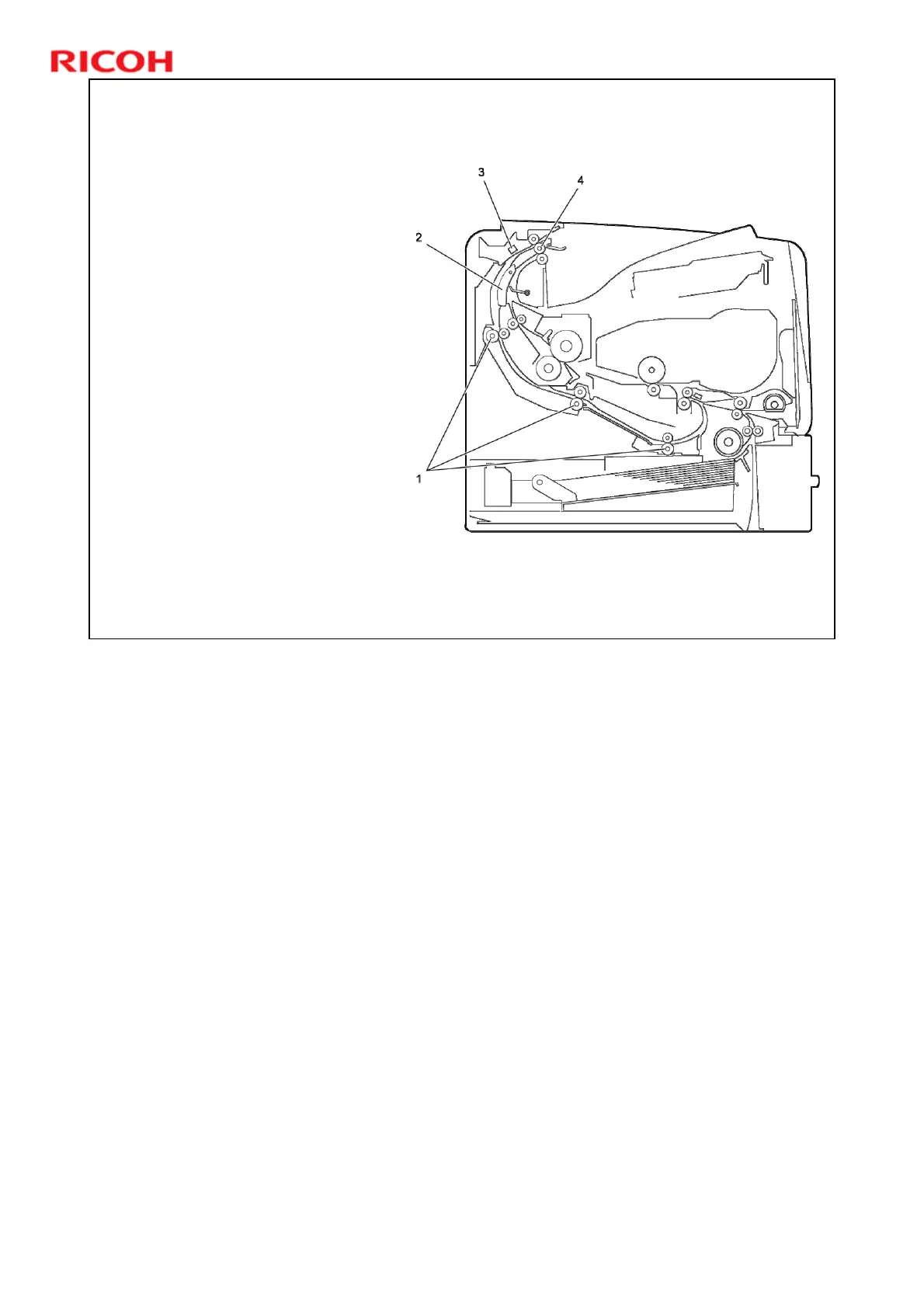SH-P1 Training
87
Slide 87
Components and Basic Operation
1. Duplex transport rollers
2. Junction gate
3. Duplex entrance sensor
4. Paper exit rollers
To print on the second side, the
paper from the fusing unit is
directed above the paper exit
rollers [4].
The paper exit rollers reverse
and feed the paper to the
duplex transport rollers, which
feed the paper back to the
registration rollers with the
reverse side up.
When both sides have been
printed, the paper goes under
the paper exit rollers to the
output tray.
No additional notes.