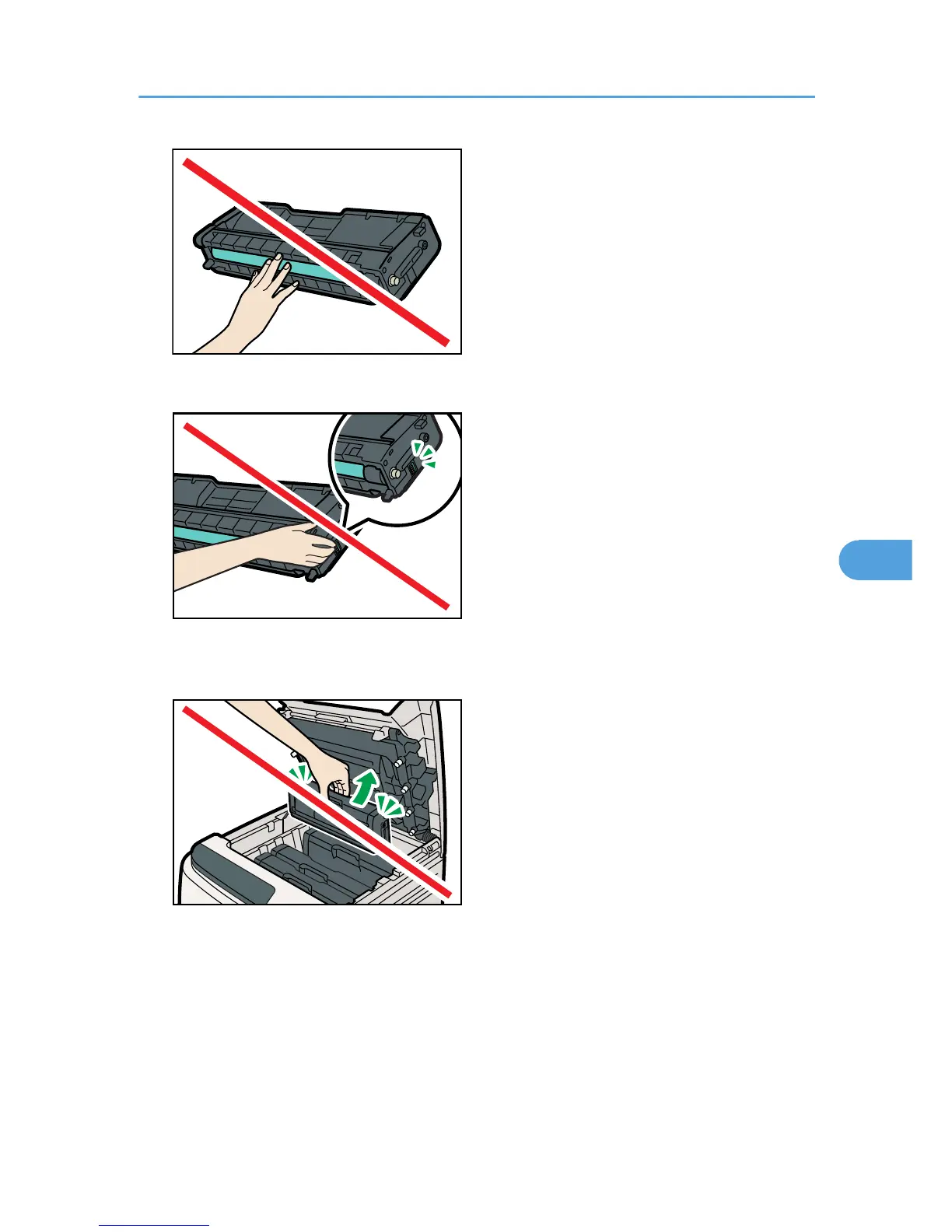• If cyan, magenta, or yellow toner runs out, you can print in black and white using just the black
toner. Change the color mode setting to Black and White using the printer driver.
• If black toner runs out, you cannot print in black and white or color until the black print cartridge is
replaced.
Replacing the Print Cartridges
101
