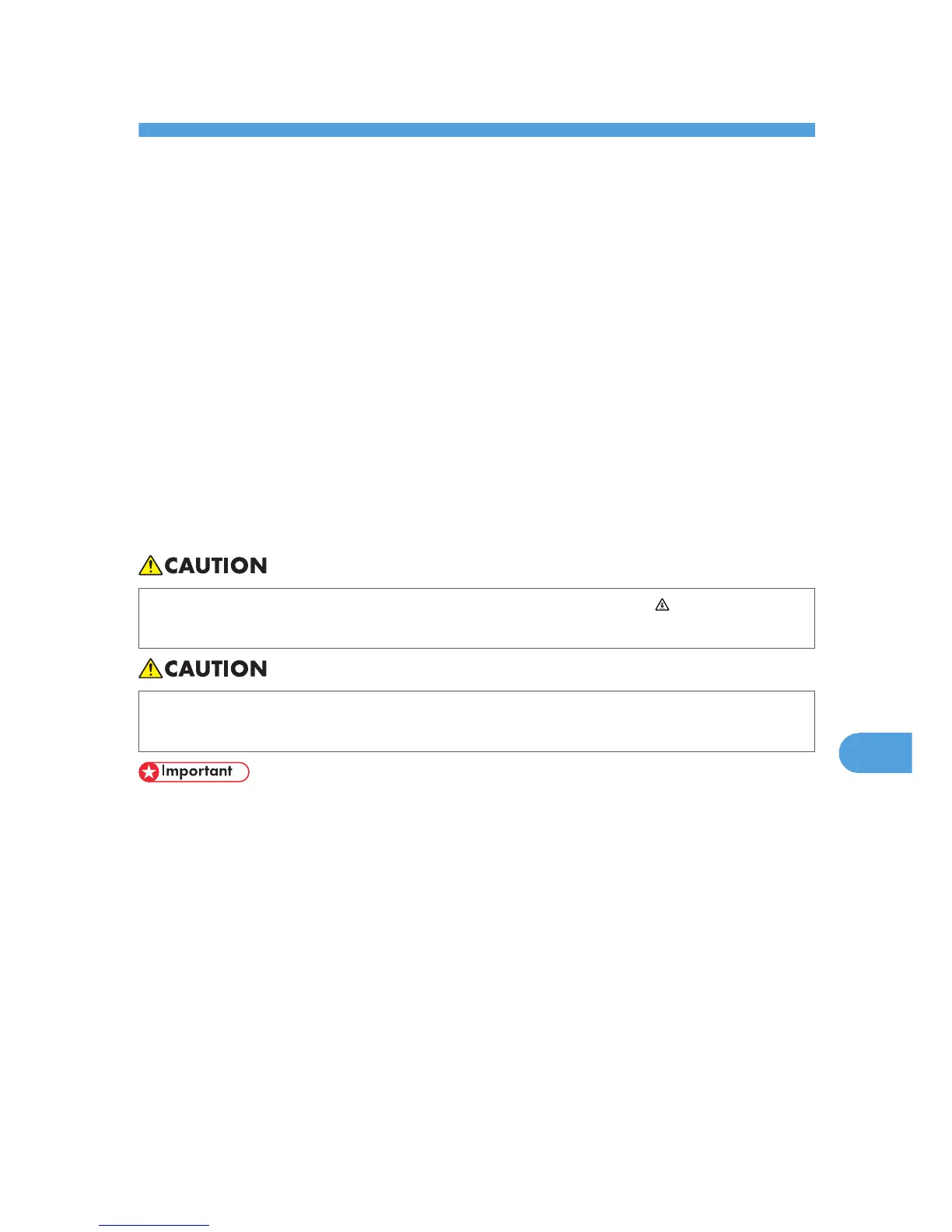9. Removing Misfed Paper
This chapter explains how to remove misfed paper.
When Paper is Jammed
If a paper jam occurs, the Alert indicator on the control panel flashes and one of the following messages
appears on the control panel:
"Internal Misfeed"
"Misfeed: PprTray"
"Misfeed: Tray 1"
"Misfeed: Tray 2"
"Misfd: Dupl Unit"
"Misfd: Stnd Tray"
Open the front cover, and check the following locations for the paper jam.
• The inside of this printer becomes very hot. Do not touch parts labelled "
" (indicating a hot
surface).
• Some of this machine's internal components get very hot. For this reason, take care when
removing misfed paper. Not doing so could result in burns.
• Misfed paper may be covered in toner. Be careful not to get toner on your hands or clothes.
• Toner on prints made after removing misfed paper may be loose (inadequately fused). Make a few
test prints until smudges no longer appear.
• Do not forcefully remove misfed paper, it will tear. Torn pieces remaining inside the printer will
cause further misfeeds and possibly damage the printer.
• Paper jams can cause pages to be lost. Check your print job for missing pages and reprint any
pages that did not print out.
143
