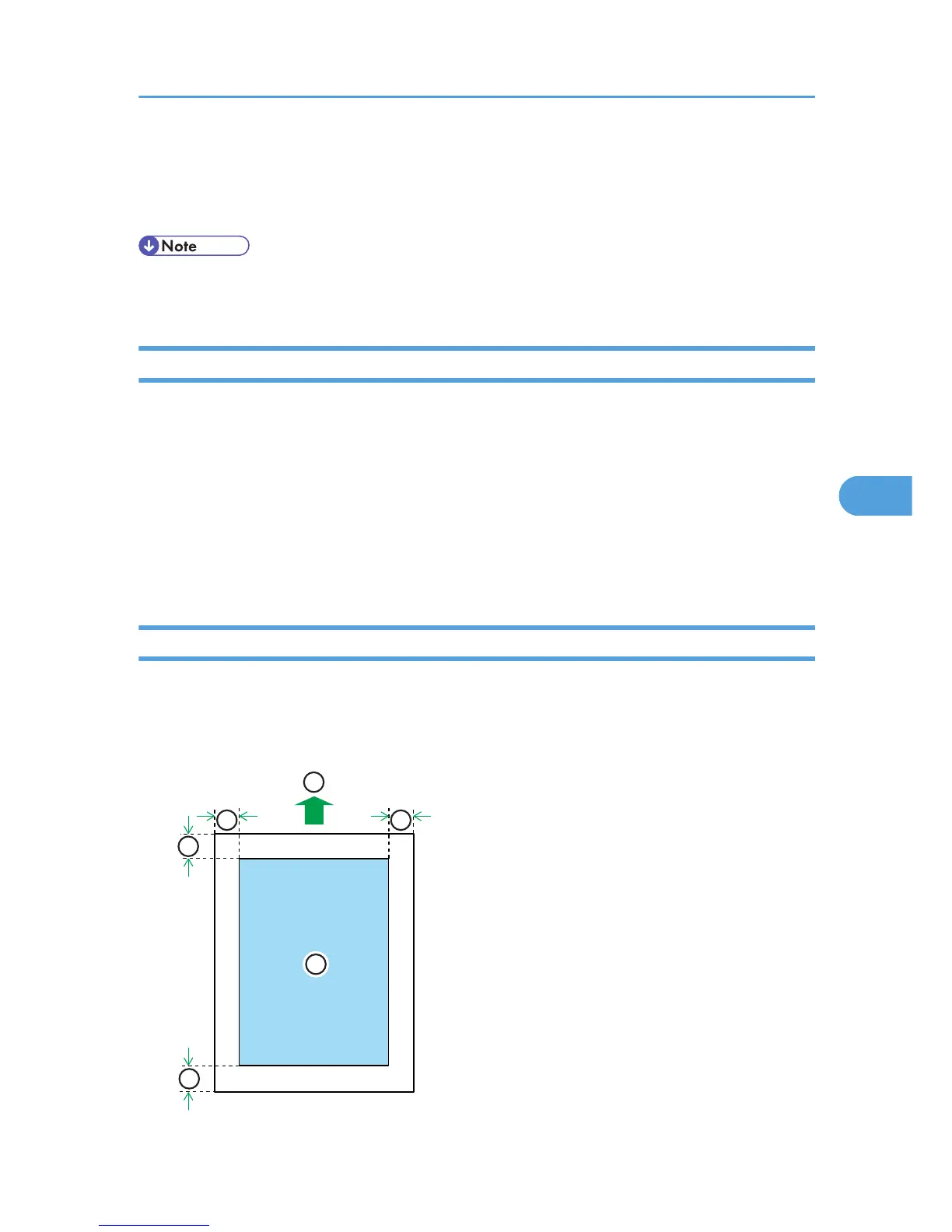• Do not use ink-jet printer paper because it may stick to the fusing unit and cause a paper jam.
• Do not load OHP transparencies. Load translucent media only.
• Do not use paper that has already been printed onto by other printers.
• Even supported types of paper may cause paper jams or malfunctions if the paper is not in good
condition.
Paper Storage Precautions
Paper should always be stored properly. Improperly stored paper might result in poor print quality,
paper jams, or printer damage.
Recommendations are as follows:
• Avoid storing paper in areas that are excessively cold, hot, humid, or dry.
• Avoid exposing paper to direct sunlight.
• Store on a flat surface.
• Keep paper in its original packaging.
Print Area
The following diagrams show the areas of paper that the machine can print onto.
Be sure to set the print margins correctly using the settings of the application in which it was created.
Paper
