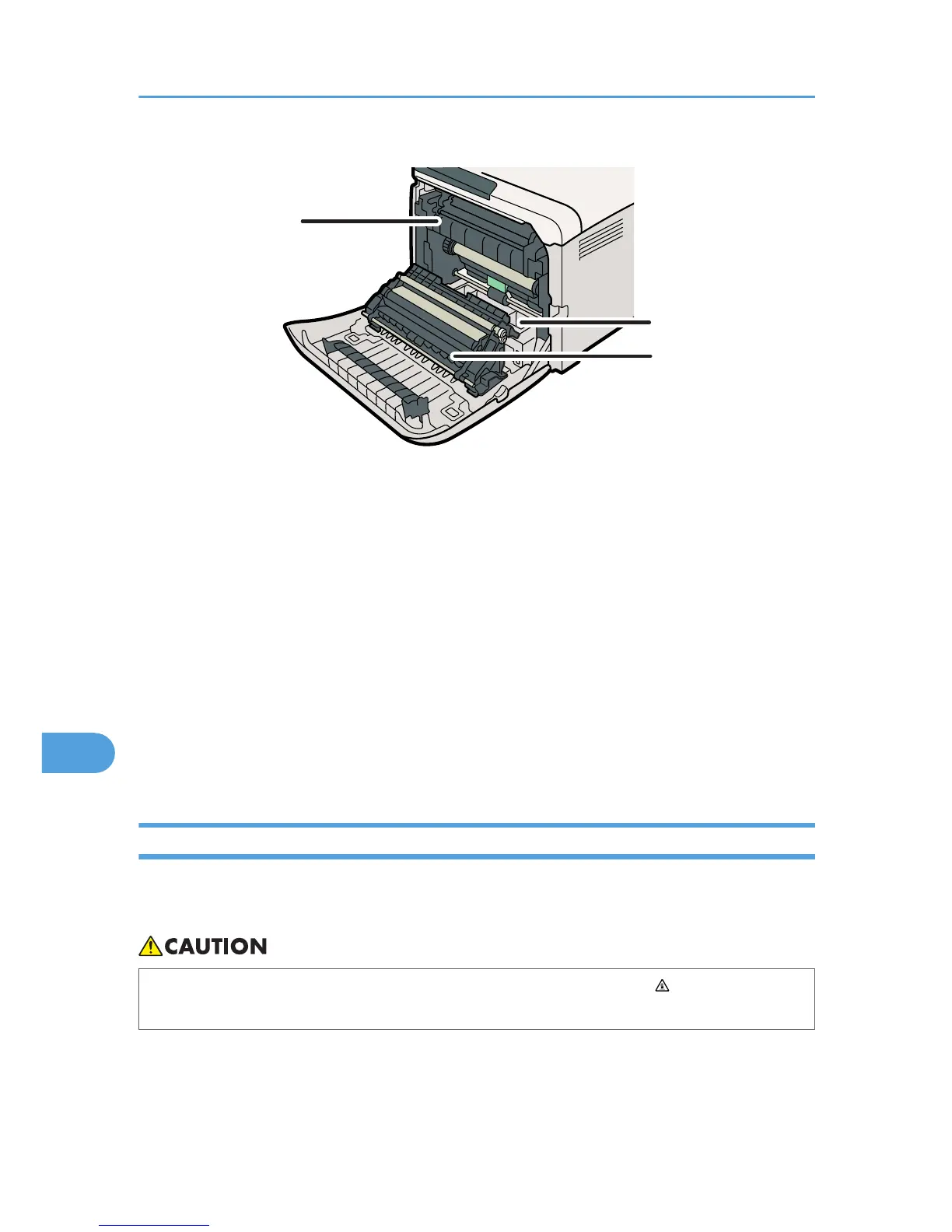1. Internal Misfeed
There is a paper jam in the fusing unit.
See p.144 "When "Internal Misfeed" Appears".
2. Misfeed: Paper Tray
There is a paper jam in Tray 1 or Tray 2.
See p.147 "When "Misfeed: PprTray", "Misfeed: Tray 1", or "Misfeed: Tray 2" Appears".
3. Paper Misfeed: Duplex Unit Remove Paper
There is a paper jam in the duplex unit.
See p.148 "When "Misfd: Dupl Unit" Appears".
4. Misfeed: Standard Tray
There is a paper jam in the fusing unit.
See p.149 "When "Misfd: Stnd Tray" Appears".
When "Internal Misfeed" Appears
"Internal Misfeed" appears when a paper jam has occurred in the fusing unit.
Open the front cover and remove the paper.
• The inside of this printer becomes very hot. Do not touch parts labelled "
" (indicating a hot
surface).
9. Removing Misfed Paper
144
