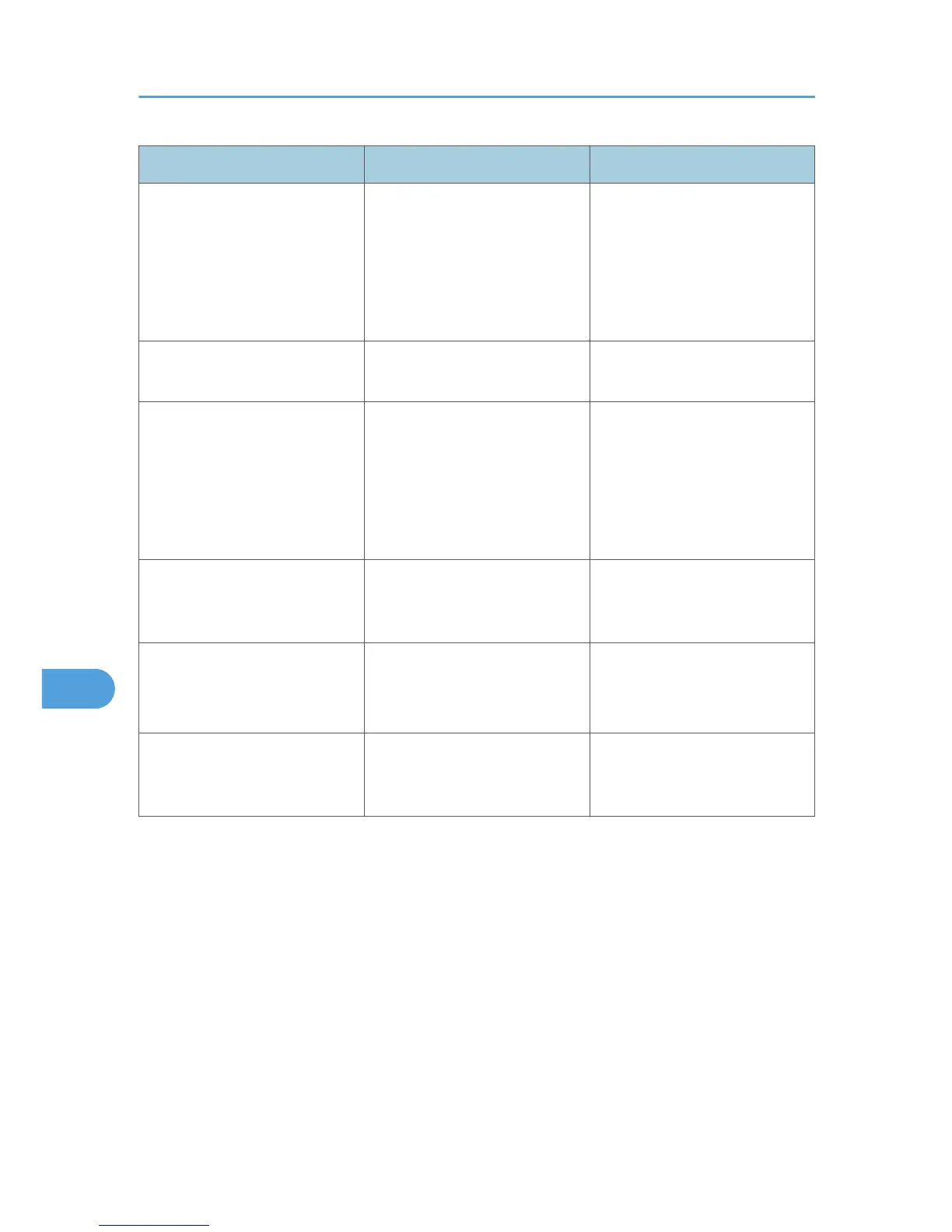Message Explanation Recommended Action
TypeMsmtch: # Start/JobReset The paper type setting in the
tray # (1, 2, bypass) differs
from that of actual paper type in
the tray.
Load paper of the selected type
in the tray, and then press the
[Stop/Start] key to continue
printing.
Press the [Job Reset] key to
cancel printing.
Cover Open The top or front cover is open. Open and then close the top or
front cover.
Controller FW download failed Controller FW could not be
downloaded.
Turn off the main power, turn it
back on, and then download
the controller FW again.
If the download fails again,
contact your sales or service
representative.
Incorrect Toner: # Irregular toner # (Black,
Magenta, Cyan or Yellow) is
set.
Replace the toner to
appropriate one.
Load Paper # The indicated tray # (1, 2,
bypass) is out of paper.
Load paper into the indicated
paper tray.
See p.71 "Loading Paper".
Memory Overflow This error occurs when FW
memory is not enough to save
the printing page.
Reduce the size of the data, and
then try the operation again.
8. Troubleshooting
124
