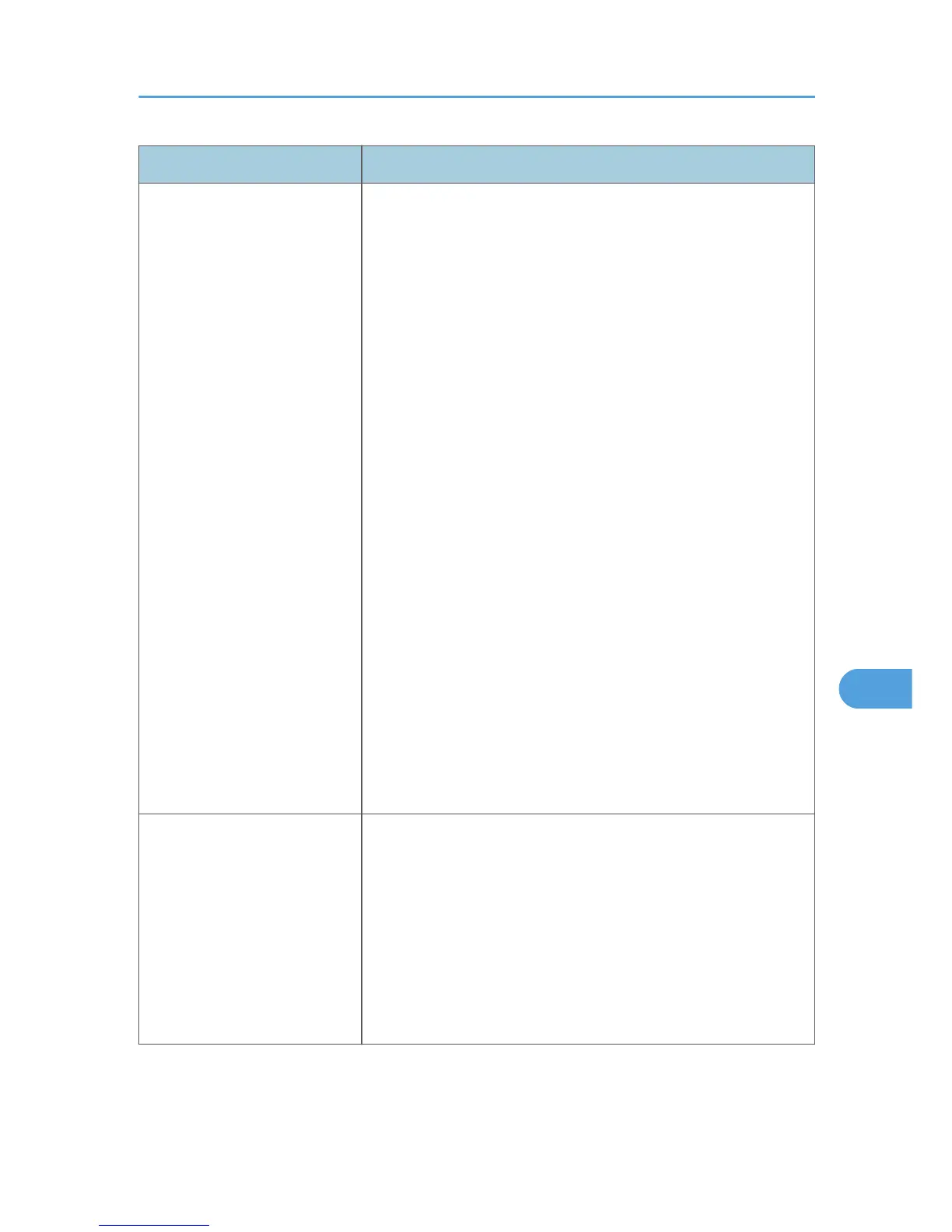Status Possible Causes, Descriptions, and Solutions
Multiple pages are fed at once. • There may be a gap between the front end paper guide and
paper, or between the paper guide both side and paper in the
paper tray. Make sure there are no gaps.
See p.71 "Loading Paper".
• Paper is either too thick or too thin.
See p.57 "Paper and Other Media".
• Paper has already been printed on.
See p.57 "Paper and Other Media".
• Number of paper set in the tray exceeds the limit. Confirm that
the top of the stack is not higher than the limit mark inside the
tray.
See p.57 "Paper and Other Media".
• Paper is static. Use paper that has been stored properly.
See p.57 "Paper and Other Media".
• The friction pad, paper feed roller, or registration roller may
be dirty. Clean the pertinent section as necessary.
See p.116 "Cleaning the Friction Pad and the Paper Feed
Roller" and p.119 "Cleaning the Registration Roller and the
Paper Tray".
• Check that paper has not been added while there is still some
left in the tray.
Only add paper when there is none left in the tray.
• Fan the paper before loading.
Paper gets wrinkles.
• Paper is damp. Use paper that has been stored properly.
See p.57 "Paper and Other Media".
• Paper is too thin.
See p.57 "Paper and Other Media".
• There may be a gap between the front end paper guide and
the paper, or between the paper guide both side and the
paper in the paper tray. Make sure there are no gaps.
See p.71 "Loading Paper".
Other Printing Problems
135
