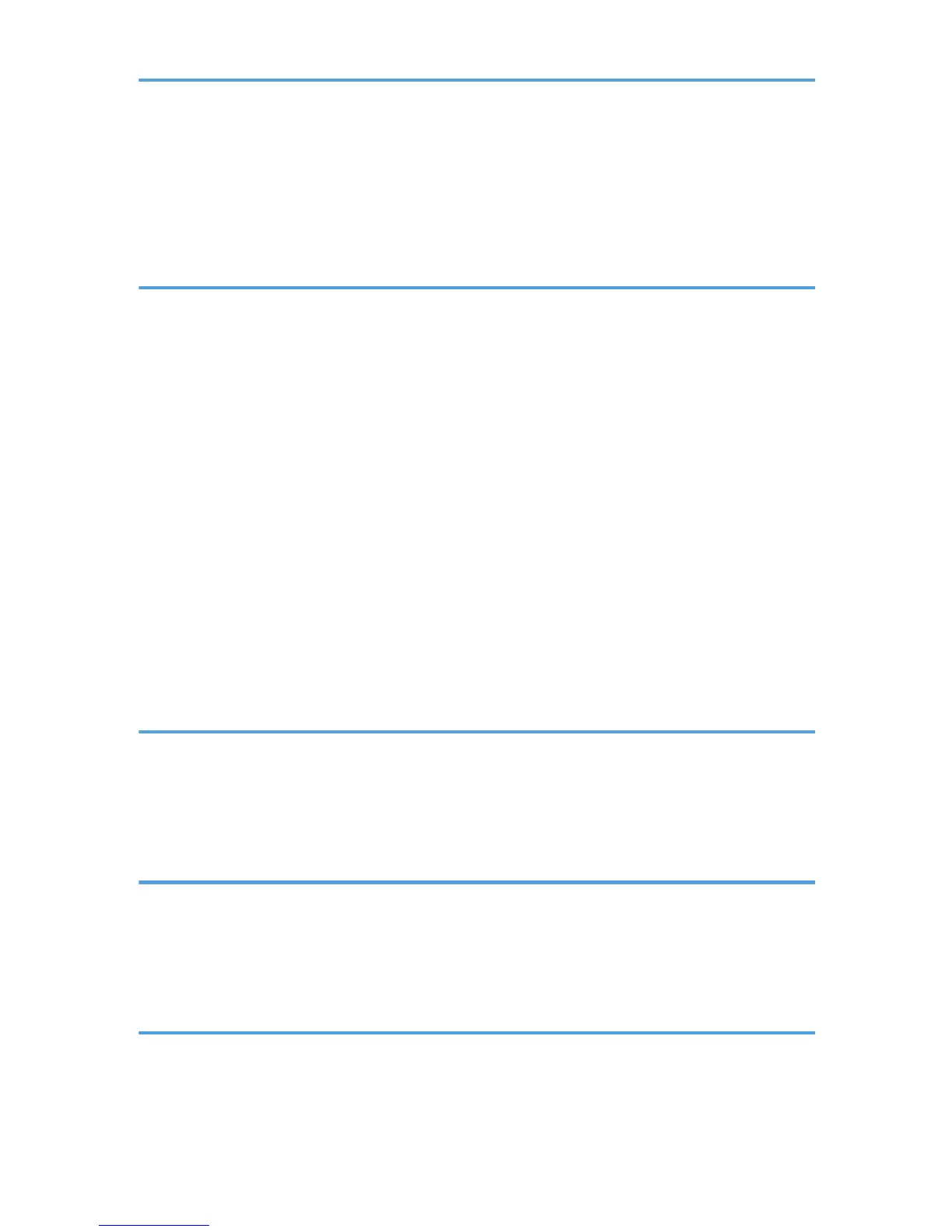Receiving an IP Address for IPv4 Automatically (DHCP).........................................................................50
Specifying an IP Address for IPv6 (No DHCP)..........................................................................................52
Receiving an IP Address for IPv6 Automatically (DHCP).........................................................................54
Setting the Ethernet Speed..........................................................................................................................55
5. Paper and Other Media
Paper and Other Medias Supported by This Printer.....................................................................................57
Paper Recommendations.................................................................................................................................61
Loading Paper..............................................................................................................................................61
Storing Paper................................................................................................................................................61
Types of Paper and Other Media..............................................................................................................61
Specifications of Paper Types.....................................................................................................................62
Paper Not Supported by This Printer..........................................................................................................68
Paper Storage Precautions..........................................................................................................................69
Print Area......................................................................................................................................................69
Loading Paper..................................................................................................................................................71
Loading Paper in Tray 1..............................................................................................................................71
Loading Paper in the Bypass Tray..............................................................................................................84
Loading Paper in Tray 2..............................................................................................................................90
Loading Envelopes.......................................................................................................................................92
6. Replacing Consumables
Replacing the Print Cartridges.........................................................................................................................99
Replacing the Waste Toner Bottle................................................................................................................105
Replacing the Intermediate Transfer Unit (for Type 2)................................................................................111
Replacing the Fusing Unit and Transfer Roller (for Type 2)........................................................................112
7. Cleaning the Printer
Cautions to Take When Cleaning................................................................................................................113
Cleaning the Toner Density Sensor..............................................................................................................114
Cleaning the Friction Pad and the Paper Feed Roller.................................................................................116
Cleaning the Registration Roller and the Paper Tray..................................................................................119
8. Troubleshooting
Error & Status Messages on the Control Panel............................................................................................123
Panel Indicator...............................................................................................................................................127
Printer Does Not Print....................................................................................................................................128
2
