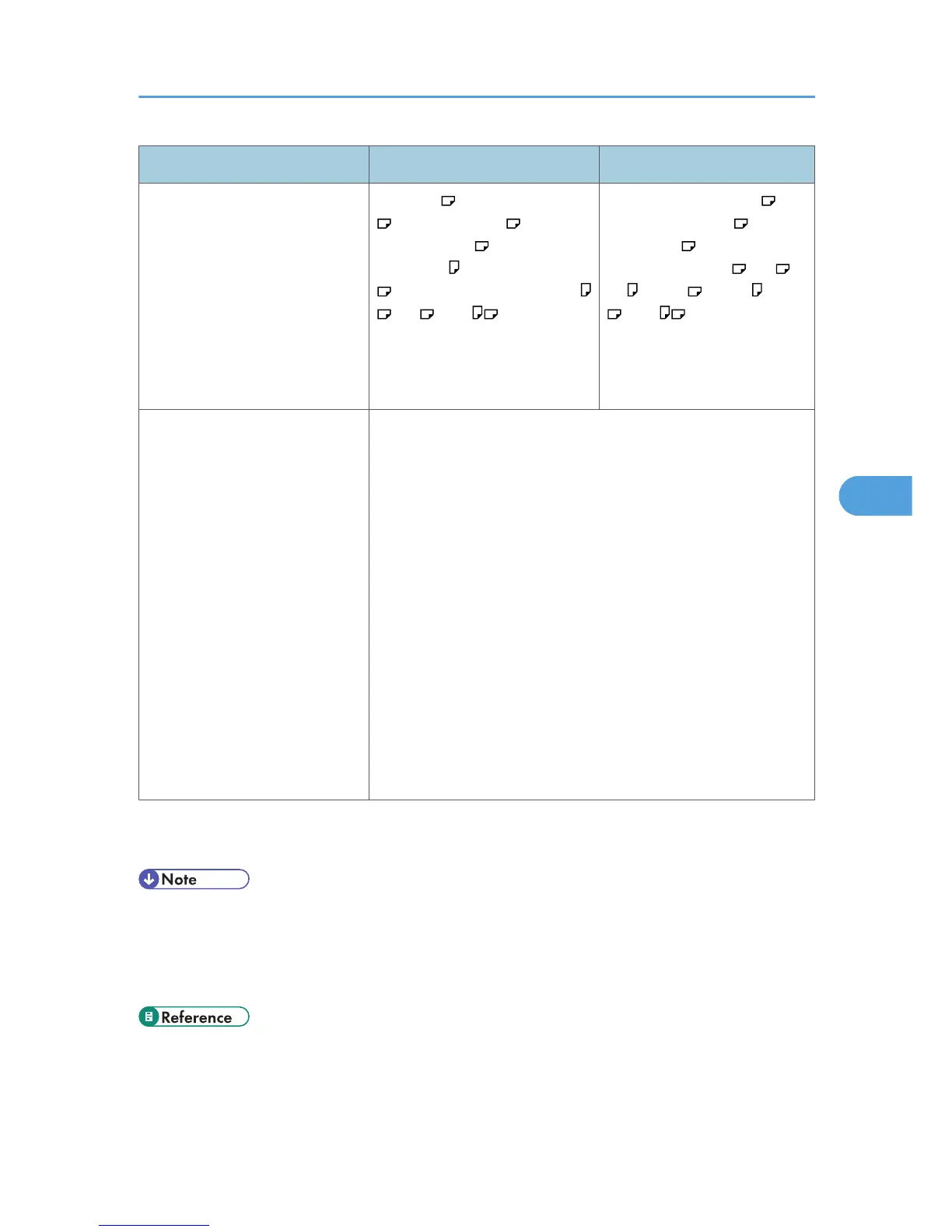220-240 V 120 V
Paper sizes requiring manual
setting
11" × 17" , 8
1
/
2
" × 14" (Legal)
, 8" × 13" (F/GL) , 8
1
/
2
" ×
13" (Foolscap) , 8
1
/
2
" ×
11" (Letter) , 8
1
/
4
" × 13" (Folio)
, 7
1
/
4
" × 10
1
/
2
"
(Executive)
, 8K , 16K
Custom size: 182 to 297 mm in
width, 148 to 432 mm in length
*1
8
1
/
2
" × 13" (Foolscap) ,
8
1
/
4
" × 13" (Folio) , 8" ×
13" (F/GL) , 7
1
/
4
" ×
10
1
/
2
" (Executive) , A3 ,
A4 , B4 JIS , B5 JIS , 8K
, 16K
Custom size: 7.17" to 11.69" in
width, 5.83" to 17.00" in length
*1
Types of Paper Plain Paper
Recycled Paper
Special Paper 1 to 3
Color Paper
Letterhead
Coated Paper:Gloss Print
Coated Paper
Preprinted
Bond Paper
Cardstock
Middle Thick
Thick Paper 1 to 3
+Custom 1 to 8
*1
If the length of custom size paper is 420 mm (16.54 inches) or more, the maximum width is 279 mm (10.98
inches)
• +Custom X (X: 1 to 8) is the paper type that is named under a unique name, according to usage. For
details about registering, see "Registering Names to Paper Types".
• When using paper whose sizes are not automatically selected, select the paper size manually using
the control panel. See "Loading Paper".
• p.136 "Registering Names to Paper Types"
• p.118 "Loading Paper"
Supported Paper for Each Tray
103
