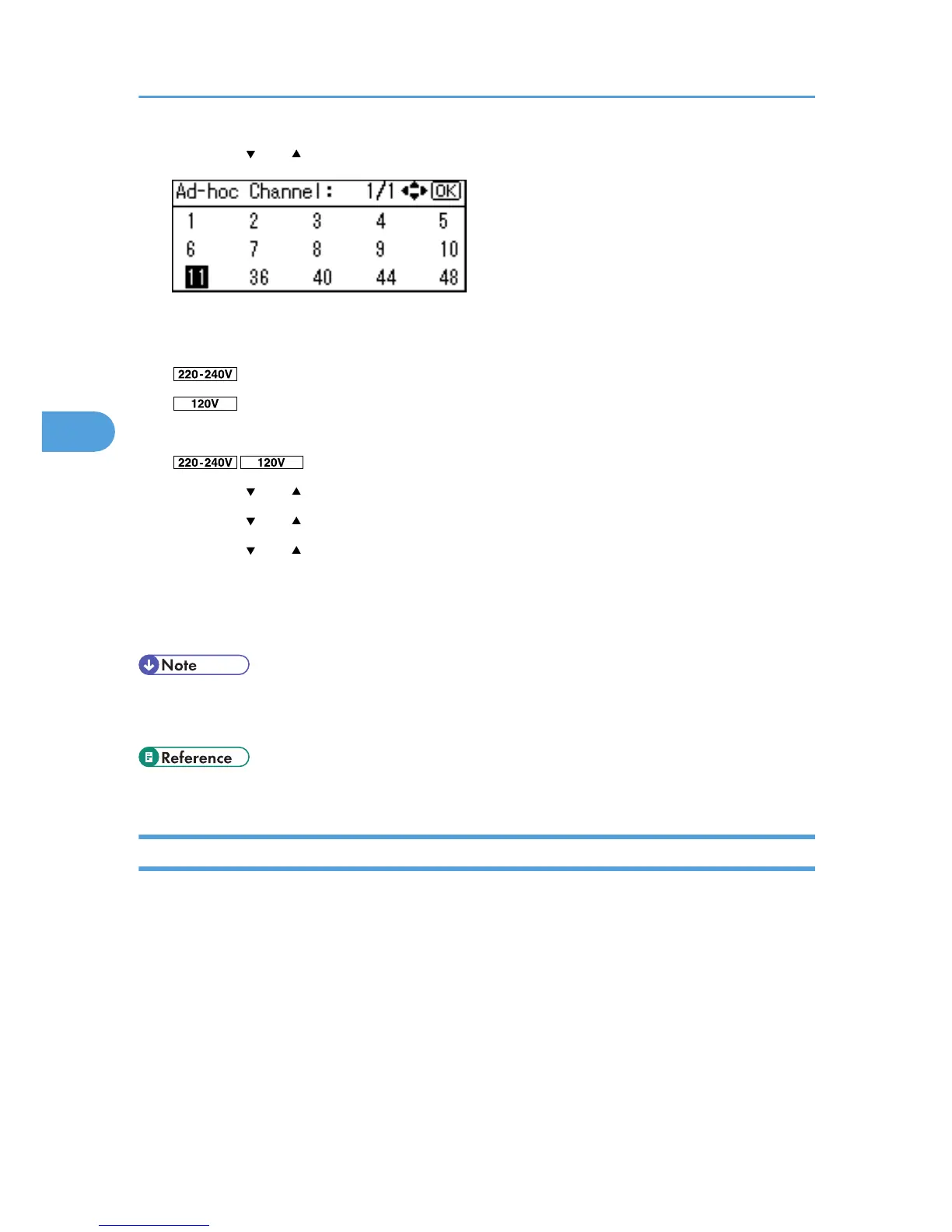7. Press the [ ] or [ ] key to select the Ad-hoc channel, and then press the [OK] key.
Select an Ad-hoc channel according to the IEEE 802.11 standard you are using.
When using IEEE 802.11 b/g:
Channels 1 to 13
Channels 1 to 11
When using IEEE 802.11 a:
Channels 36,40,44,48
8. Press the [ ] or [ ] key to select the appropriate channel, and then press the [OK] key.
9. Press the [ ] or [ ] key to select [Communication Speed], and then press the [OK] key.
10. Press the [ ] or [ ] key to select the appropriate speed, and then press the [OK] key.
The default is [Auto]. If you need to change the transmission speed depending on the environment
you are using, select the appropriate speed.
11. Print a configuration page to confirm the settings.
• For details, see Web Image Monitor Help, and “Using Web Image Monitor”, Software Guide.
• For details about printing the configuration page, see "List/Test Print Menu", Software Guide.
• p.79 "Ethernet Configuration"
Setting the SSID
When [Communication Mode] is set to [Infrastructure Mode] or [802.11 Ad-hoc Mode], you must specify
the Service Set Identifier (SSID) of the wireless access point that the printer will connect to for network
access.
Ask the network administrator for the SSID to use.
4. Configuration
90
