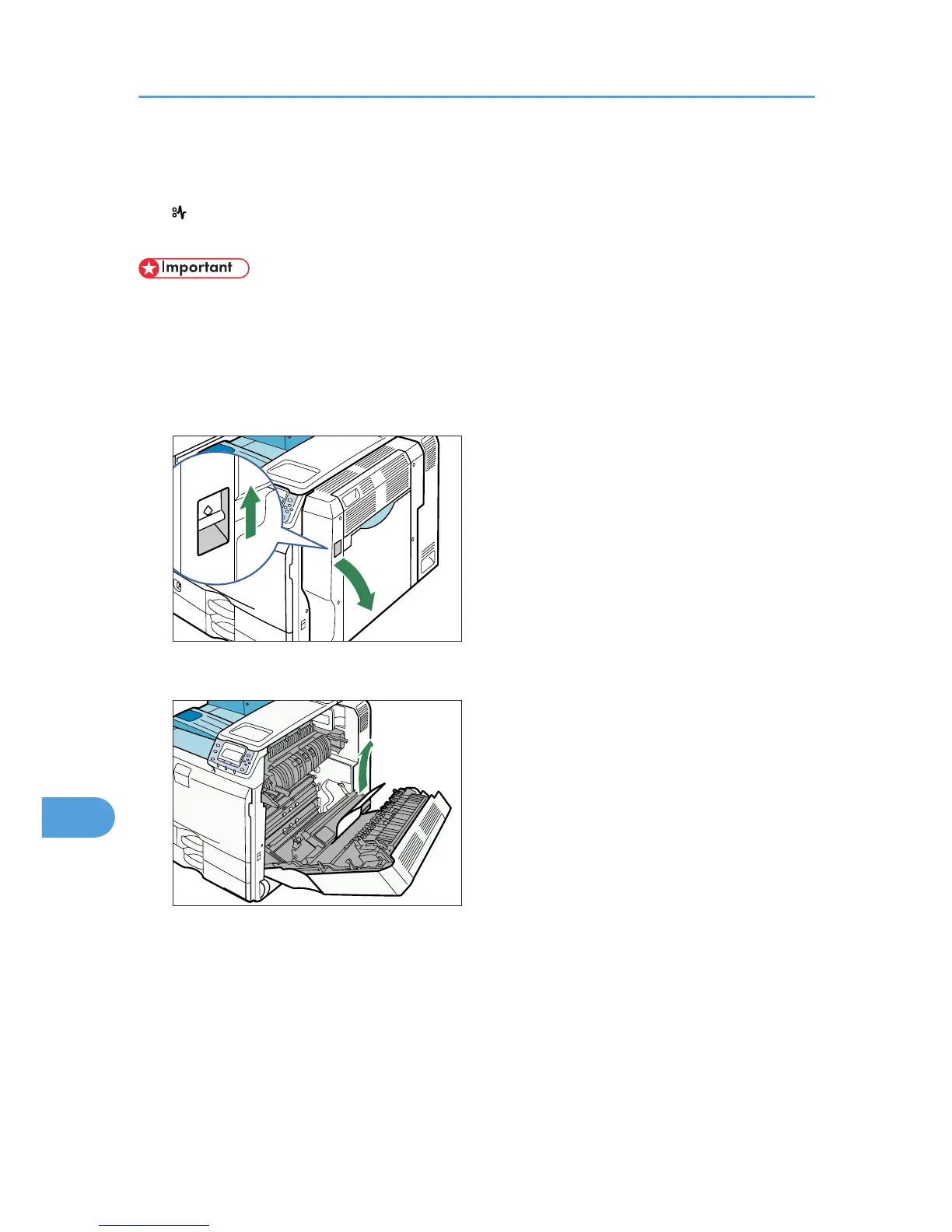Paper Misfeed Message (Z)
The " Press Z to open cover and remove paper." error message appears when a paper misfeed occurs
inside the duplex unit.
• The inside of this printer becomes very hot. Before removing paper around the fusing unit, wait until
the temperature of the covers inside the fusing unit and duplex unit cool down.
• When a paper misfeed (Z) occurs, the paper tray is locked and cannot be pulled out. Do not forcefully
pull out the tray.
1. Push up the lever on the right side, and open the printer's right cover carefully.
