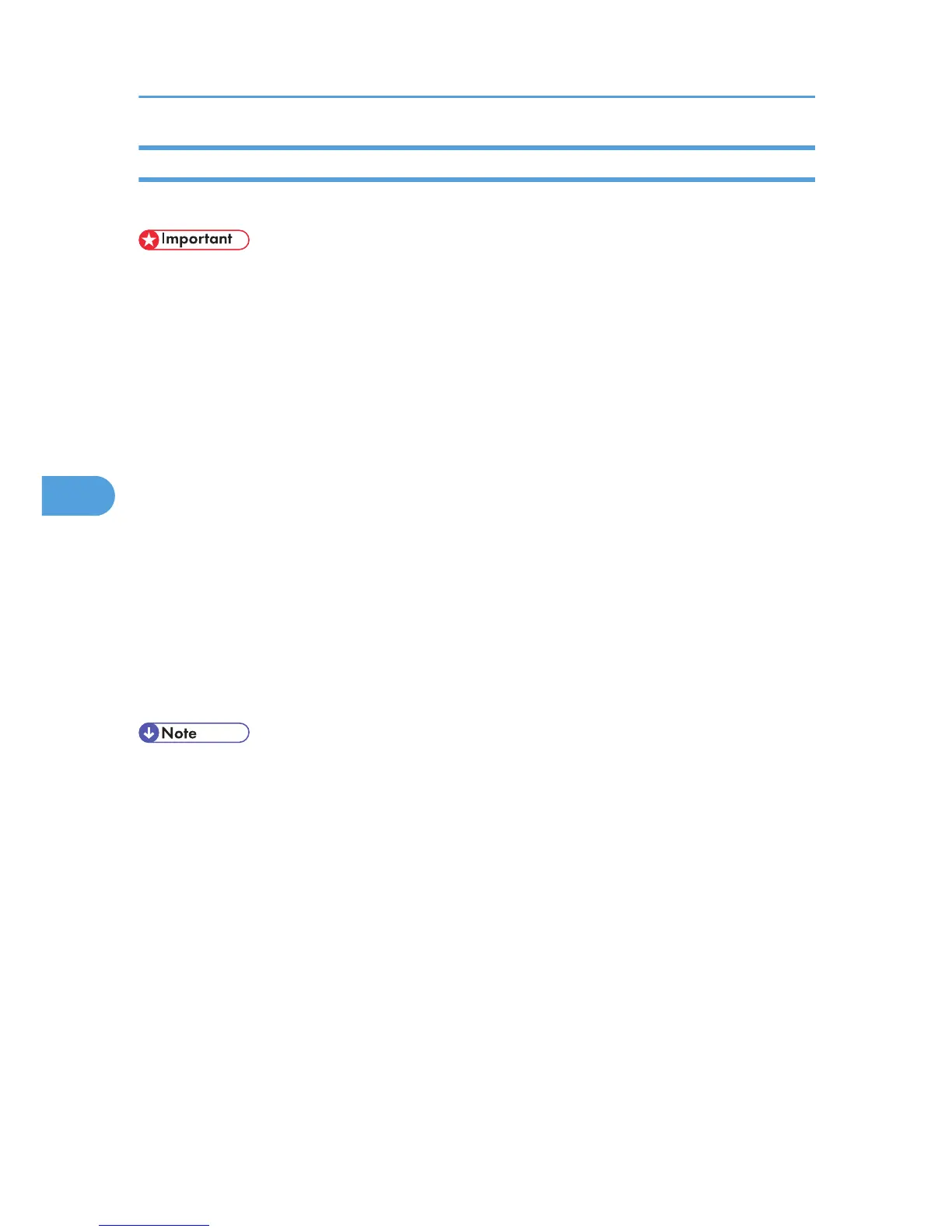Printing Using Registered Paper Types
Select a registered paper type to print onto.
• This function can be used when the printer is operating in a network, in conjunction with the RPCS
printer driver, and under Windows 2000 or higher (under earlier systems, registered paper types
appear as [Plain] in the printer driver).
• This function cannot be used with the printer driver's [Save/Restore Settings] function (registered paper
types appear as [Plain] in the printer driver) and if the printer and computer are not using bidirectional
communication.
• The printer driver might not display the paper type name correctly if it is registered using an
unsupported language.
• The control panel might not display the paper type name correctly if it is registered using
nonalphanumeric characters (i.e., other than a-z, A-Z, or 0-9).
• The printer's logs do not record names of user paper types.
1. Select your application's print command.
2. On the tab in the properties dialog box that appears, select a registered paper type under
[Paper type:].
If you select Custom Setting, click the [Print Settings] tab.
3. Execute the print command.
The preregistered settings are applied and print is performed.
• For details about printer driver settings, see the printer driver Help.
5. Paper and Other Media
138
