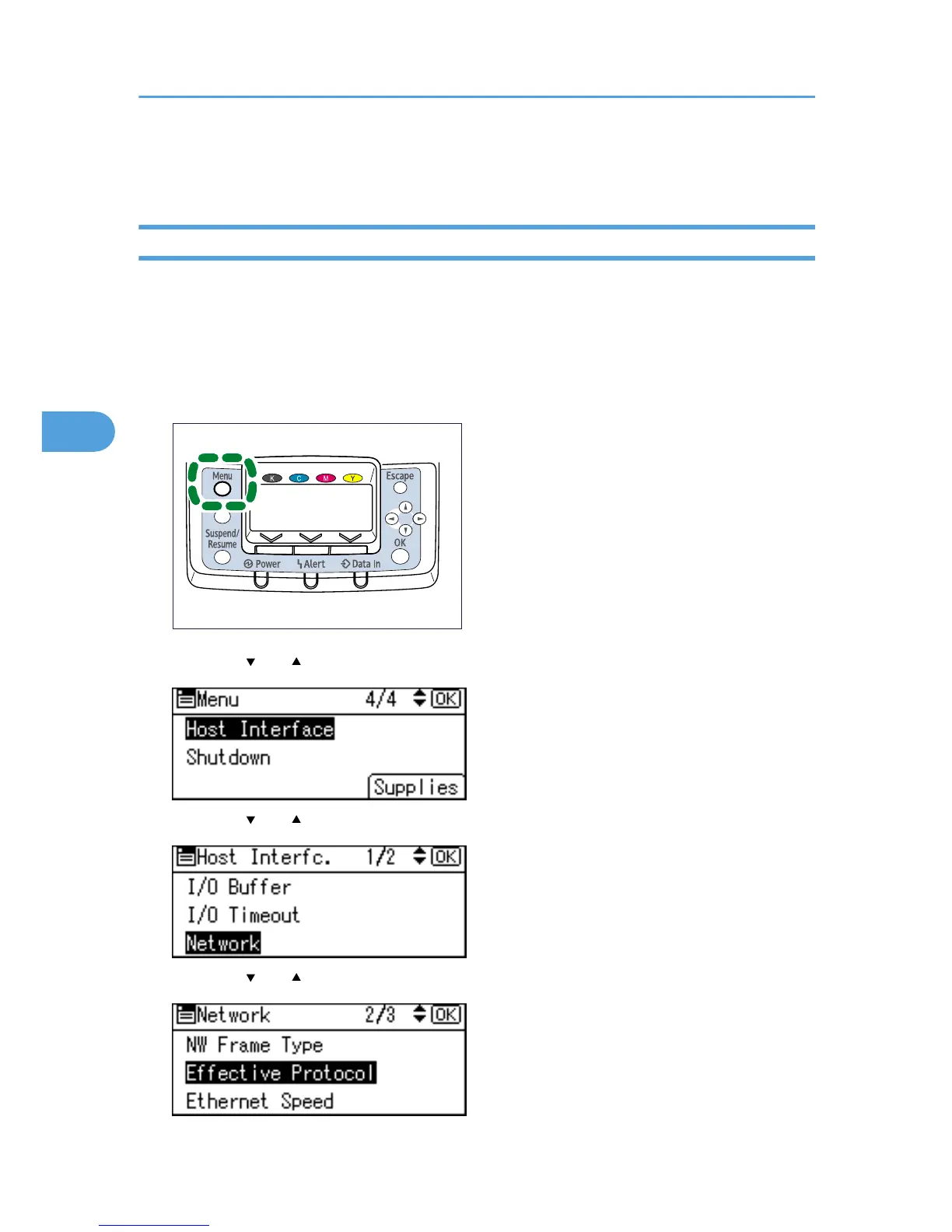• If the printer is already placed on a TCP/IP-capable environment, you can also use
SmartDeviceMonitor for Admin or a Web browser to configure IP address-related settings.
Specifying an IP Address (No DHCP)
Follow this procedure to assign a specific IP address to the printer. This is only necessary when you will use
the printer on a network without DHCP, or want to prevent the printer's IP address from changing.
Before beginning, make sure that you know the IP address, subnet mask and gateway address that the
printer will use.
1. Press the [Menu] key.
2. Press the [ ] or [ ] key to select [Host Interface], and then press the [OK] key.
3. Press the [ ] or [ ] to select [Network], and then press the [OK] key.
4. Press the [ ] or [ ] key to select [Effective Protocol], and then press the [OK] key.
4. Configuration
80
