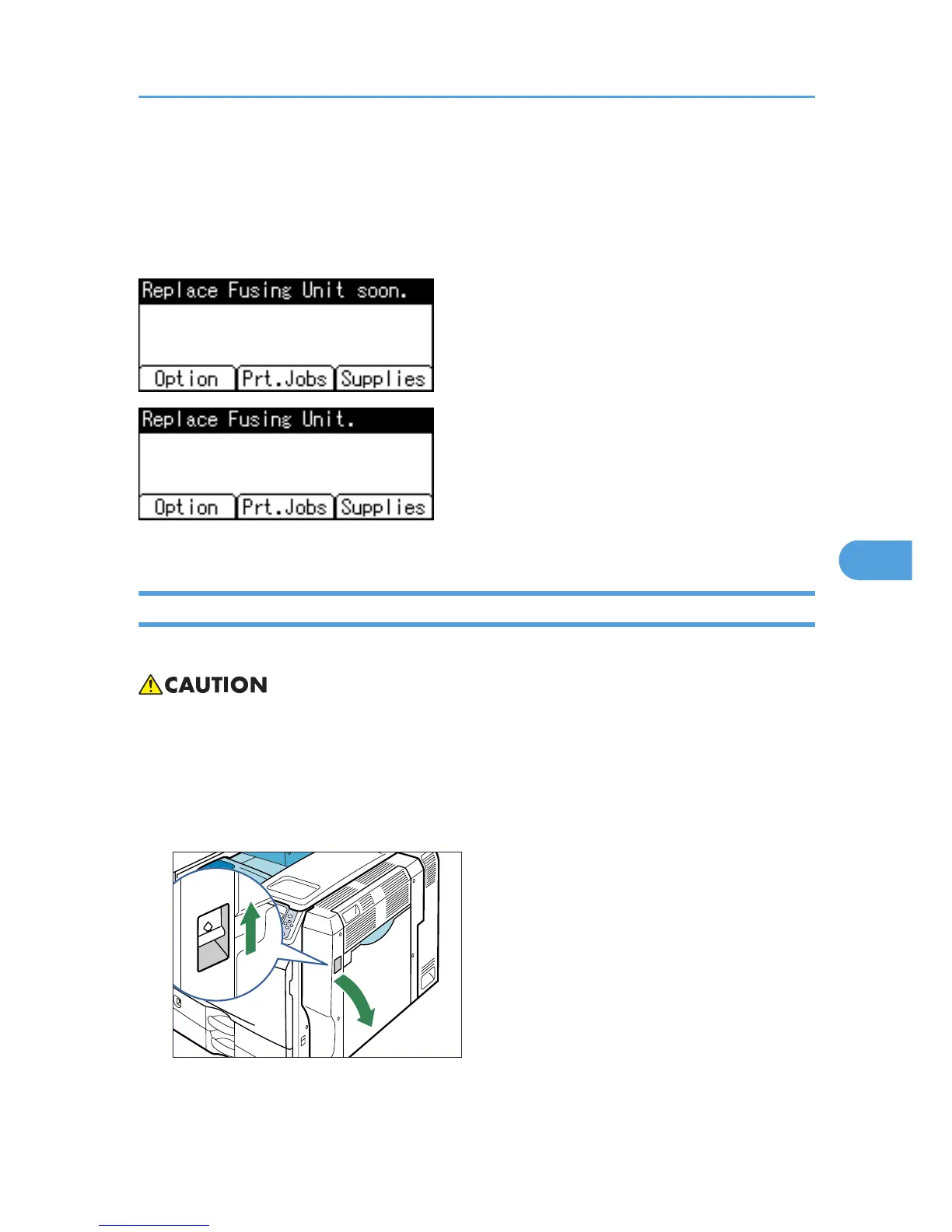Replacing the Fusing Unit, Transfer Roller, and
Dustproof Filter
Replace the fusing unit if any of the following messages appear on the display:
Replace the transfer roller and the dustproof filter at the same time.
Replacing the Fusing Unit
When replacing the fusing unit, clean it simultaneously.
• The fusing unit becomes very hot. When installing a new fusing unit, turn off the printer and wait at
least an hour after power off before replacing parts. Not allowing the printer to cool may result in
burns.
1. Turn off the printer and unplug the power cable.
2. Push up the lever on the right side, and open the printer's right cover carefully.
