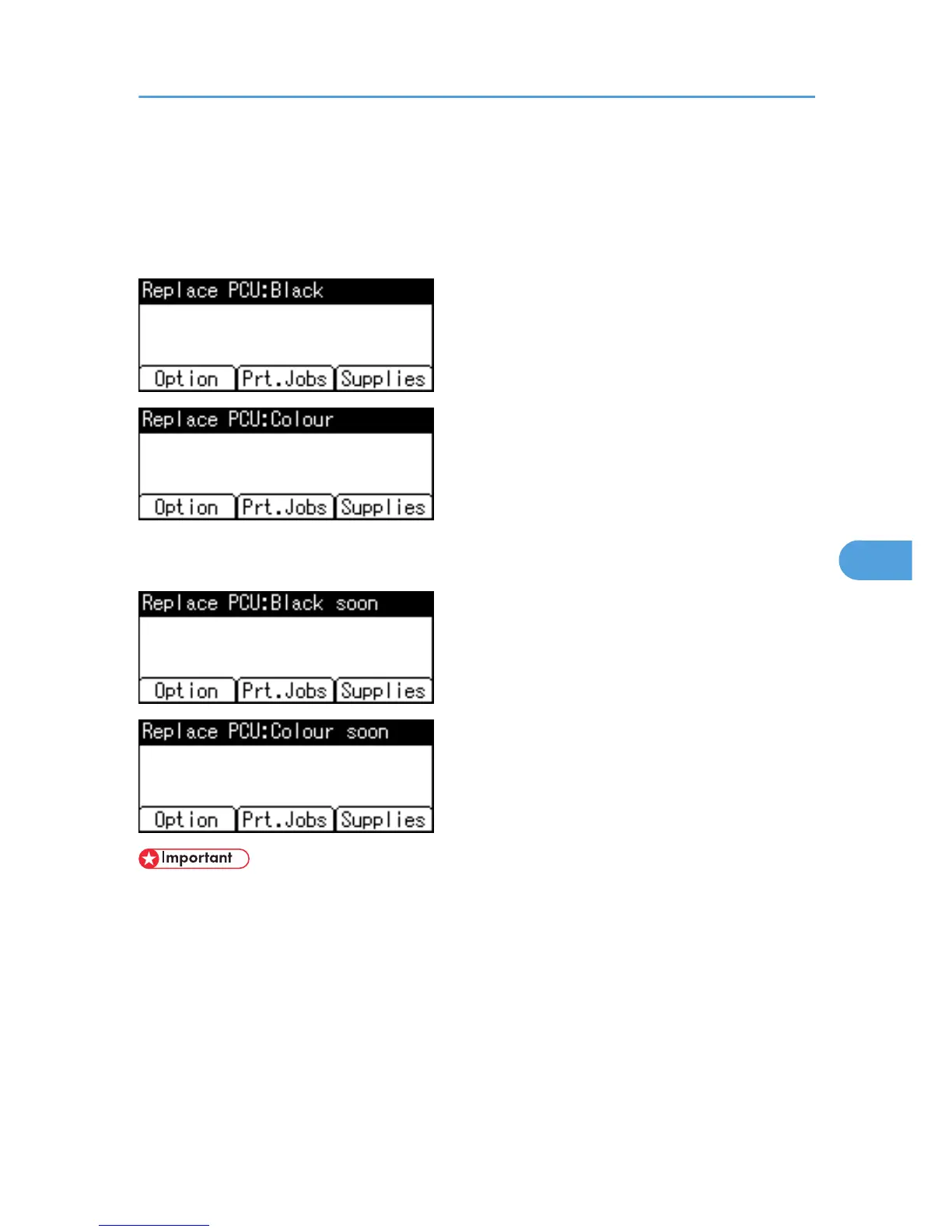Replacing the Black Drum Unit/Color Drum
Units
Replace the black drum unit/color drum units if any of the following messages appear on the display:
When the following messages appear on the display, the black drum unit/color drum units should be
replaced soon. Prepare a new Black Drum Unit/Color Drum Unit.
• Exposure to light reduces black drum unit/color drum units performance. Replace the unit as quickly
as possible.
• Do not pull out the black drum unit/color drum units quickly or with force as it may fall.
• Take care that nothing comes into contact with the top surface of the black drum unit/color drum units.
• When holding the black drum unit/color drum units, grab the green grip on the left and the handle
on the front together. Do not move the black drum unit/color drum units by only grabbing the grip.
Doing so may damage the grip.
• Place no objects on the front or inner cover.
Replacing the Black Drum Unit/Color Drum Units
143
