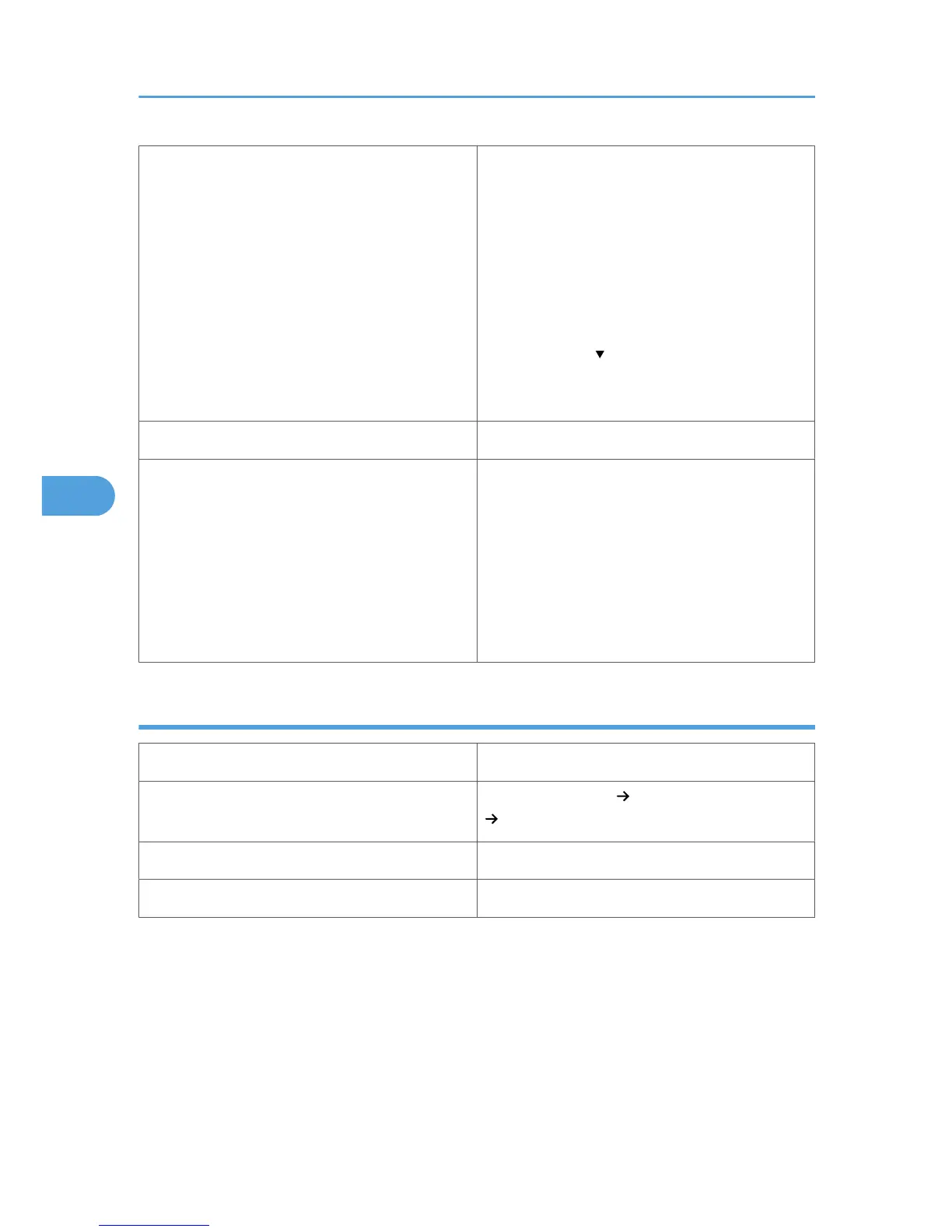Paper capacity
• Tray 1, 2: 550
• Tray 3: 550 (500/1000-sheet paper feed
unit) or 2000 (2000-sheet paper feed unit)
• Tray 4: 550
• Tray 5: 550
• Bypass tray: 100
Make sure paper is not stacked higher than the
upper limit mark ( ) inside the tray. When using the
bypass tray, make sure paper is not stacked higher
than the paper guides inside it.
Duplex printing Supported
Additional Cautions
• Default: [Plain Paper 2]
• When loading paper with a weight of 60 to
74 g/m2 (16to 20 lb.), change the plain
paper setting to [Plain Paper 1]. To do this,
press the [Menu] key, and select
[Maintenance] on the display. Select
[General Settings], then [Plain Paper Setting],
and then select [Plain Paper 1].
Middle Thick
Paper thickness 91 to 105 g/m
2
(24 to 28 lb.)
Printer setup
Select [Paper Input] [Paper Type: (tray name)]
[Middle Thick].
Printer driver setup Select [Middle Thick] in [Paper type].
Supported paper feeding tray Any input tray can be used.
5. Paper and Other Media
108
