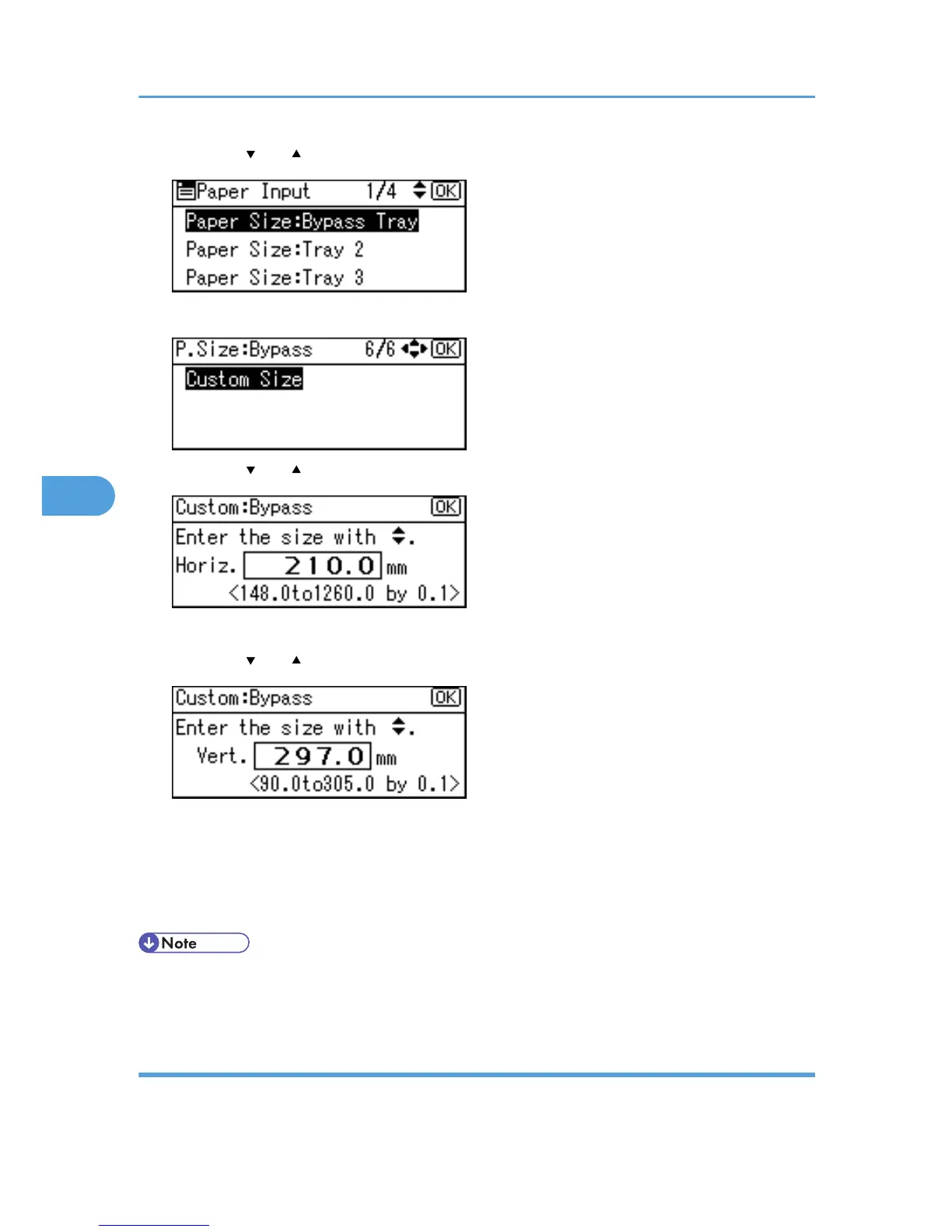3. Press the [ ] or [ ] key to select [Paper Size: Bypass Tray], and then press the [OK] key.
4. Select [Custom Size] using the scroll keys, and then press the [OK] key.
5. Press the [ ] or [ ] key to enter the horizontal value, and then press the [OK] key.
If you press and hold the key, the value increases/decreases by 1 or 10 mm.
6. Press the [ ] or [ ] key to enter the vertical value, and then press the [OK] key.
If you press and hold the key, the value increases/decreases by 1 or 10 mm.
The settings appear and about two seconds later, the display returns to the [Paper Input] screen.
7. Press the [Menu] key.
The display returns to the initial screen.
• Print quality may not be guaranteed for custom size paper that is wider than 297 mm (11.69 inches)
in width or longer than 433 mm (17.05 inches) in length.
Specifying a paper type
This section describes how to specify a paper type. You can improve printer performance by selecting the
optimum paper type for the tray.
5. Paper and Other Media
132
