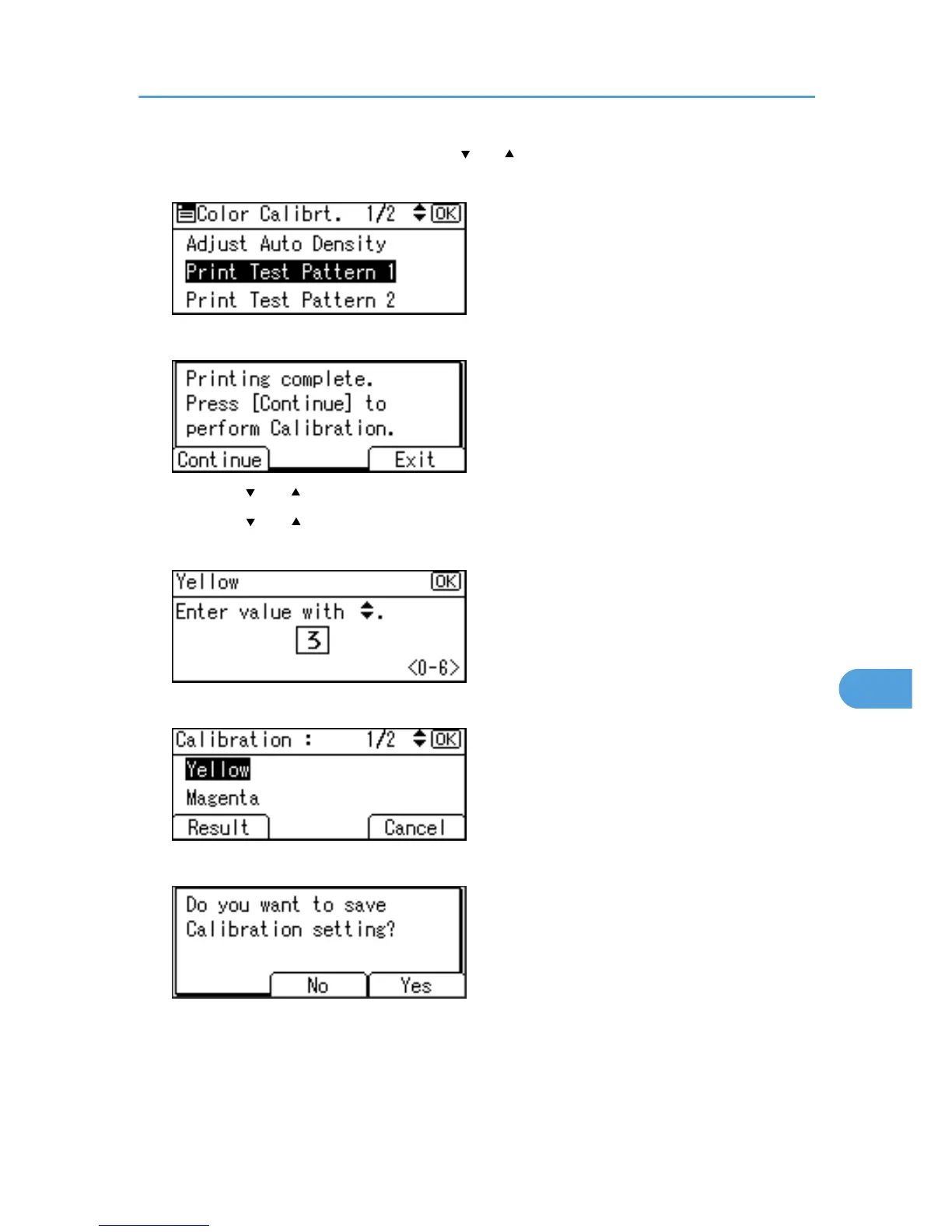6. In the Color Calibration menu, press the [ ] or [ ] key to select [Print Test Pattern 1] or [Print
Test Pattern 2], and then press the [OK] key.
7. When the selected sheet is printed, the confirmation message appears. Press [Continue].
8. Press the [ ] or [ ] key to select the color you want to adjust, and then press the [OK] key.
9. Press the [ ] or [ ] key to adjust the correction value for the selected color, and then press
the [OK] key.
10. Press [Result] to check the result by printing the calibration sheet.
11. After printing, press [Yes] to save the settings.
12. After completing all settings, press the [Online] key to return to the initial screen.
Correcting the Color Gradation
189
