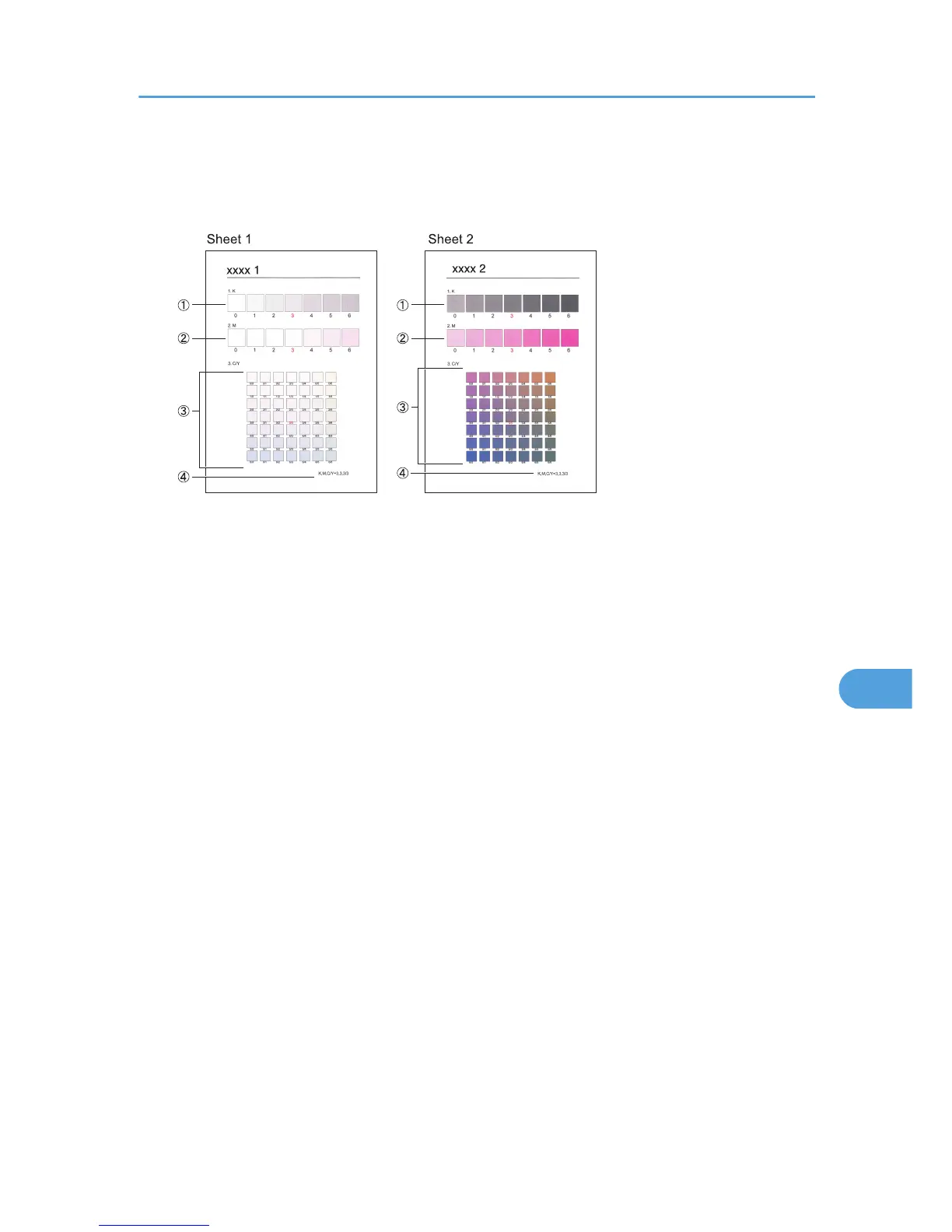Comparing the gradation correction sheet and correction value of each color, K (black), M
(magenta), and C (cyan)/Y (yellow) determine the required gradation correction and configure
settings using the control panel.
1. K (black) correction values
Used to adjust the color printed when only black toner is used. The currently set correction value is printed
in red.
2. M (magenta) correction values
Used to adjust the color printed when only magenta toner is used. The currently set correction value is
printed in red.
3. C (cyan)/Y (yellow) correction values
Used to correct the colors printed when cyan and yellow are used. For C/Y (cyan/yellow), the correction
value is determined based on combinations of these two colors, although panel settings are configured for
each color.
4. Setting value
The value displayed is the one currently set when the gradation correction sheet is printed. This value
corresponds to the value set on the control panel.
Correcting the Color Gradation
191
