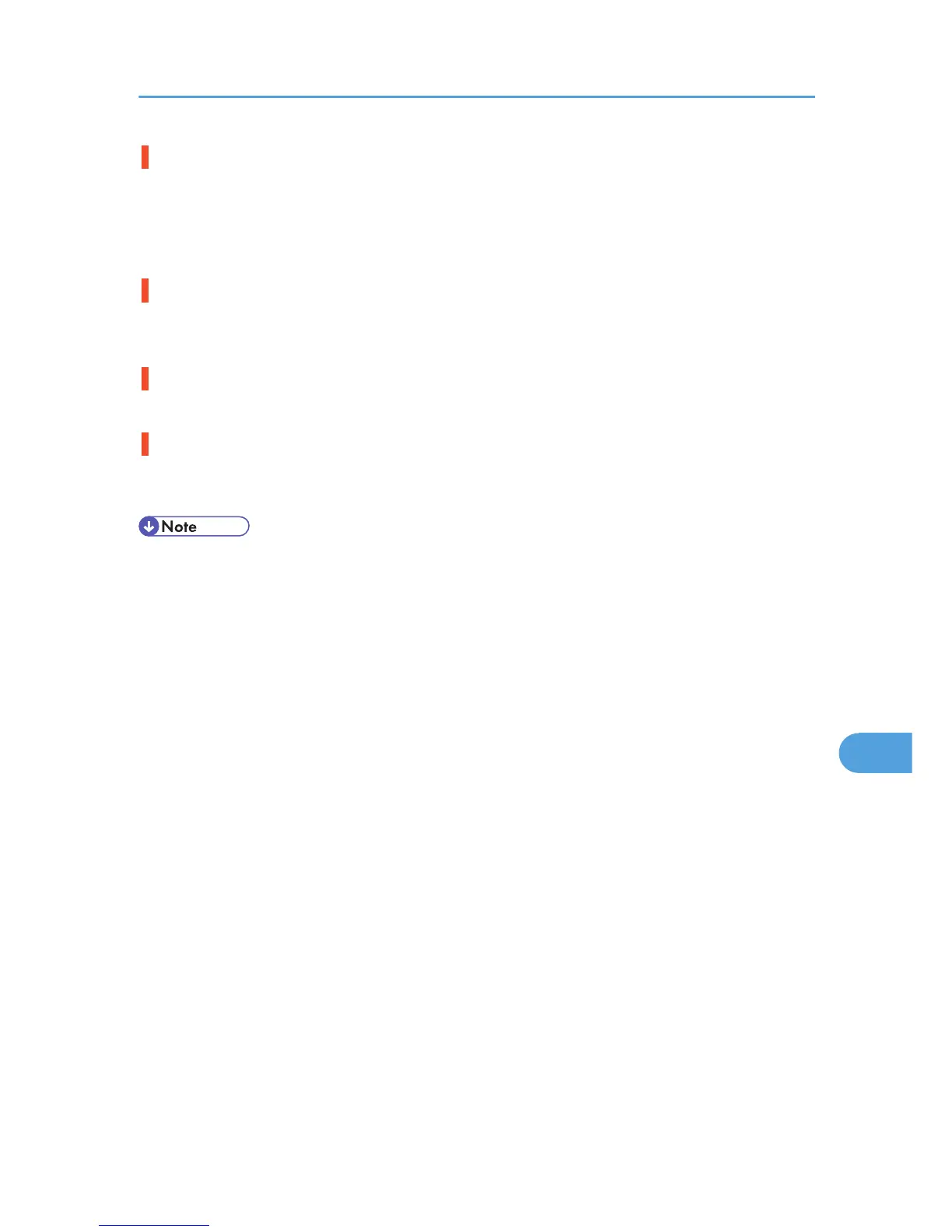Memory Retrieval Error.
A memory retrieval error occurred. This alert is displayed when failures cannot be avoided even though
additional memory is installed in the printer. For example, this error can occurs if there is a failure in
initializing RPCS. Turn the printer off, and then on again. If the error persists, replace the memory module.
See p.45 "Installing the Memory Expansion Units" for instructions on installing memory.
Paper Type Error
The paper type specified by the driver was not recognized by the printer. Retrieve the latest paper type
information from the printer.
Receiving data failed.
This error occurs when the printer receives an unexpected end-of-file signal. Try printing again.
Sending data failed.
The printer received a command from the driver to suspend data transmission. Check that the host is
operating normally.
• Confirm error details by printing the Error Log. For details, see "List/Test Print Menu", Software Guide.
Error and Status Messages that Appear on the Control Panel
207
