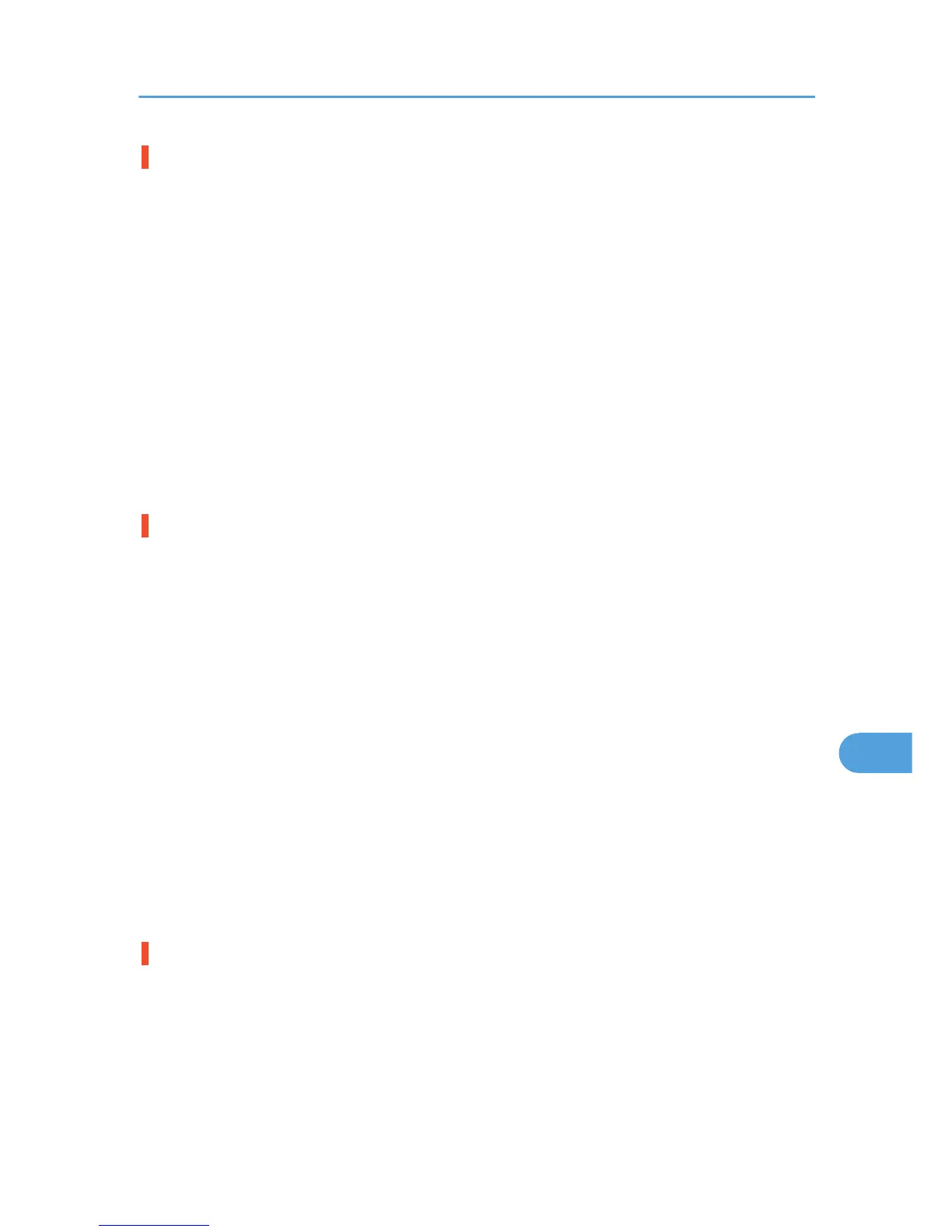Multiple pages are fed at once.
• Check the following:
• Paper guides are set correctly, leaving no gaps between paper guides and paper.
• The side guides of the paper tray are locked.
• Paper guides are not set too tight. If too tight, re-position the guides so that they gently touch the
loaded paper.
• The top of the paper stack is not higher than the limit mark inside the tray, or side guides of the
bypass tray.
See p.118 "Loading Paper".
• Paper not suitable for printing is used. For example, paper may be too thick, too thin, bent or wrinkled,
damp, or already been printed on.
See p.107 "Paper Recommendations".
• Pages may be sticking together. Fan the paper before loading it, or feed the pages one at a time.
Paper gets wrinkles or the paper edges become bent.
• Check the following:
• Paper guides are set correctly, leaving no gaps between paper guides and paper.
• The side guides of the paper tray are locked.
• Paper guides are not set too tight. If too tight, re-position the guides so that they gently touch the
loaded paper.
• The top of the paper stack is not higher than the limit mark inside the tray, or side guides of the
bypass tray.
See p.118 "Loading Paper".
• Paper not suitable for printing is used. For example, paper may be too thick, too thin, bent or wrinkled,
damp, or already been printed on.
See p.107 "Paper Recommendations".
• The paper has a high moisture content. Store paper at an appropriate temperature and humidity level.
• The fusing unit is deteriorated or damaged. Replace the unit.
See p.161 "Replacing the Fusing Unit, Transfer Roller, and Dustproof Filter".
The back of the paper is printed on.
• The paper has been loaded upside down.
Load paper in the 500-sheet paper trays or 2000-sheet paper feed unit with the print side up. Load
paper in the bypass tray with the print side down.
See p.118 "Loading Paper".
Printing Problems
213
