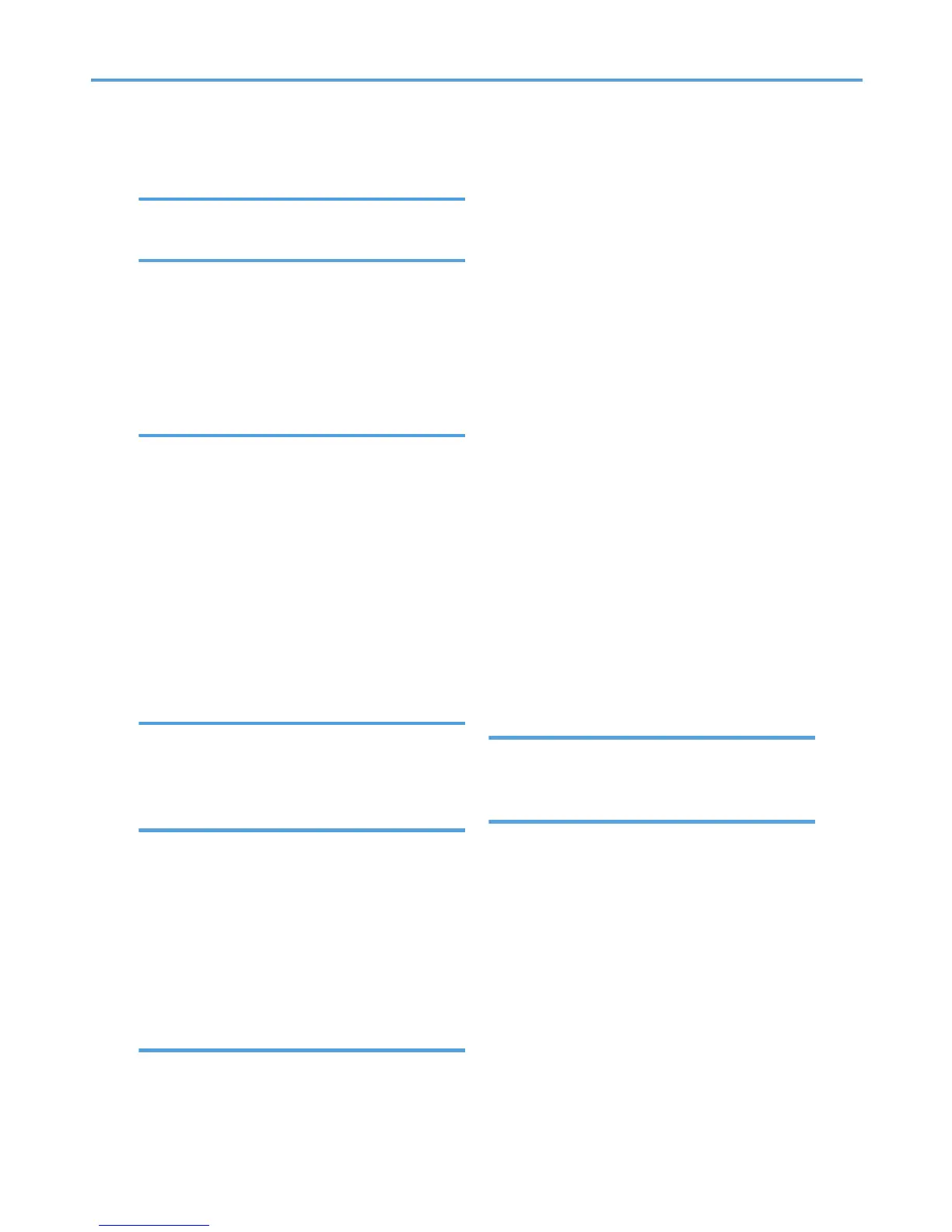IPDS unit.................................................................67
J
Job reset key..........................................................23
L
Label paper.................................................107, 112
LCIT PB3050.......................................................269
LED lamp................................................................74
Left front cover.......................................................17
Letterhead...........................................107, 111, 134
Loading paper.....................................................118
M
Mail Bin Type C820...........................................274
Mailbox.......................................................252, 274
Manuals.............................................................9, 14
Memory..................................................................45
Memory expansion unit........................................45
Memory Unit Type J 256 MB............................275
Memory Unit Type J 512 MB............................275
Menu key...............................................................23
Middle thick.........................................................107
Middle thick paper..............................................108
Moving the printer...............................................259
N
NetWare................................................................84
Network setting.....................................................84
Not supported paper..........................................116
O
OHP transparency......................................107, 111
OK key...................................................................23
Operational messages..........................................28
Operational status.................................................28
Optional Gigabit Ethernet board slot..................19
Optional interface board slots.............................19
Options...................................................12, 31, 268
Output Jogger Unit Type 3260.........................274
P
Panel tone............................................................208
Paper....................................................................107
Paper capacity....................................................106
Paper feed unit.......................................................36
Paper Feed Unit PB3040...................................268
Paper Feed Unit PB3080...................................268
Paper misfeed.........232, 234, 236, 240, 242, 252,
253, 254, 257
Paper size....................................................101, 118
Paper support........................................................17
Paper tray............................................................118
Paper type................107, 118, 135, 136, 137, 138
Paper weight........................................................106
Parallel...................................................................77
Plain paper..........................................................107
Power connector....................................................19
Power indicator.....................................................23
Power on and off...................................................25
Power switch..........................................................17
Print area..............................................................116
Printer error.........................................209, 212, 220
Printer Hard Disk Drive Type 820......................275
Printing position...................................................194
Punch Kit PU3000...............................................277
Punch Unit Type 3260 EU 2/4.........................279
Punch Unit Type 3260 NA 3/2........................278
Punch Unit Type 3260 SC..................................279
Punch waste.........................................................228
R
Registration roller................................................181
Right cover.............................................................17
S
Scroll keys..............................................................23
SD card..................................................................67
SDRAM module.....................................................45
Security...................................................................93
Selection keys........................................................23
Shutdown...............................................................25
Site certificate........................................................98
Special paper.............................................107, 114
Specifications......................................................265
SSID........................................................................90
Standard output tray.............................................17
Staple...................................................................169
Staple cartridge...................................................263
282
