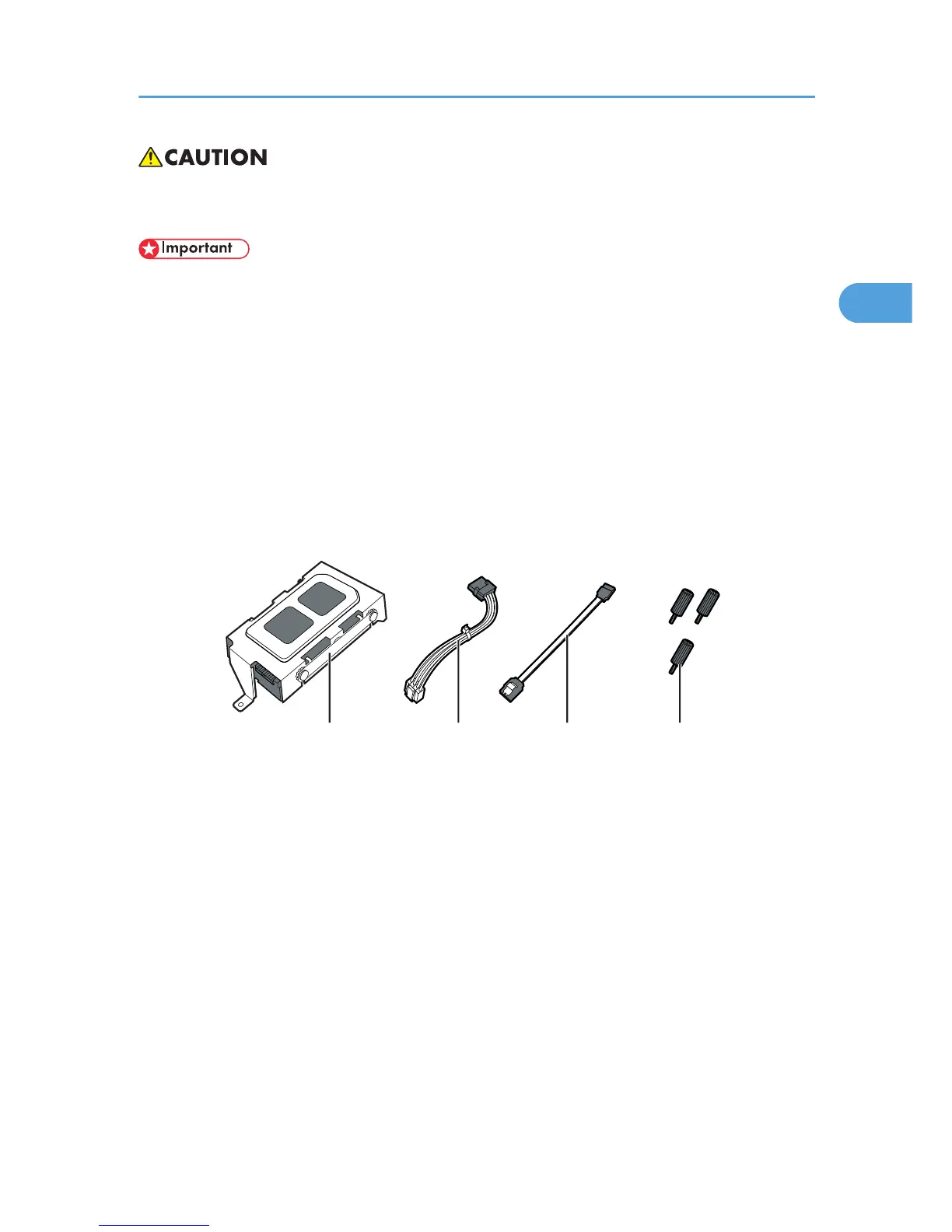• Do not touch the inside of the controller board compartment. It may cause a machine malfunction or
a burn.
• Before beginning work, ground yourself by touching something metal to discharge any static
electricity. Static electricity can damage the hard disk.
• Do not subject the hard disk to physical shocks.
• When installing the hard disk and wireless LAN interface board together, install the hard disk first,
and then install the wireless LAN board. If the wireless LAN interface board is already installed, remove
it before installing the hard disk.
• Install the hard disk carefully if the SDRAM module is already installed. If the hard disk comes in
contact with the SDRAM module, the SDRAM module may become damaged.
• Before using the new hard disk, you must configure settings in the printer driver.
1. Check the contents of the package.
