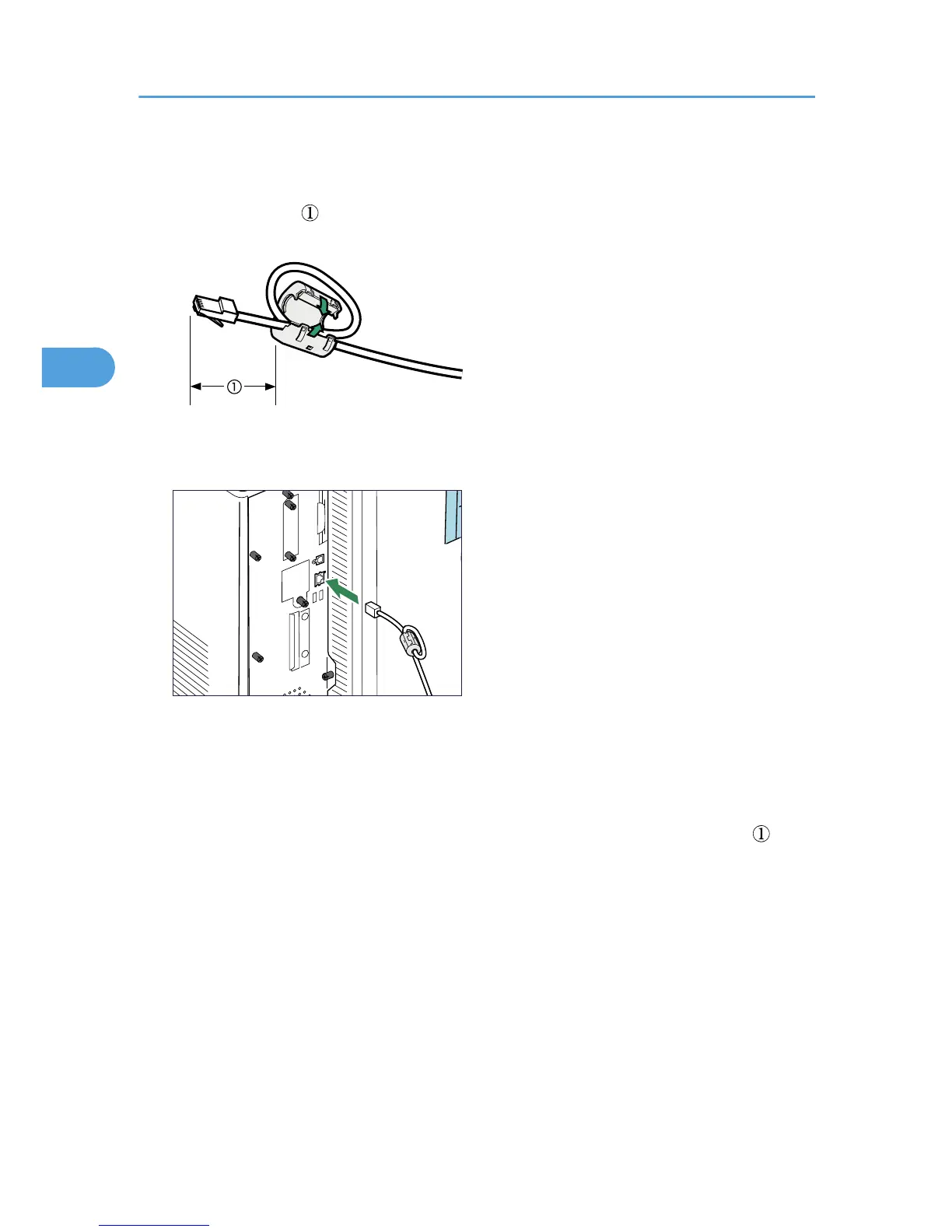Connecting to the standard Ethernet port
1. Attach the ferrite core supplied with this printer at the printer end of the Ethernet cable about
5 cm (2.5 inches) ( ) from the connector, making a loop as shown.
3. Connect the other end of the cable to the network, for example using a hub.
Connecting to the Ethernet port of the Gigabit Ethernet board
1. Attach the two ferrite cores to the Ethernet cable.
Attach the ferrite cores supplied with the Gigabit Ethernet board about 5 cm (2.5 inches) ( ) from
the connector at both ends of the Ethernet cable, making a loop as shown.
3. Connecting the Printer Cables
72
