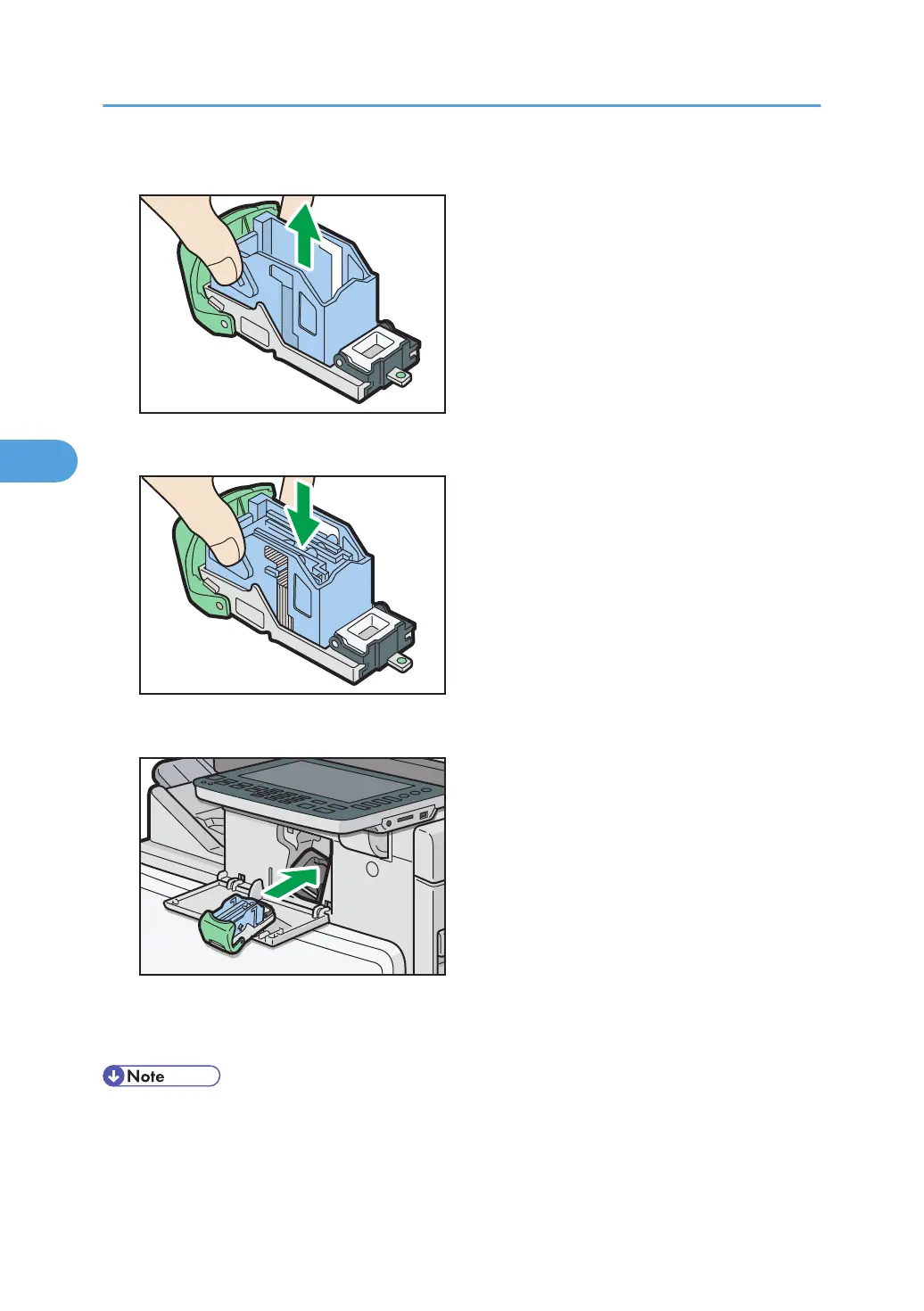4. Holding both sides of the cartridge, remove the empty refill in the direction of the arrow.
5. Push the new refill into the cartridge until it clicks.
6. Hold the lever, and then push in the cartridge until it clicks.
7. Close the finisher's front cover.
8. Return the control panel to its original position.
• If you cannot pull out the upper unit, there are staples remaining inside the cartridge. Use all the
staples, and do not add more.
4. Adding Toner and Staples
104
